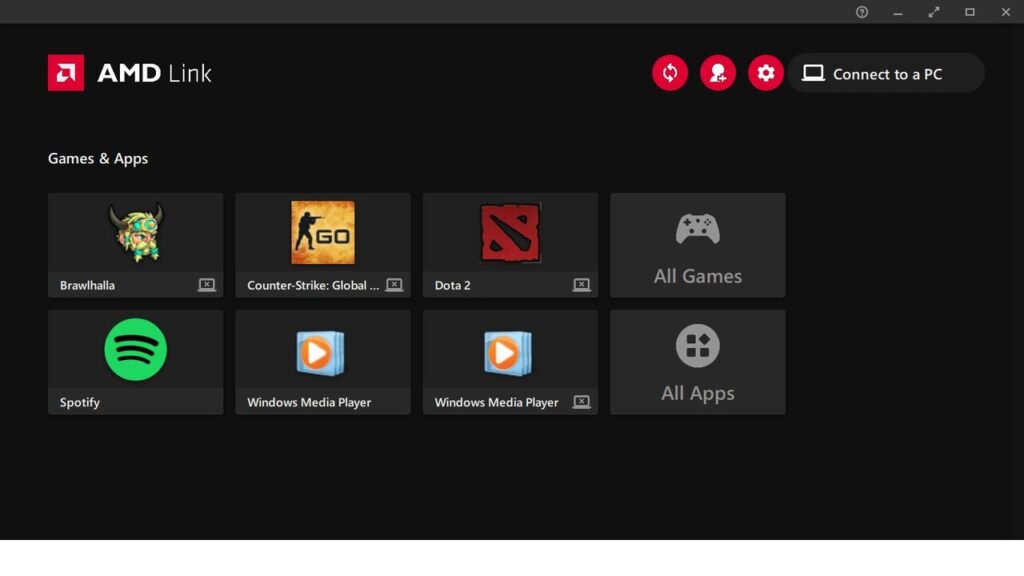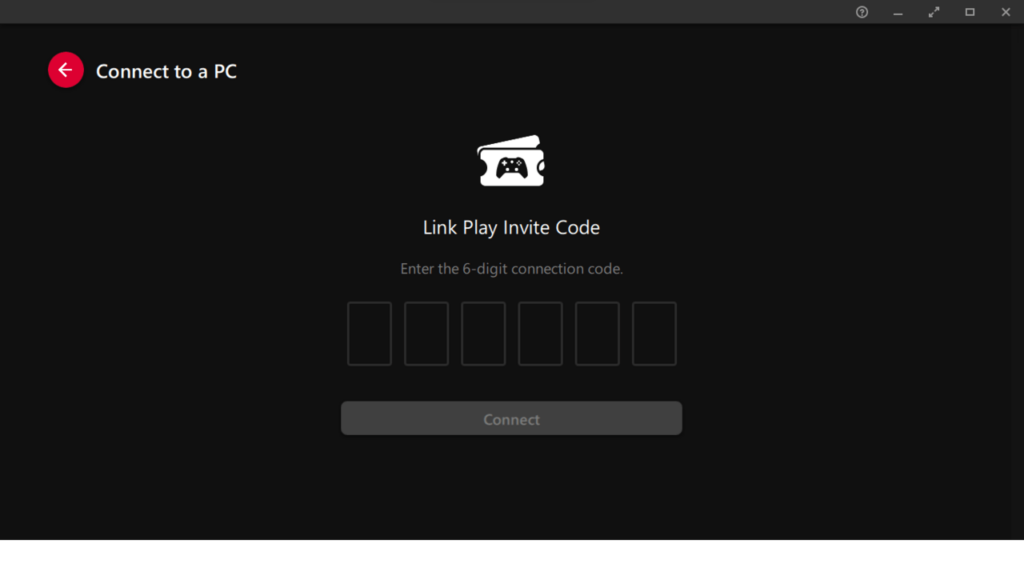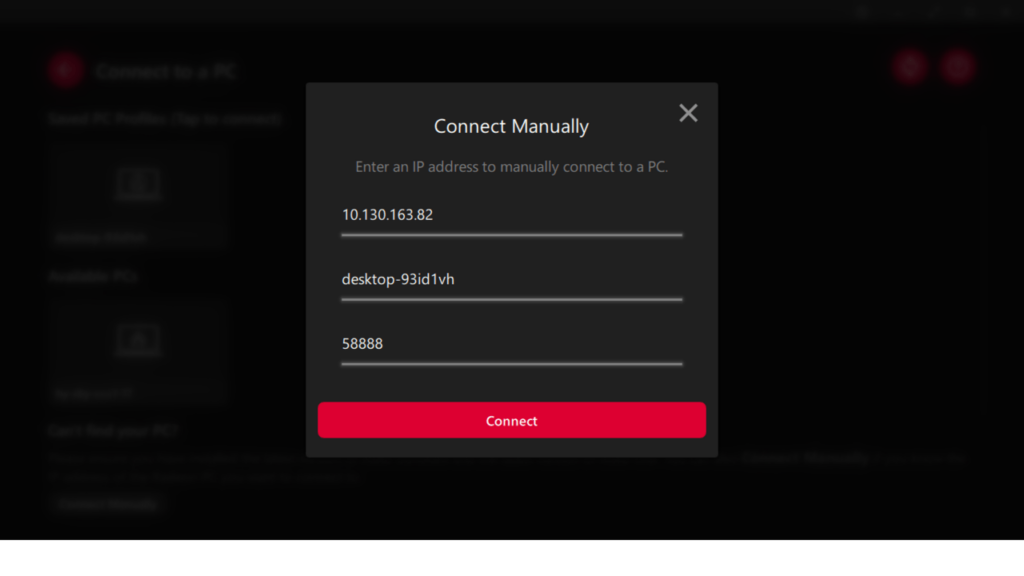With the help of this piece of software, you can connect to your gaming PC from different devices. There is an option to remap hotkeys according to your needs.
AMD Link
AMD Link is a program for Windows which delivers the possibility to play video games from virtually any location. Basically, it enables you to stream your AMD powered PC to a variety of devices, including smartphones, smart TVs, and computers equipped with Radeon graphics. There is support for voice recognition controls and performance metrics.
Stream video games
Thanks to reliance on the AMD Radeon RX 7000 series graphics card, the application ensures exceptional image quality. This allows you to enjoy a truly immersive remote gameplay through the capabilities of AV1 streaming technology.
The software empowers you to partake in four way multiplayer games across diverse products, such as TVs, smartphones, tablets, and PCs. Please note that the compatibility extends beyond AMD platforms, providing support for connecting any device.
Hotkeys and technical requirements
What is more, you can elevate your streaming experience by personalizing hotkeys. Whether it is toggling between scenes, capturing screenshots, initiating instant replays, or any other actions, it is possible to configure keys within this program.
In order to use this utility, you need to have AMD Software: Adrenaline Edition version 23.7.1 or a more recent release installed on your computer. If you would like to adjust internal parameters of AMD Radeon graphics cards, you may try another tool called AMD Vision Engine Control Center.
Features
- free to download and use;
- compatible with modern Windows versions;
- allows you to connect to your computer;
- you can remotely play different games;
- it is possible to customize hotkeys.