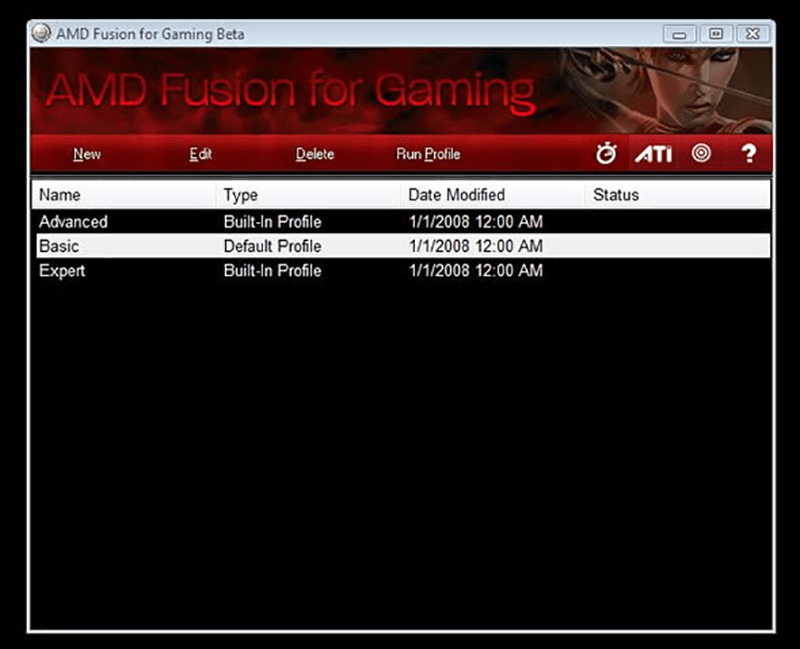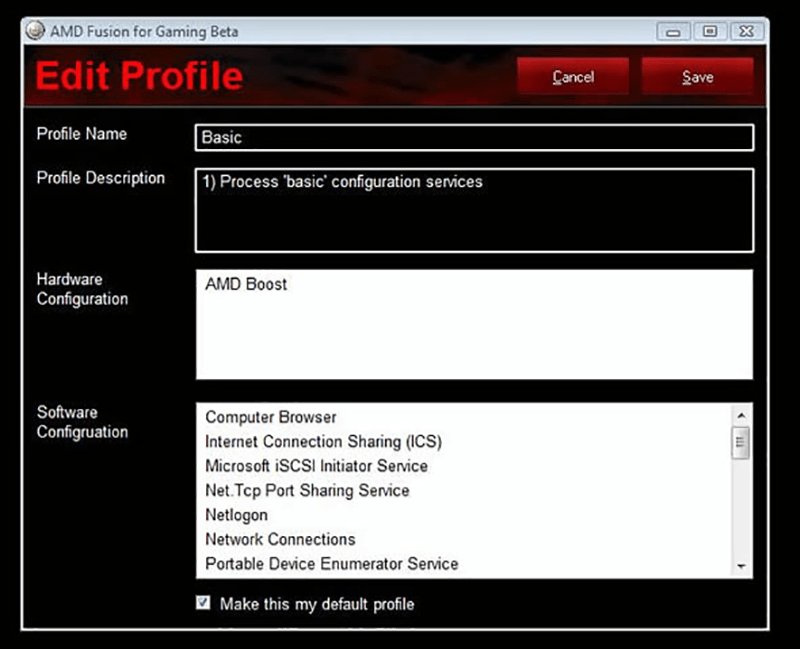This program simplifies the overclocking process for obsolete systems running on the AMD Spider platform. There are three preconfigured performance profiles.
AMD Fusion for Gaming
AMD Fusion for Gaming is a Windows application that enables the owners of legacy AMD Phenom CPUs and Radeon graphics cards to tweak the performance of their machines. It is possible to overclock the processor without overheating risks, which is ideal for beginners.
Supported hardware
This utility is compatible only with specific discontinued equipment and cannot be run on any other PC. The list of target motherboards includes:
- Asus M4A79T Deluxe;
- MSI 790FX-GD70;
- Gigabyte MA790FXT-UD5P and more.
Users can configure AMD CPUs like Phenom 9950 Black edition. Moreover, various models of Radeon graphics cards such as HD 4870 or 4890 may be tweaked.
PC optimization
There are three different performance profiles: Basic, Advanced and Expert. You are able to simply select the most appropriate option to quickly boost the overall system performance. It is recommended to test each individual preset while monitoring hardware temperatures to identify the best one.
Like in JetBoost, unnecessary background processes and services are automatically closed during the gaming session. This lets users allocate more resources to demanding tasks and 3D rendering, ensuring smooth operation.
Features
- contains instruments for overclocking legacy AMD based computers;
- free to download and use;
- supports processors and motherboards from the Spider series;
- you can manually switch between premade performance profiles;
- compatible with all modern versions of Windows.