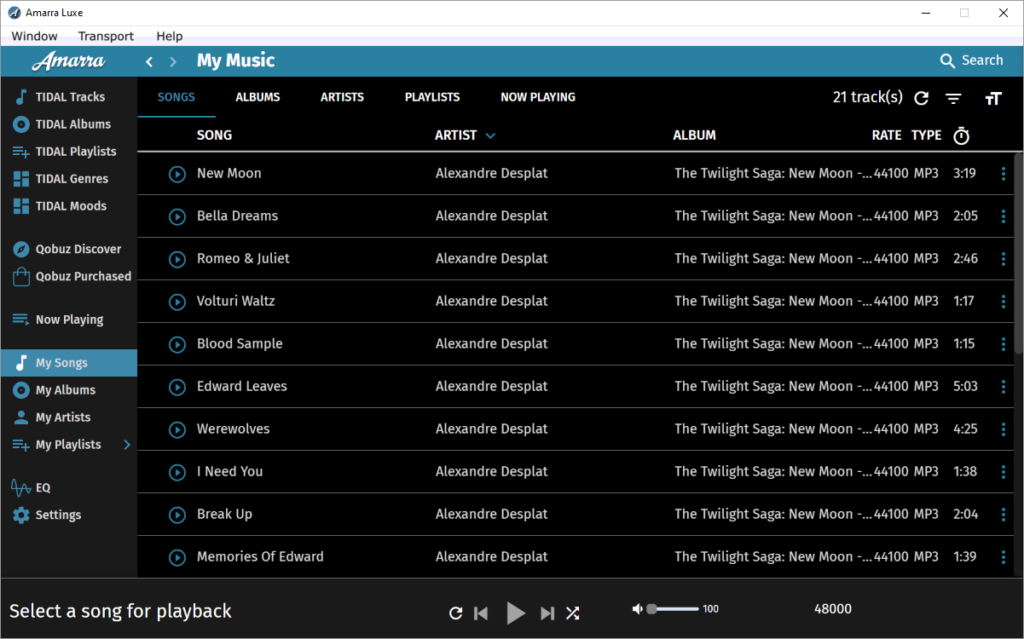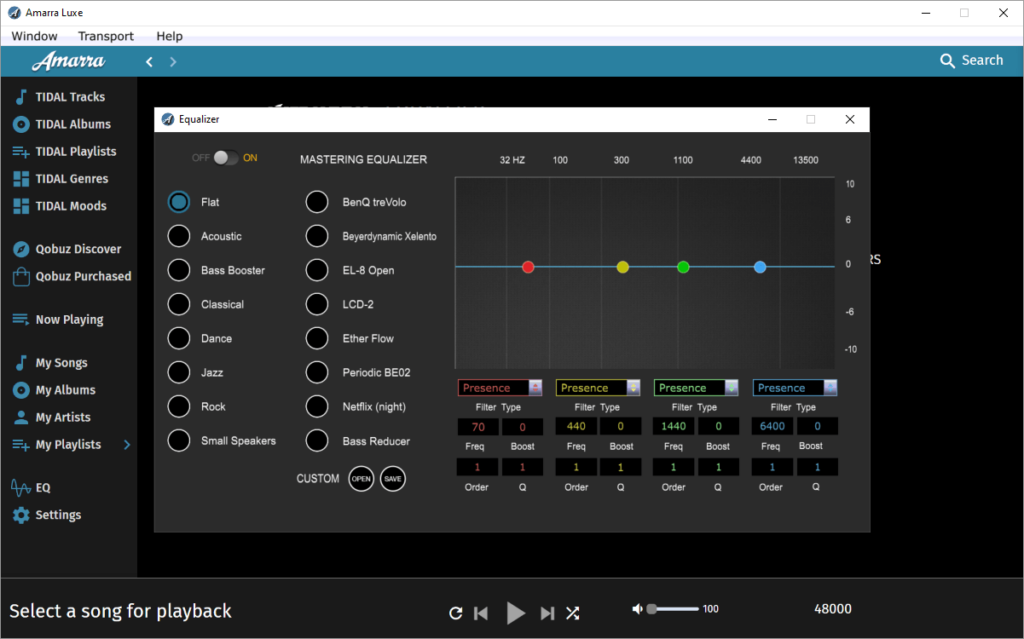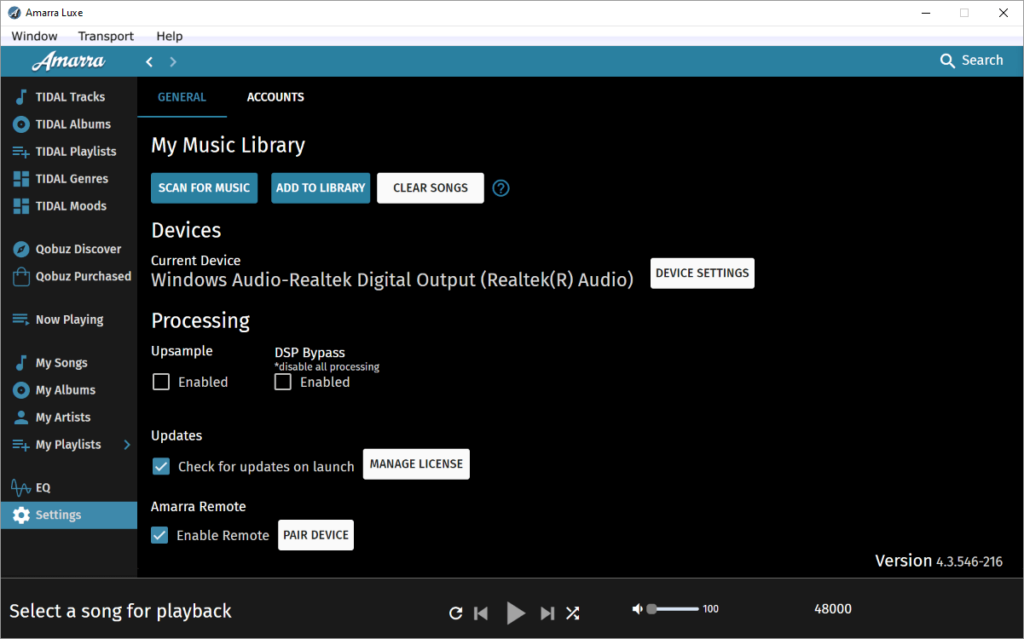With the help of this utility you can play audio tracks in all common file formats on a desktop computer. It is possible to scan the hard drive to find all songs.
Amarra
Amarra is a Windows software for listening to music. It allows users to apply various equalizer parameters to improve the resulting quality. Additionally, there are flexible output audio device settings such as the amount of sound channels and buffer size. Please note that the free trial version of Amarra will stop working 14 days after activation.
Music collection
After starting the program you can search connected storage devices to locate all audio files. Alternatively, it is possible to manually add media items to the library. There is a button for erasing all content from the collection as well.
Playback
Songs can be sorted by title, artist, album, sampling rate, file type and duration. Users are able to save custom playlists. Control elements for jumping to the next or previous track are provided. Moreover, there are options to loop and shuffle the playlist.
Similar to Winamp, you can manually adjust individual sound frequencies to improve the audio quality. A large selection of presets for different genres like rock, jazz, dance and classical music is available.
Instruments for connecting TIDAL and Qobuz accounts are included. This functionality is helpful for streaming songs from various online sources.
Features
- free to download and use;
- offers you tolls for playing audio files on a desktop computer;
- it is possible to tune separate sound frequencies;
- users can shuffle and loop the playlist;
- compatible with modern versions of Windows.