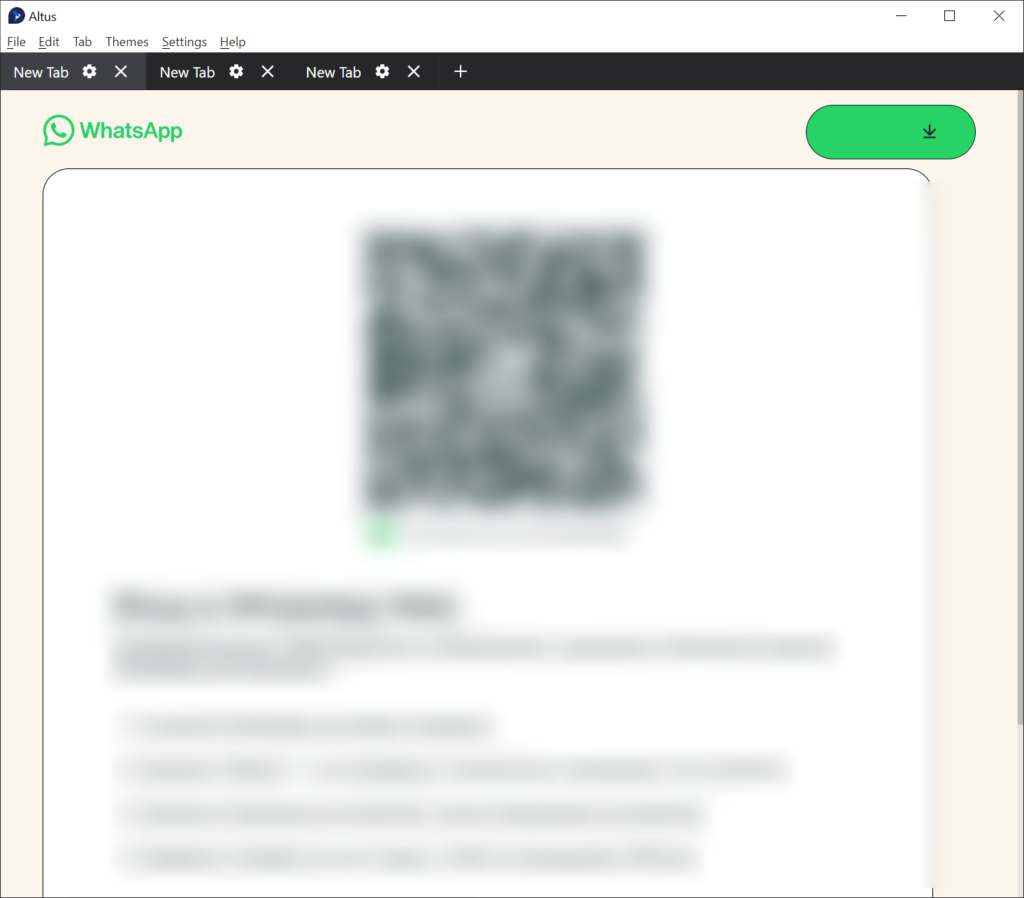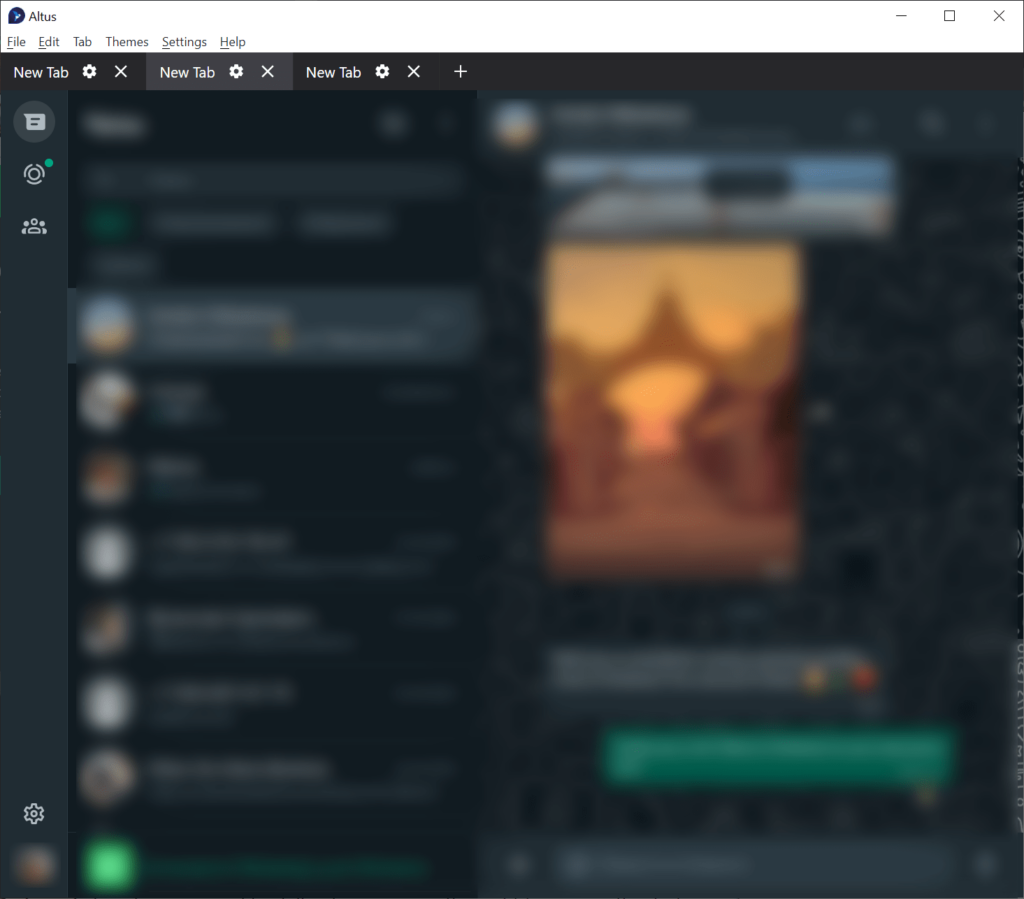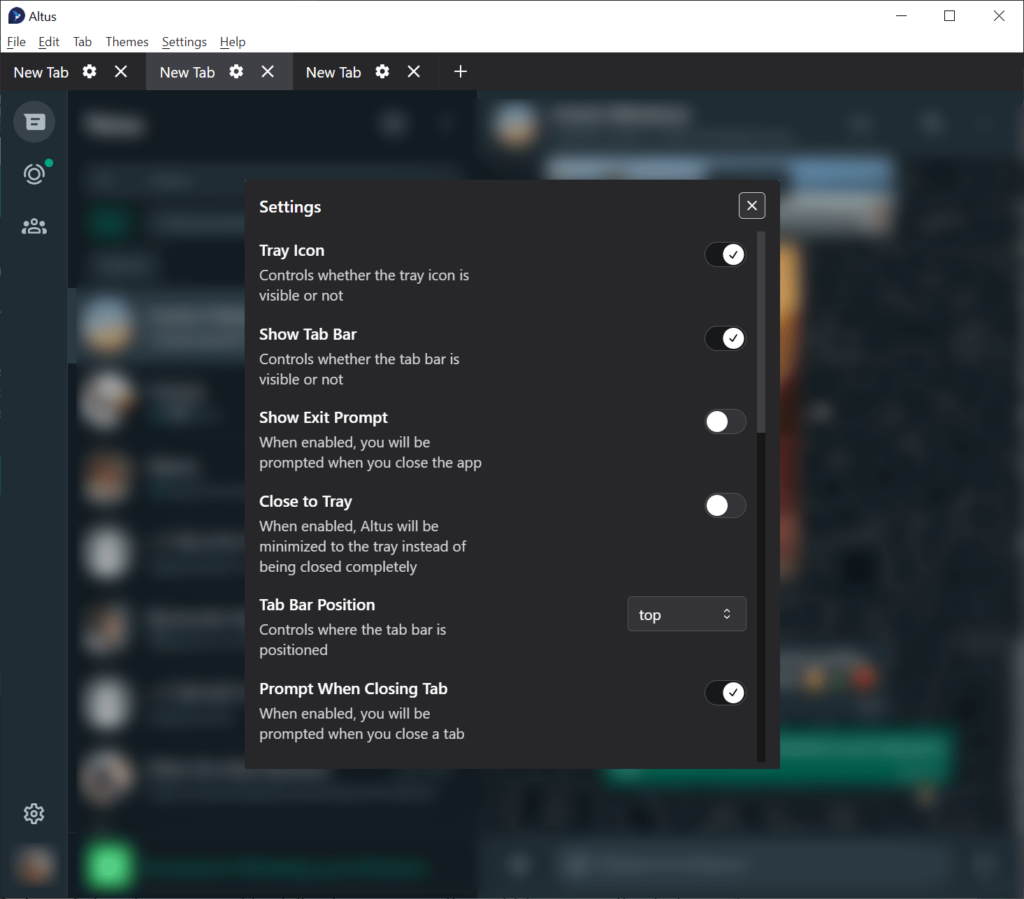This alternative WhatsApp client is designed to enhance online communication. Users can toggle focus mode, personalize the interface and configure desktop reminders.
Altus
Altus is a Windows software that provides an advanced WhatsApp client with multiple account support. It is based on the Electron framework, adding extra features to the web version of the popular communication platform. Additionally, there are instruments for applying custom visual UI themes.
How to start
After launching the client you are instructed to log into WhatsApp Web via the automatically generated QR code. All previous chats will be automatically synchronized with the computer, ensuring seamless transfer between the desktop and mobile versions.
Users can send and receive text messages over the network. It is possible to exchange various types of media files as well, including:
- Photos;
- Audio recordings;
- Video clips;
- GIF animations, etc.
There is an option to log into multiple accounts and effortlessly switch between them. This is especially helpful for separating personal and business conversations.
Other enhancements
You are able to change the visual appearance of individual interface elements, crafting a unique UI theme. Moreover, tools for configuring sound notifications and desktop alerts are provided. Reminders can be temporarily muted to avoid workflow interruptions.
Features
- free to download and use;
- allows you to improve basic WhatsApp capabilities;
- safeguards online communications by encrypting sensitive data with advanced algorithms;
- users can activate focus mode, disabling alerts for a predefined period of time;
- compatible with modern versions of Windows.