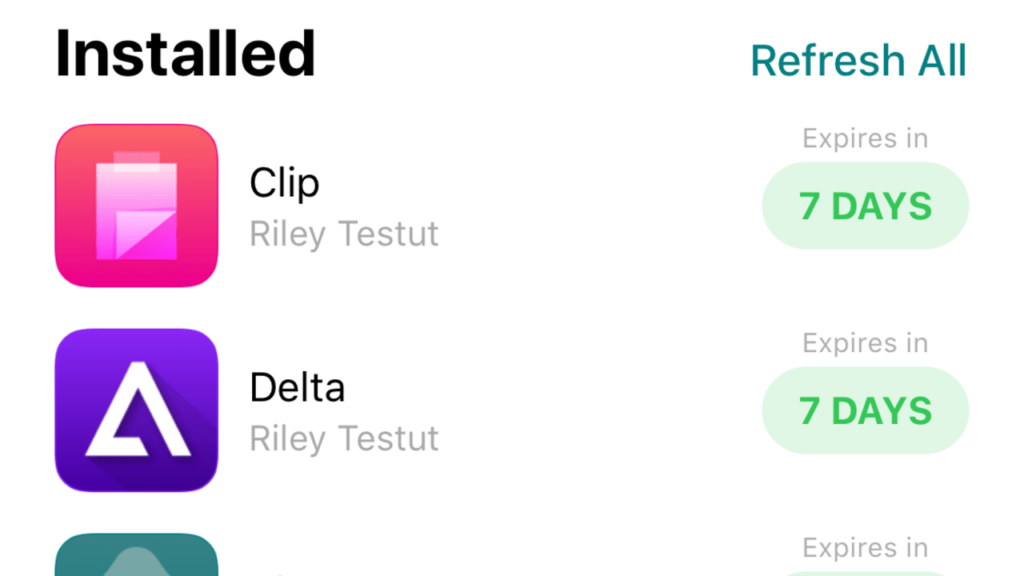The software enables you to install applications on your iPhone or iPad, bypassing the official App Store. It does not have its own graphical interface.
AltStore
AltStore is a program for Windows that allows you to install applications on Apple mobile devices that are not available from the official App Store. A considerable amount of iPhone and iPad models are supported.
Installation and launch
First, it is necessary to install iTunes on your computer. Then you can connect your smartphone to your PC with a USB cable. Unfortunately, the program does not have a graphical user interface. However, you may use other utilities that come with one like ZiPhone.
After launch, an icon will appear in the notification area. To be able to install custom or unofficial applications on your mobile device, you need to click on it and select Install AltStore. Then you are able to enter your Apple account username and password to complete the procedure.
New application store
After installation, a special icon will appear on the screen of the mobile device. By clicking on it, you will access an alternative version of the official App Store. The content consists of various games and programs that do not have an official Apple certificate.
The principle of operation of this software is based on the imitation of the functions of the Xcode IDE. It is a special utility used by developers to test applications. Each file is signed with a certificate that is created by the user himself. For correct operation, it is necessary to synchronize data on a computer and a mobile device every week.
Features
- free to download and use;
- compatible with modern Windows versions;
- gives you the ability to install third-party apps on your iPhone or iPad;
- does not have a graphical user interface;
- supports a wide range of Apple mobile devices.