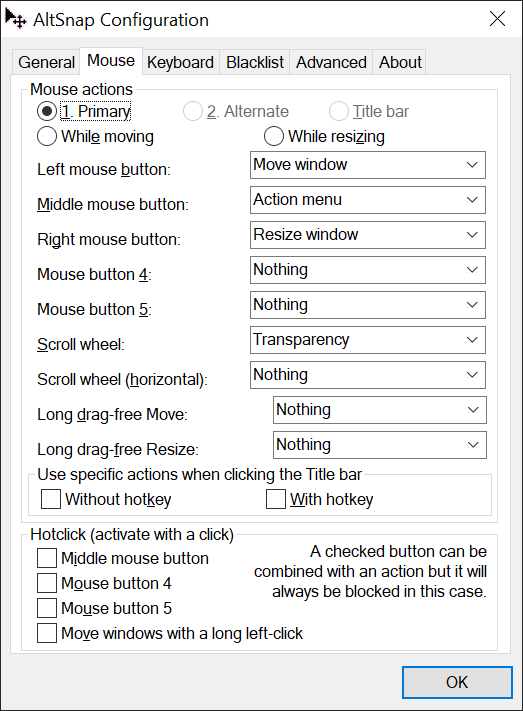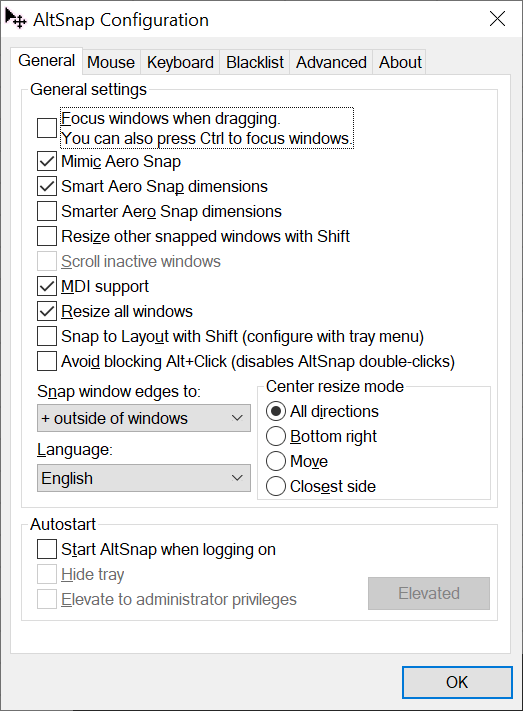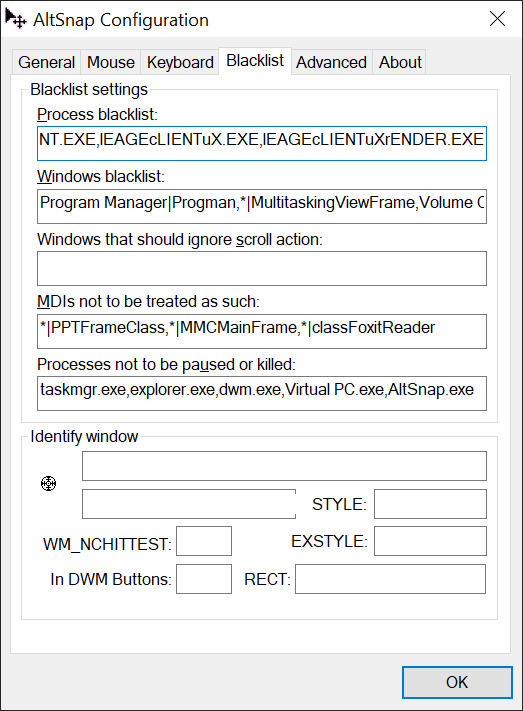This small tool empowers users to enhance window management on the computer. It is possible to configure custom hotkeys for actions like minimizing or resizing.
AltSnap
AltSnap is a Windows program that is designed to help you simplify window manipulations on the desktop. You can hold down the Alt key and drag the mouse around to move individual panels. Like in WinDock, there are instruments for automatically snapping windows to screen edges and corners.
Enhanced UI control
The main purpose of the application is helping users streamline certain desktop operations. An option to drag content across the workspace by holding Alt and clicking anywhere in the target window is provided. This is especially helpful when juggling multiple opened panels at the same time.
You are able to tweak default shortcuts. For example, it is possible to assign different actions to mouse buttons, including:
- Context menu;
- Transparency;
- Terminate program, etc.
Advanced settings
Tools to switch between several edge snapping modes are provided. Additionally, users can specify the horizontal and vertical Aero offset pixel values. There is a button for testing new parameters before applying them to the main operating system. Multiple instances of AltSnap may be allowed to run concurrently as well.
Features
- free to download and use;
- contains instruments to simplify window management on the PC;
- you might easily move individual panels around the screen via flexible hotkeys;
- there is an option to enable automated edge snapping;
- it is possible to configure shortcuts for complex actions like transparency adjustment;
- compatible with all modern versions of Windows.