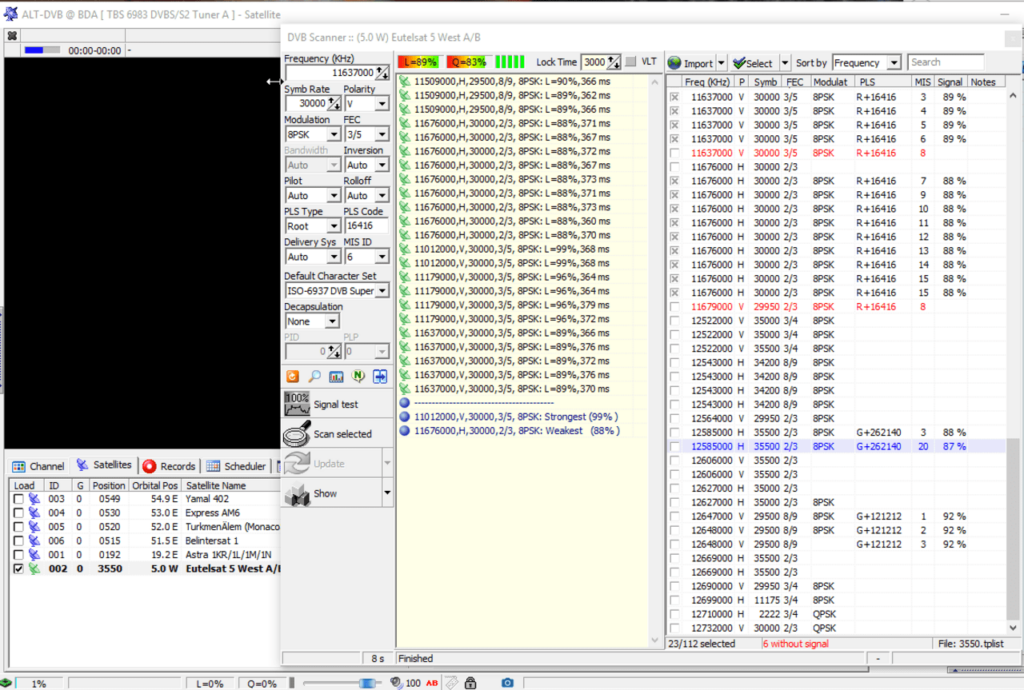This application allows you to watch digital television channels on the computer screen using a DVB-S satellite capture card. Subtitles are supported.
AltDVB
AltDVB is a Windows utility for receiving the digital TV signal. There are scheduling tools for recording future broadcasts. The Teletext feature is available as well. Additionally, it is possible to install third-party plugins for extending the capabilities of the software.
Main functionality
Installation is not required. This program can be started by unpacking the archive contents in any directory on the PC and running the included executable file.
On first startup users are prompted to select the correct hardware for capturing the satellite signal. All common DVB-S receivers are supported.
The main window contains a channel list and a preview section. You can scan the air for available TV stations by clicking the corresponding button. It is possible to filter and group the list in various ways. There is a picture-in-picture option for watching multiple channels simultaneously.
It is worth mentioning that AltDVB supports only satellite TV. There are other tools like Hama DVB T USB 2 0 Receiver for receiving a cable signal.
Capture settings
Users can record any TV program and save it as a video file. There are flexible scheduling parameters for automatically capturing the signal at a predefined time.
The Electronic Programme Guide support is provided. It allows you to download the TV timetable for the next several days. This functionality is helpful for planning future recordings.
Features
- free to download and use;
- allows you to watch satellite TV channels;
- a DVB-S capture card is necessary;
- any program can be recorded;
- compatible with all modern versions of Windows.