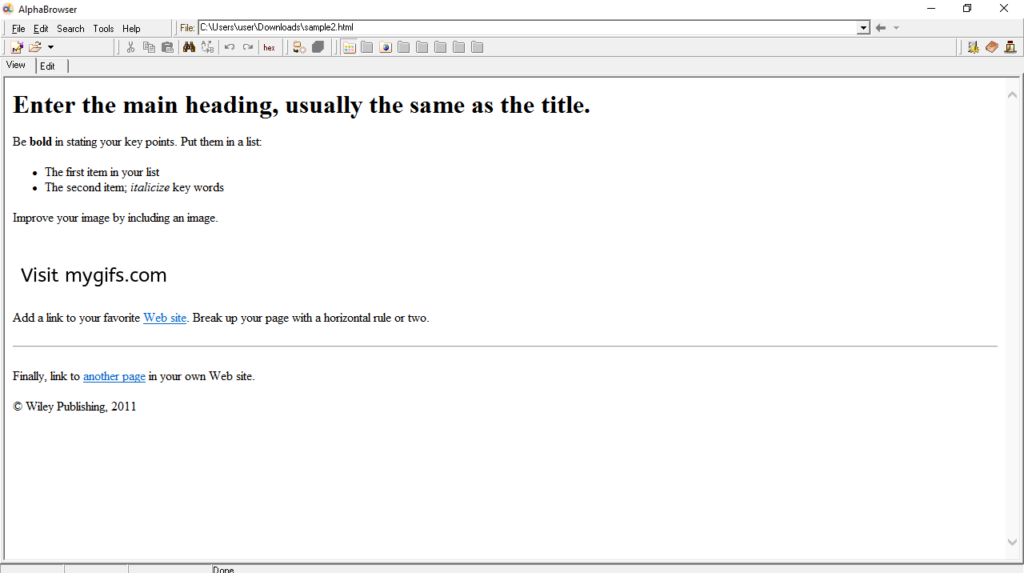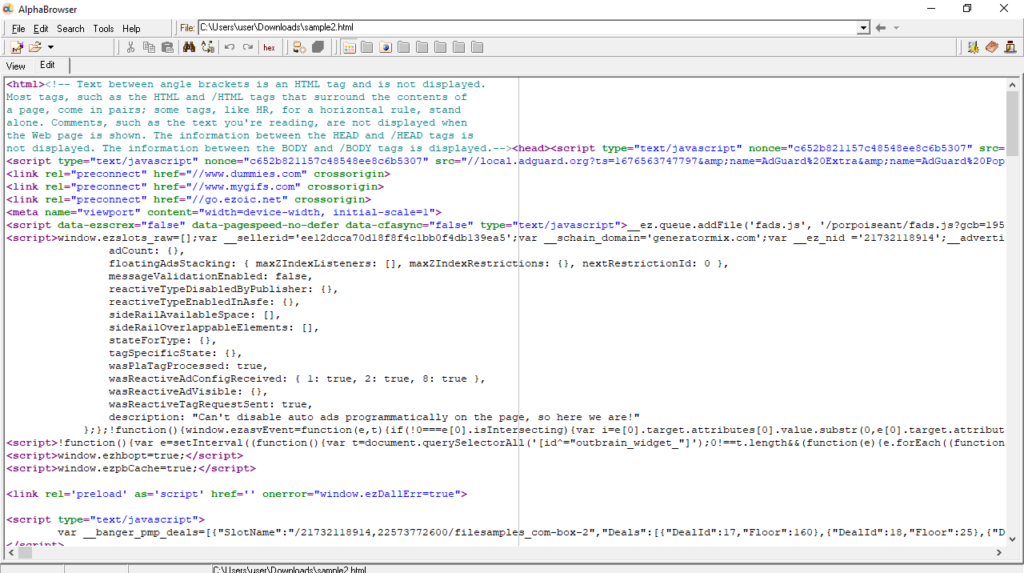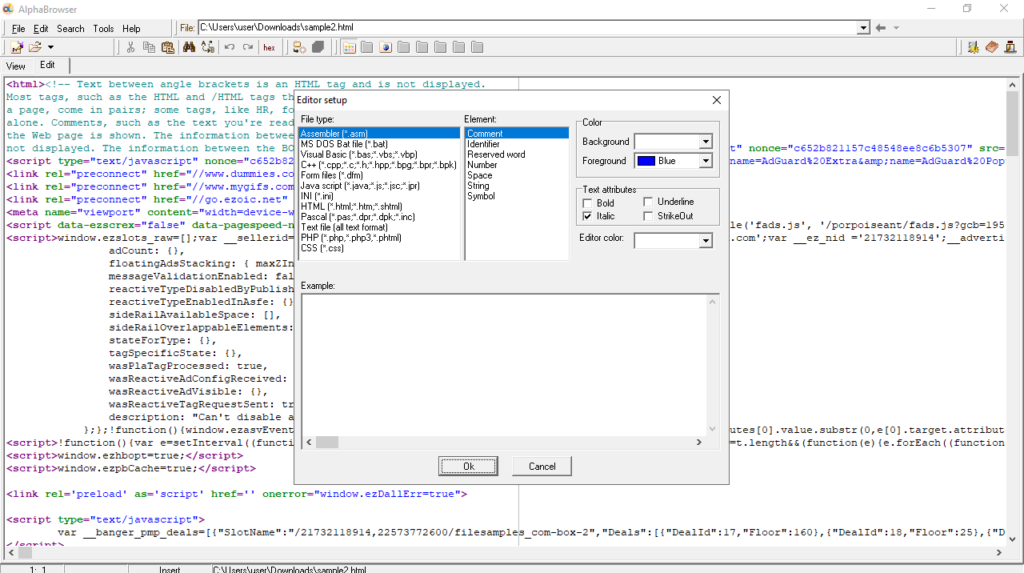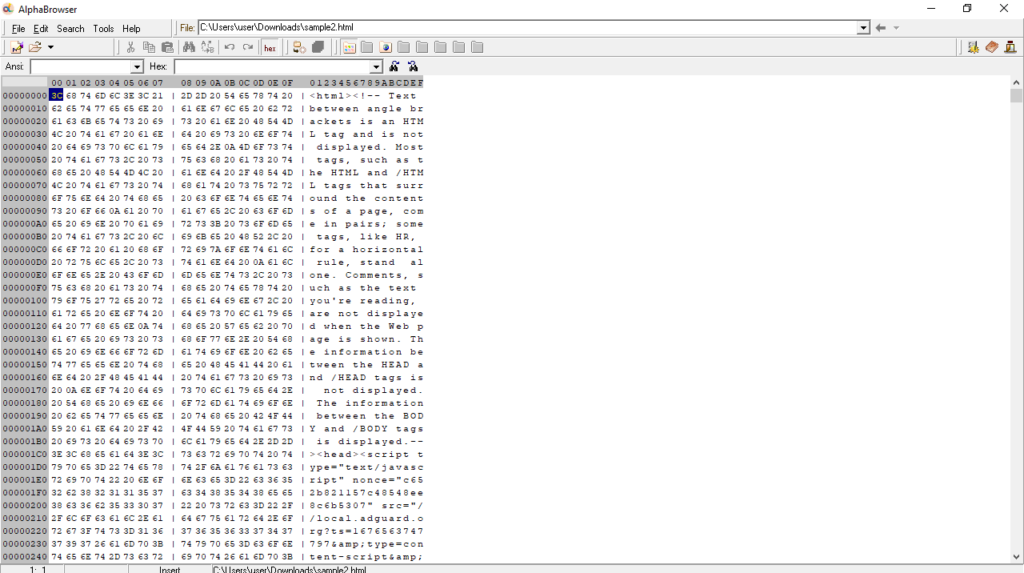Using this comprehensive application, you can open text documents in a wide range of formats. Moreover, you have the ability to highlight syntax in scripts.
AlphaBrowser
AlphaBrowser is a universal text editor program for Windows with syntax highlighting and a dedicated viewer for various popular file formats. For quick access to often used items, it is recommended to create projects. In order to do that, you need to indicate the file names or specify folders.
Open documents
Please note that the utility was initially written with the purpose of embedding it in any shell, such as FAR or Windows Commander, as an external text editor. This function is called up by pressing the F4 key. As for the possibility to open and view documents with different extensions, you can load the following formats:
- MS Office: DOC, RTF, XLS;
- HTML: HTML, SHTML, ASP, CSS;
- Audio: MP3, MID, WAV, RMI, MIDI;
- Video: AVI, MOV, MPG, MPEG, DAT;
- Graphics: BMP, JPG, ICO, EMF, GIF;
- Resources of EXE and DLL files.
The tool also allows you to highlight syntax of the text of different items, including ASM, BAT, INI, Visual Basic, C++, Pascal, Java scripts and form files. Alternatively, you may use another software solution called Node js.
Create projects
The project can be created to enable fast access to groups of items. To load an existing one, you have to use the menu command. If you want to create a new project, you need to load all the files to be included, and select Save project as option. For more effective management and setup of projects, you are able to use Project manager.
Features
- free to download and use;
- compatible with modern Windows versions;
- enables you to open documents in different formats;
- you can highlight syntax in Java, C++ and Pascal scripts;
- it is possible to use the program as an external text editor.