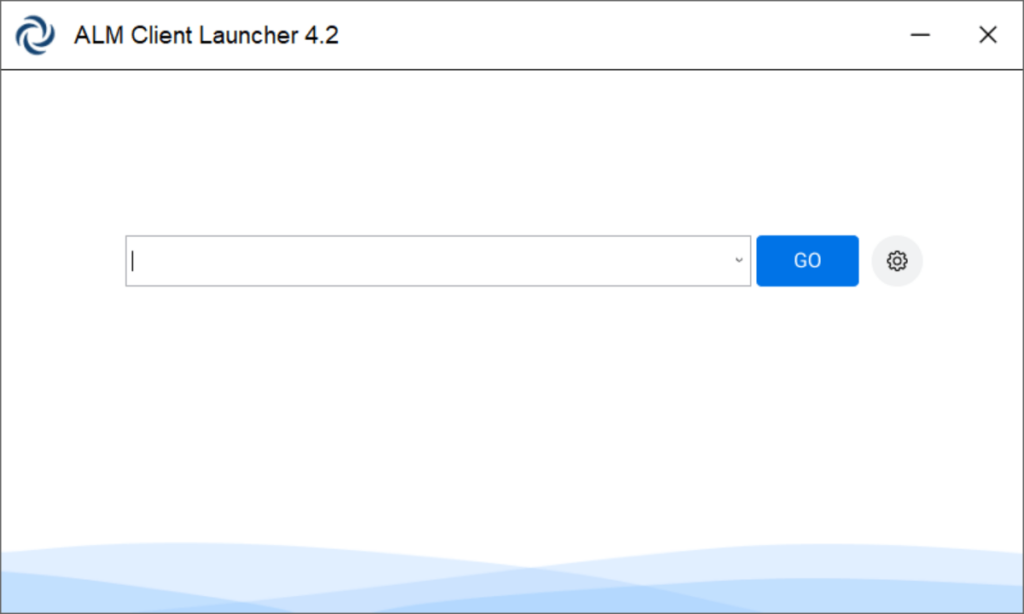The utility aims to streamline access to the ALM client from your desktop. In addition, you can configure the web server, launcher, and authentication settings.
ALM Client Launcher
ALM Client Launcher is a powerful program for Windows created for organizations and teams engaged in product lifecycle management. Designed by Micro Focus, it plays a crucial role in software development and quality assurance.
General notes
The main purpose of this tool is to facilitate access to a fully functional ALM client on any Windows computer. This launcher acts as a bridge, enabling you to quickly establish a connection. This is particularly beneficial if you are working in a large enterprise.
Security is important when dealing with sensitive test data and project information. The utility addresses this concern by ensuring secure connections to web servers. Moreover, you can configure proxy, log, authentication, and shared login settings.
Conclusion
When it comes to collaboration, the program allows team members to connect to ALM concurrently. This approach ensures that multiple users can work on test cases, share insights, and collectively manage processes. To remotely manage data via virtual desktop, you may try an app called Citrix MetaFrame.
In summary, the software solution is a valuable instrument for organizations seeking to enhance their ALM tasks. It streamlines the login procedure to the ALM client without the need for Internet Explorer or admin permissions.
Features
- free to download and use;
- compatible with modern Windows versions;
- enables you to seamlessly access the ALM client;
- there is an option to tweak web server settings;
- you can configure authentication parameters.