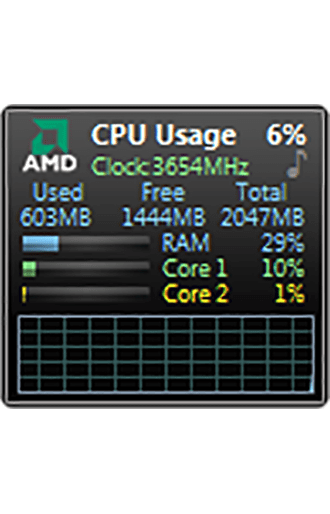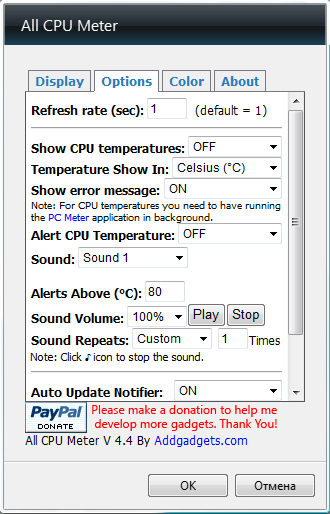Using this application you can monitor CPU utilization and memory consumption in real time. It is possible to access information about the clock speed as well.
All CPU Meter
All CPU Meter is a Windows program for keeping track of the processor. There is support for CPUs with up to 24 cores. A clean bar graph provides a visual representation of the current workload, helping users identify potential performance bottlenecks. Please note that All CPU Meter is a gadget for Windows 7 and Vista that is not compatible with other OS versions.
System monitoring
The main window contains information about the current CPU clock as well as the amounts of free and occupied RAM. Similar to Everest, there are utilization graphs for each processor core.
Users can analyze provided data to detect memory leaks and find resource intensive processes. It is possible to gain valuable insights into the overall computer performance.
Configuration
The Settings menu lets you adjust the data refresh rate. Moreover, there is an option to display the CPU temperature on either the Celsius or Fahrenheit scale. Tools for enabling overheating sound alerts and changing the default threshold value are included.
There are several visual themes and color schemes to help users tailor the interface according to their personal preferences. The background image can be replaced as well.
Features
- free to download and use;
- contains tools for monitoring CPU and RAM utilization;
- you can view the current clock speed to evaluate system performance;
- it is possible to keep track of the processor temperature in real time;
- compatible with Windows Vista and 7.