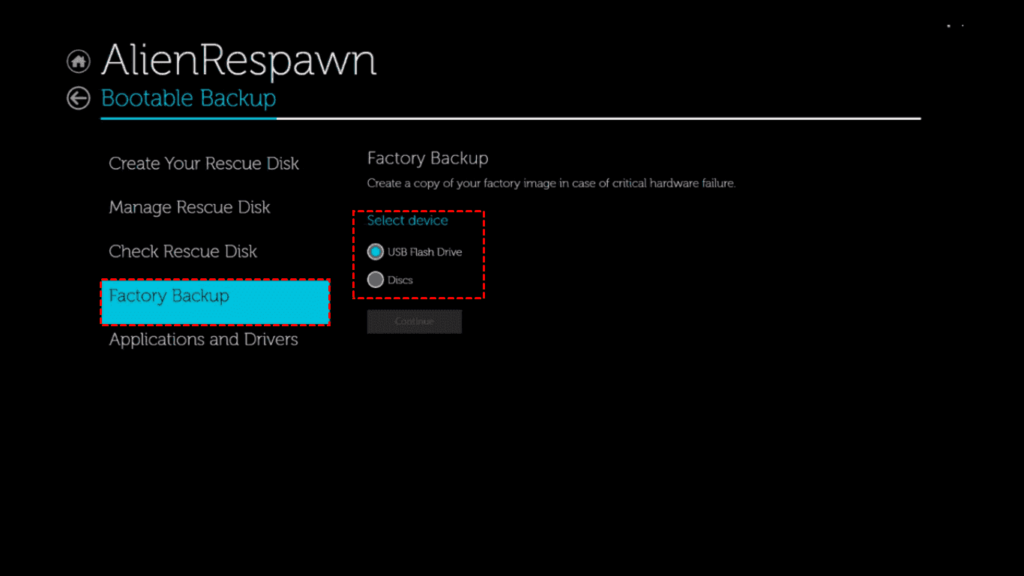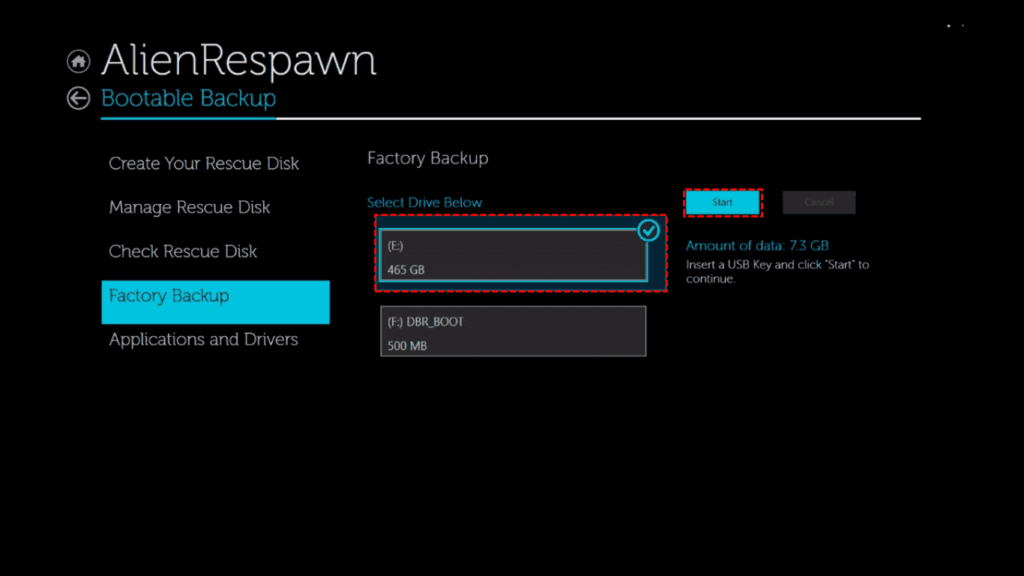The toolset was designed for creating copies of Alienware PC setups. In addition, users have the ability to store the backups on flash drives and optical discs.
AlienRespawn
AlienRespawn is a special program for Windows which comes preinstalled on some Alienware computers to help you backup and recover data. This means you can protect all important things like the operating system, deployed software, settings and personal items.
Main capabilities
When it comes to the functionality, you are able to perform Alienware factory reset, create rescue media, as well as backup your data, or system state. In order to access the aforementioned feature, you need to run the utility and click the Backup option in the main window. Then you have to select the recovery device, either a USB flash drive or an optical disc.
Additional notes
The developers ceased support for the project, and thus it is not compatible with modern Windows versions. However, there are alternative tools available, such as AOMEI Backupper, which serves as a free but professional Dell Alienware backup and recovery application. Thanks to its intuitive interface and reliable performance, you have the possibility to perform the same actions as with the AlienRespawn. Alternatively, you may try other popular programs like Veritas Backup Exec, Genie Backup Manager or Retrospect Backup.
Features
- free to download and use;
- compatible with modern Windows versions;
- gives you the ability to backup and recover important data;
- the program comes pre-installed on some Alienware PCs;
- you can store copies of your files on a USB flash drive.