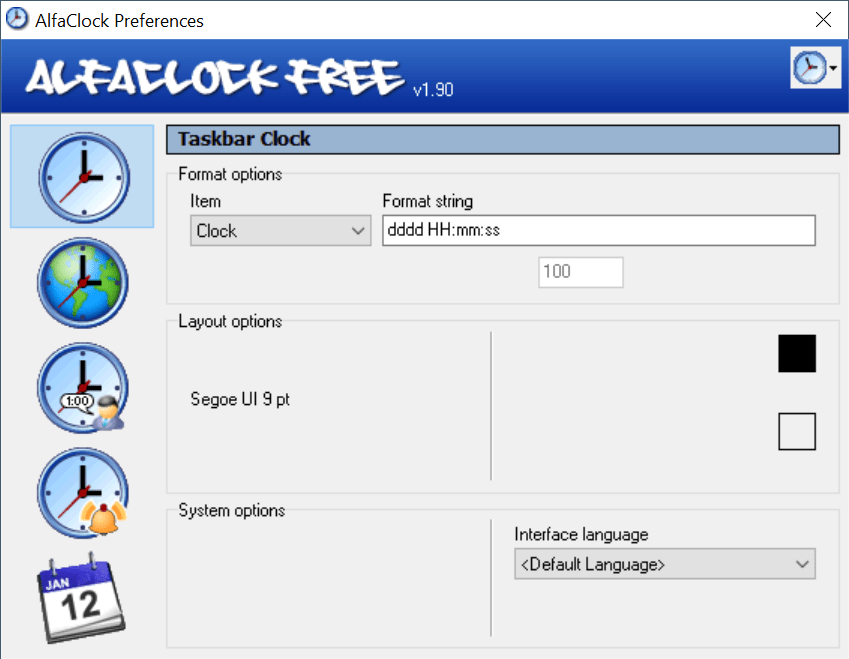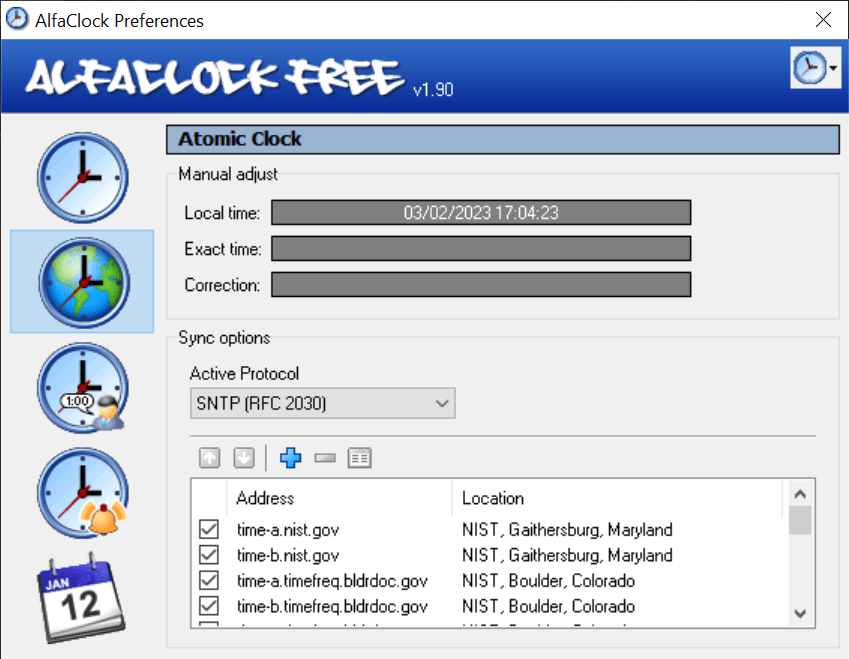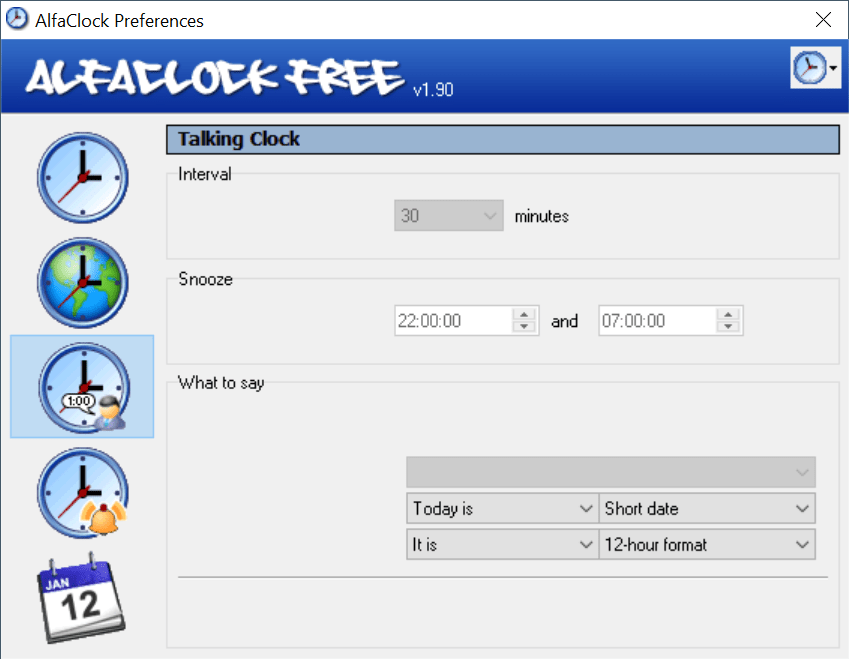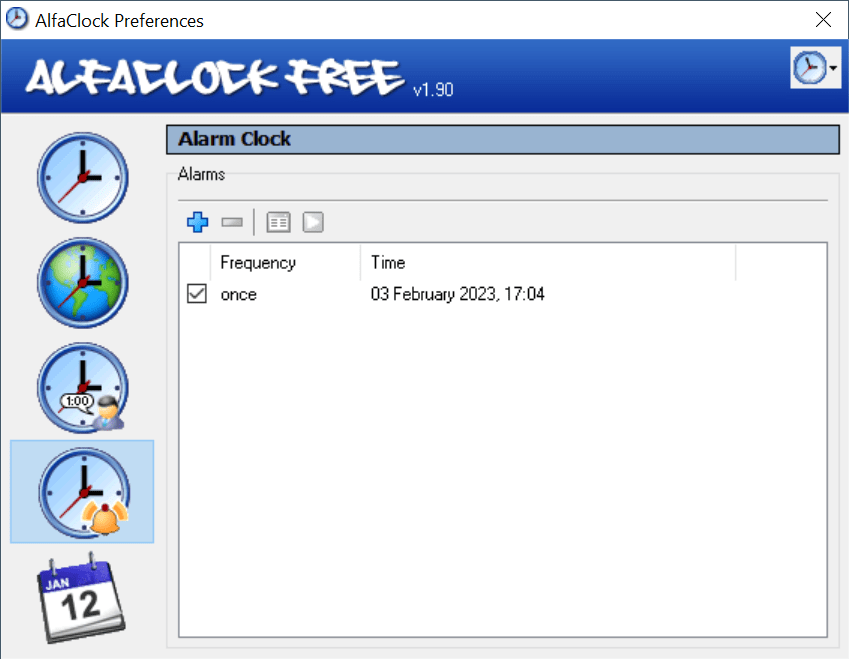This robust tool allows users to add improved functionality to their taskbar clock. Additionally, it is possible to schedule alarms and specify time format.
AlfaClock
AlfaClock is a comprehensive program for Windows that enhances your taskbar clock. Basically, the utility adds a fully customizable time display, alarms, synchronization, popup calendar, audio notifications, and more.
Overview
After installation, the application will change the appearance of your taskbar clock. You are able to customize it, by right-clicking it and picking the Preferences. It is possible to configure the format, layout and system for setting time via the first option in the main menu.
The second one allows you to select the Atomic Clock settings. You can toggle the tool to correct the time periodically. The third clock gives you the possibility to customize the operation of the Talking Clock. Thus, you may adjust such parameters as the Interval, Snooze, What to Say.
Additional configuration
The fourth section is dedicated to configuring the Alarm Clock preferences. This means, you are able to add or delete alarms, choose audio files to play or files to launch. The last option enables you to set your preferences for the Calendar. You can tweak Highlight Dates, Font, Colors and more. If you want a more customizable clock, you may use another piece of software called Custom Skin Clock.
Features
- free to download and use;
- compatible with modern Windows versions;
- allows you to add new functionality to the taskbar clock;
- you can configure time format, layout, colors and more;
- it is possible to schedule alarms and highlight dates.