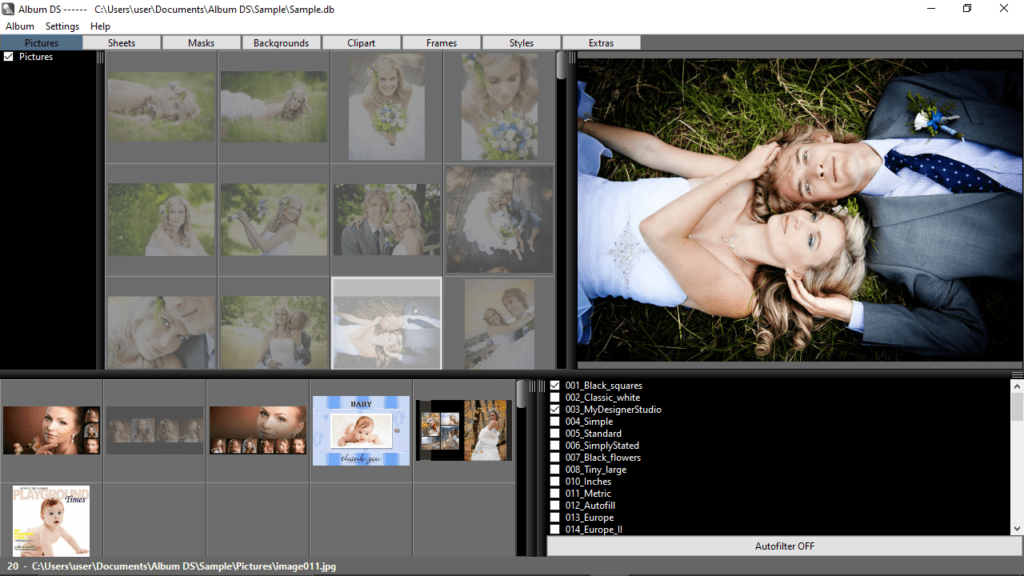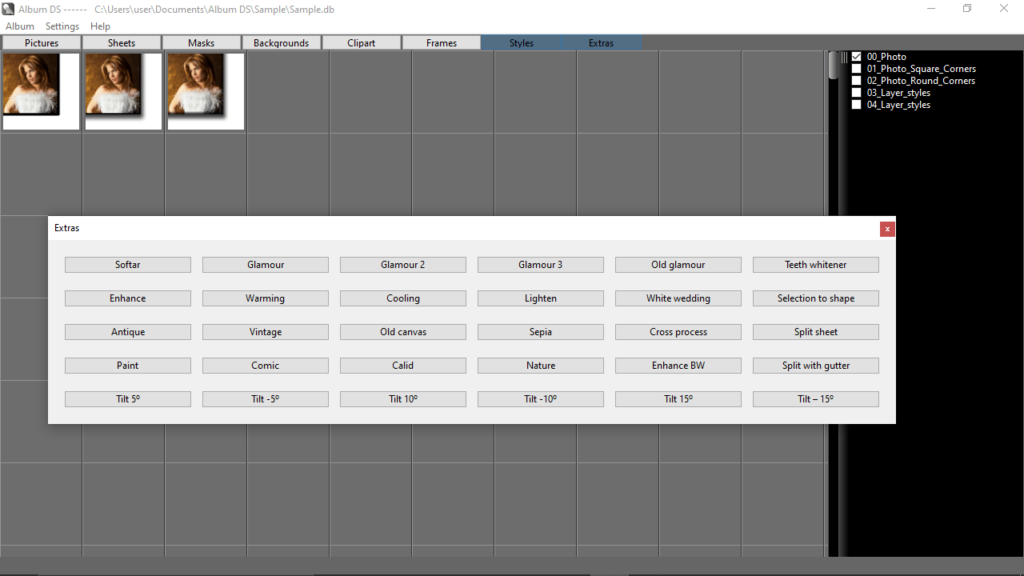The application was designed to help users produce high-quality collections of photos. In addition, it is possible to apply and customize different templates.
Album DS
Album DS is a program for Windows intended to enhance the functionality of Photoshop. Basically, it integrates with the graphic editing app and provides an easy way to create digital photo albums. Thus, you can produce professional-looking posters, invitations, thank-you cards and more.
Create photo albums
In order to be able to work with this utility, it is necessary to have proper software installed. However, you have the option to run it without Photoshop and take a look at what it has to offer. The graphical user interface is based on a simple window that loads a sample album at startup to display how it works.
When it comes to the available templates, you are able to apply black squares, classic white or flowers around the images. It is also possible to place tiny pictures next to one large one, select a minimalistic layout and use a calendar design.
Additional configuration
It is worth mentioning that template settings may be configured from the right-click menu. You can open and adjust them in terms of size, autofill the preset with the same image in batch mode, and use it as a CD cover, for example.
In addition, the tool gives you the ability to control the pictures for the albums, sort them by name or EXIF date, export to a folder, modify layers or rotate. If you want to simply design a homemade scrapbook, you may use a program called Scrapbook Factory Deluxe.
Features
- free to download and use;
- compatible with modern Windows versions;
- gives you the ability to create digital photo albums;
- you can apply and customize different templates;
- requires a Photoshop installation to work properly.