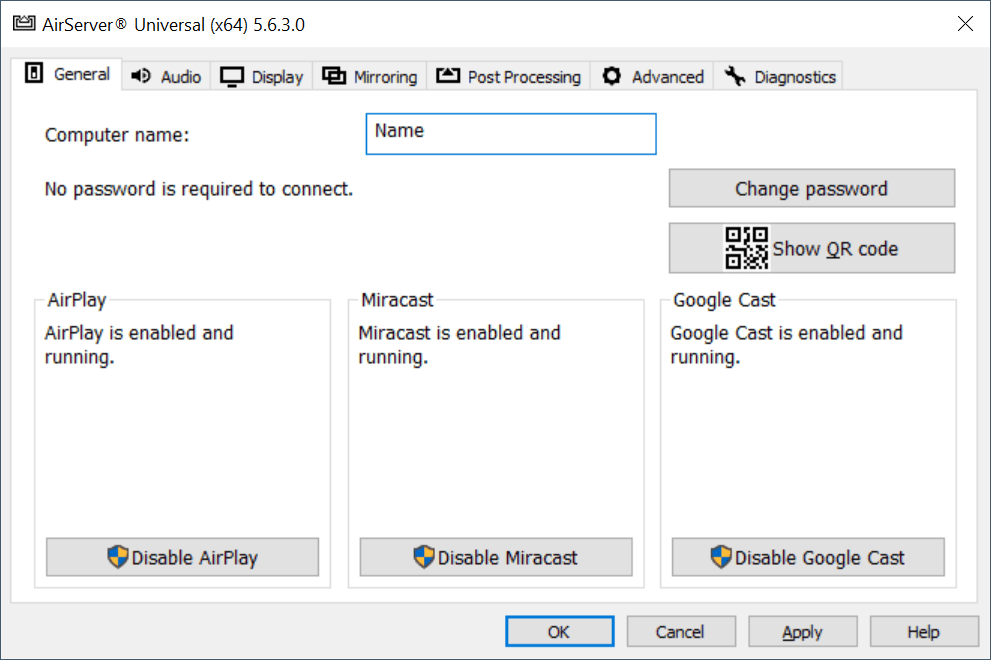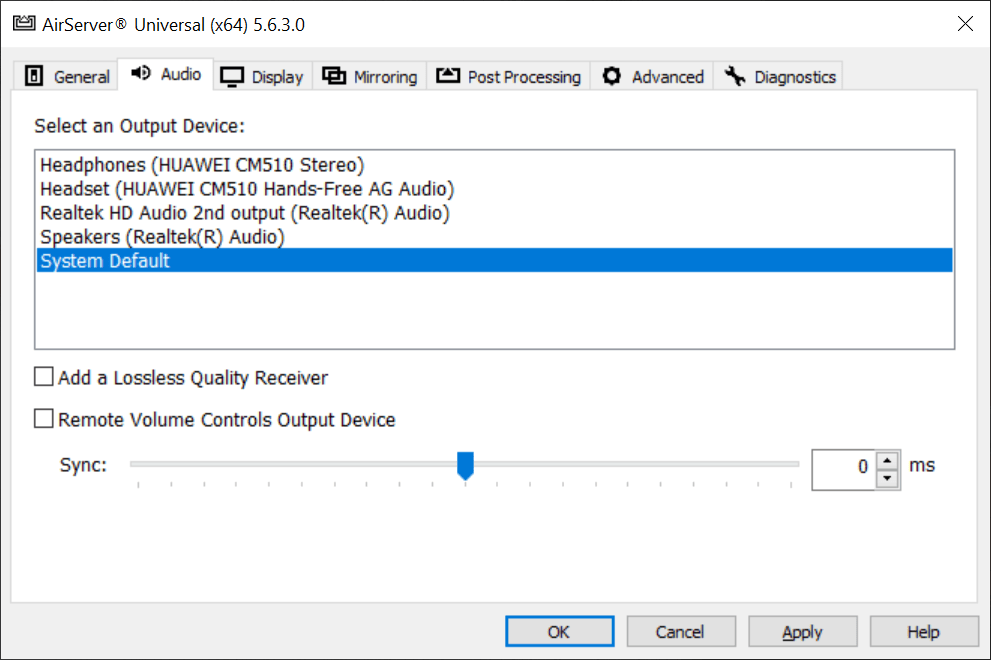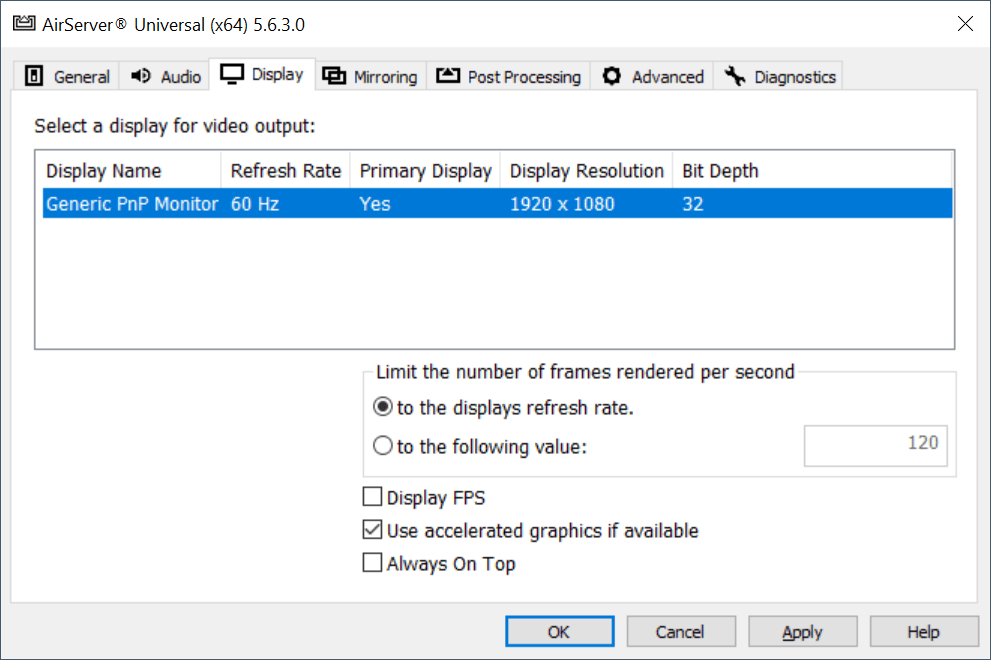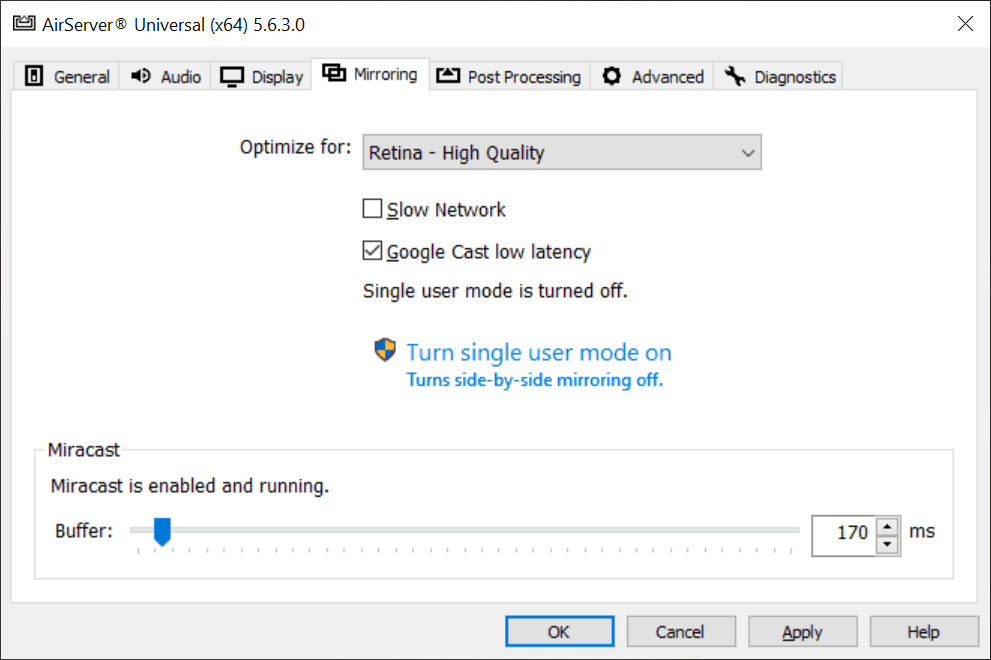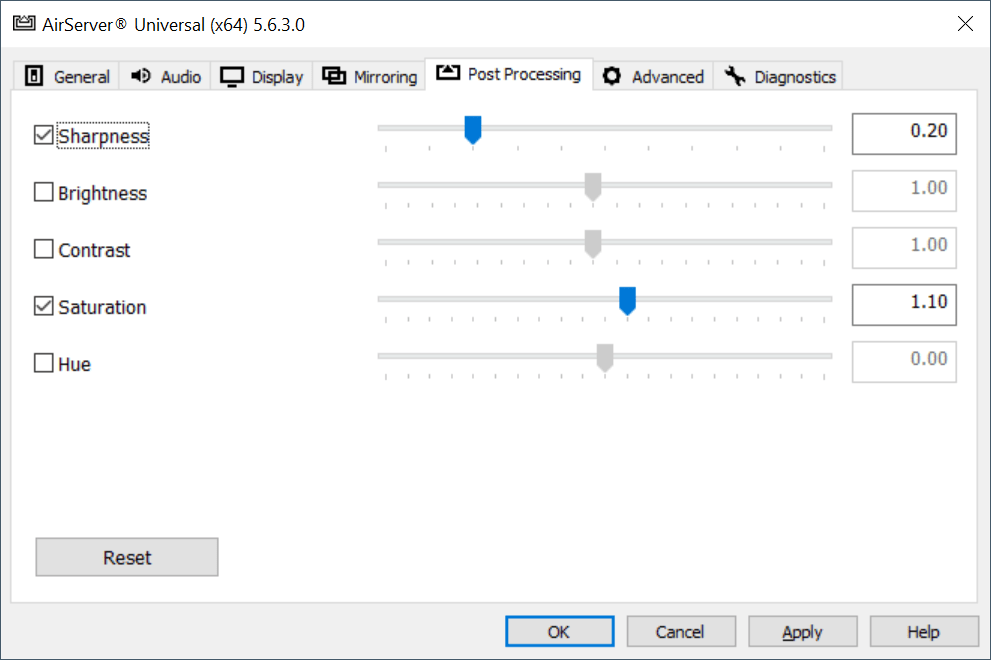The application was designed to help you display content from your Apple devices on your PC. Moreover, you can link additional displays, projectors, and speakers.
AirServer
AirServer is a program for Windows that allows you to take advantage of AirPlay technology and mirror your iPhone, iPad or iPad portable devices on your computer screen. It maintains the quality and reliability of the connection.
Select video and audio output
The software gives you the means to mirror iOS device content on your PC. It is possible to stream various types of media, including video, audio, and text. You can also connect different displays to your computer like additional monitors, HD TVs, video projectors, etc.
Within the settings menu, you may select your desired output device. Here, you can view the name, refresh rate, and resolution of each connected monitor. There is also an option to activate the accelerated graphics mode. As for audio streaming, you can also use the HDMI connection.
Customize image quality
In order to utilize the capabilities of the Airplay mirroring technology, you need to enable it on your Apple device. Once this is done, you can wirelessly transmit any currently displayed content directly to your monitor or projector. For an optimal viewing experience, you can toggle full HD support.
The application also provides post processing effects to improve the output image. If you find the video lacks sharpness, brightness, or saturation, you can make adjustments using the provided sliders. To configure display devices manufactured by Christie, you may try a program called Christie PowerTool.
Features
- free to download and use;
- compatible with modern Windows versions;
- allows you to mirror content from Apple devices;
- there is an option to connect additional displays;
- you can toggle the accelerated graphics mode.