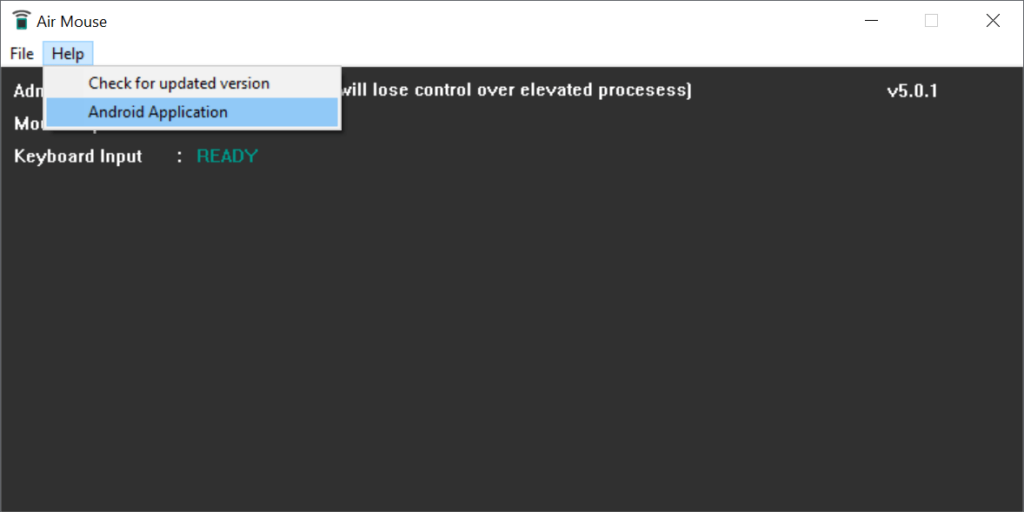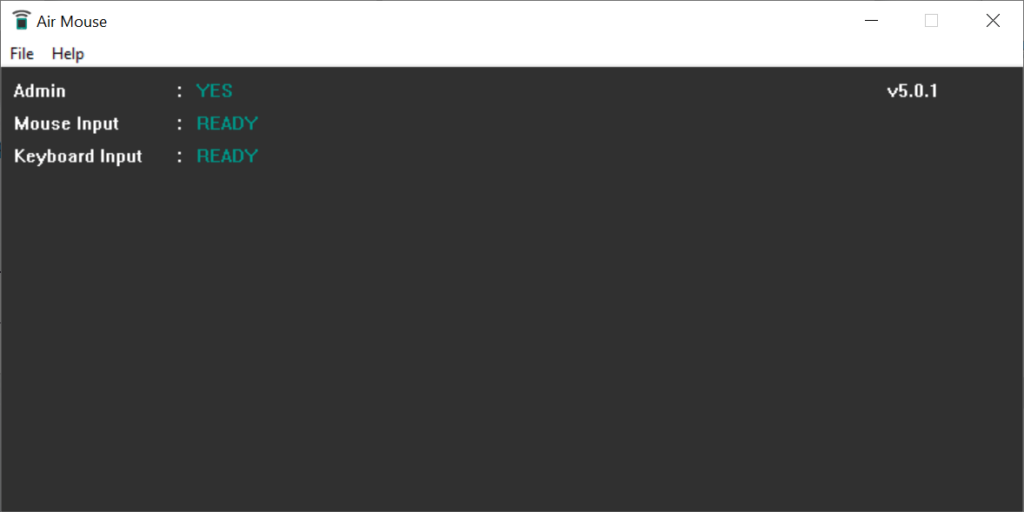This is a small utility that pairs with the Android application Air Mouse. Using them together allows you to control the PC with your phone instead of the mouse.
Air Mouse Server
Air Mouse Server is a Windows software intended to be a second part of the Android app called Air Mouse. Users are able to turn their phone into a computer mouse.
Installation
There is no need to set up the tool, it can be started immediately by running the executable with administrator privileges. However it is necessary to have the Android version installed on your phone. All the settings are located in the mobile utility.
Users have an option to minimize the program to the system tray.
Android app
Google Store link to download the mobile app is available inside the Windows tool. You can use the Air Mouse in two modes: Motion and Touchpad.
In Motion mode it is possible to control the mouse by moving the phone pointed at the computer screen.
Before the above mentioned option can be used, some calibration is needed. To perform it, users are prompted to point the smartphone towards the top-left corner of the monitor. Then it is necessary to press the Next button on a mobile device. When the process is completed, you will be able to move the mouse cursor by pointing the phone to the display.
Left and right clicks in this mode are simulated on the phone screen. You can also use the middle button and the wheel.
Second mode turns your mobile device into the touchpad. You can tap the phone display to left-click, double tap to right-click and move your finger across the screen for mouse movement.
If you have difficulties with completing routine tasks, you can try Mouse Machine. The program allows users to record and execute mouse clicks and movements.
Features
- companion tool for the Android app Air Mouse;
- has Motion and Touchpad modes of operation;
- offers mouse functions on a phone screen;
- compatible with modern versions of Windows;
- free to download and use.