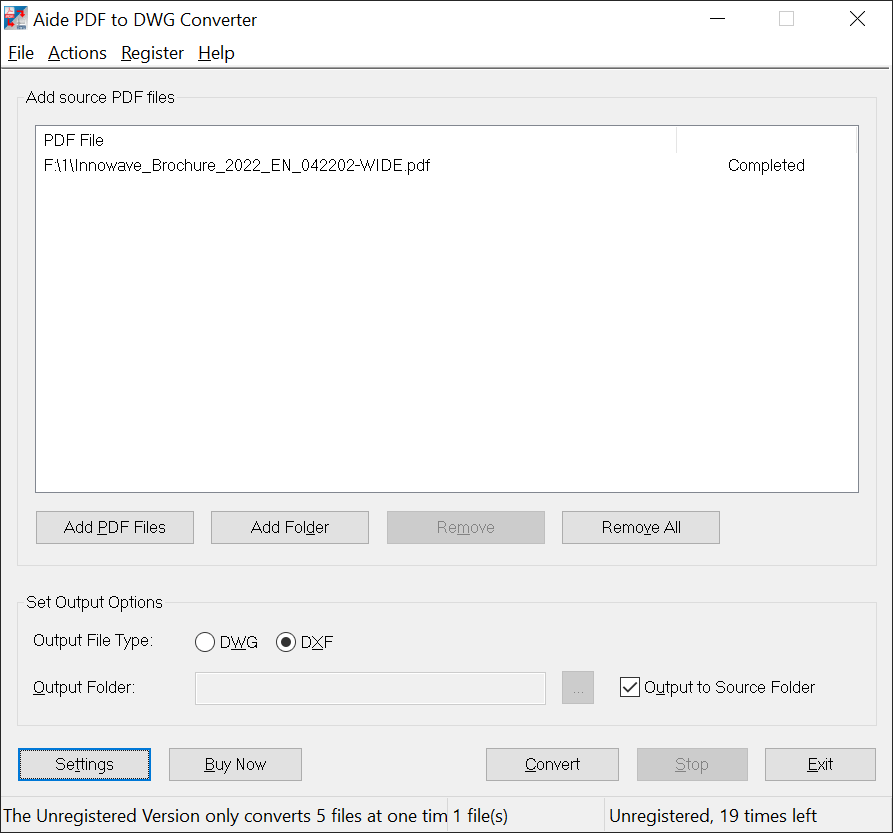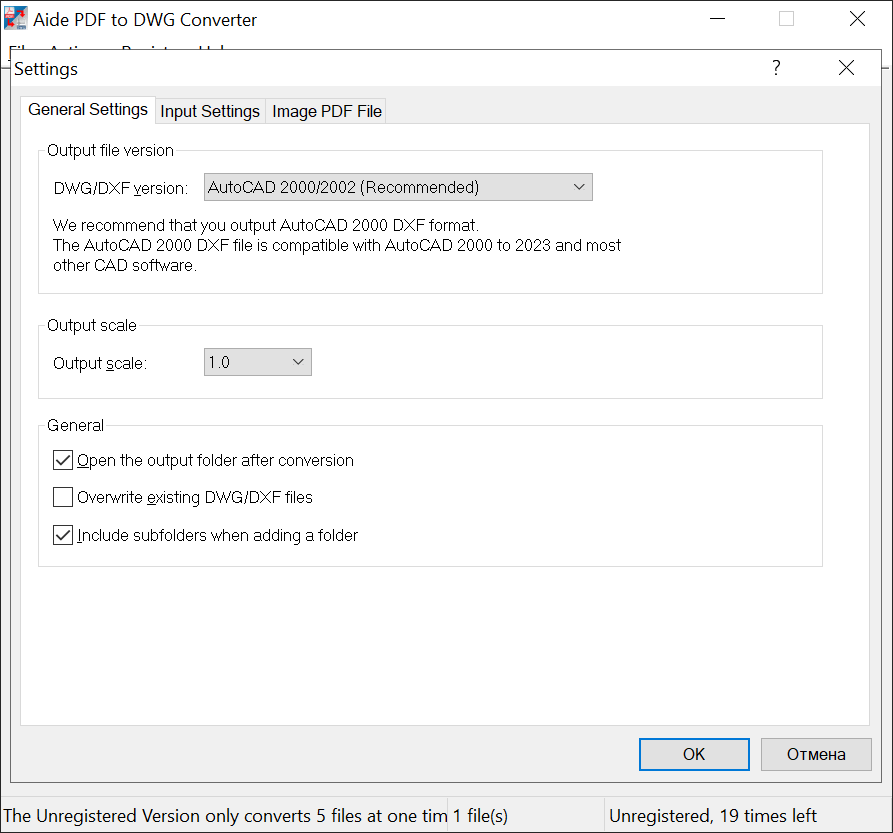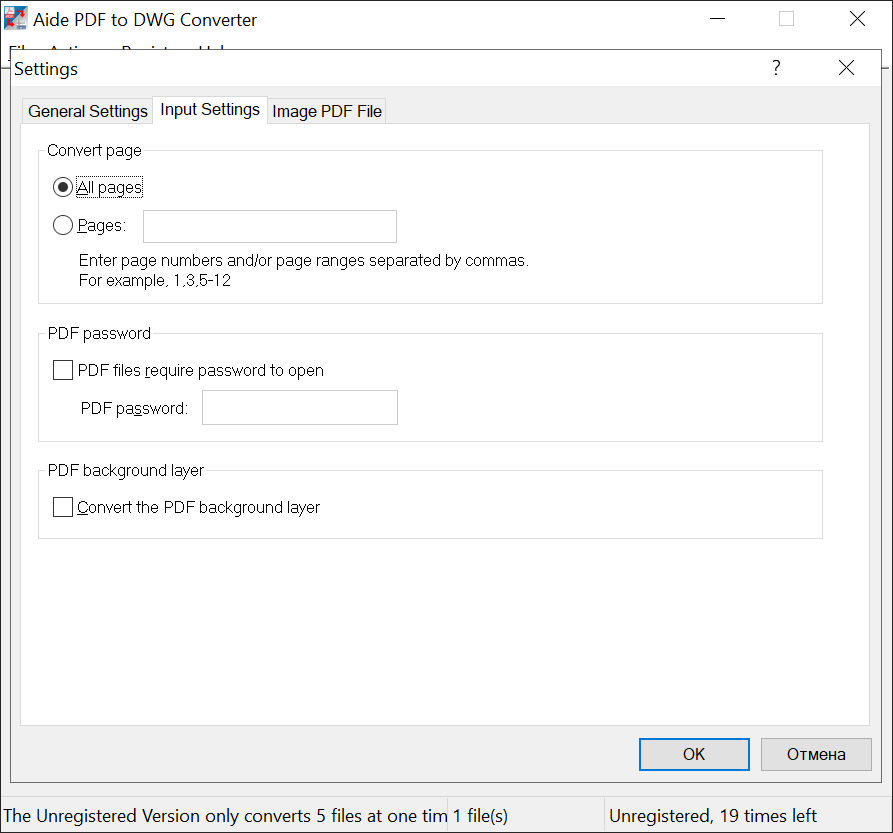This small application allows users to convert PDF documents to DXF and DWG AutoCAD drawings. It is possible to process multiple files simultaneously.
Aide PDF to DXF Converter
Aide PDF to DXF Converter is a Windows software for transforming Adobe PDF files to the format compatible with AutoCAD and other graphics editors. There are instruments for extracting embedded raster images and saving them separately.
Conversion instructions
The main window contains buttons for importing PDF documents one by one and adding whole folders. A toggle for selecting the output file format is located at the bottom of the interface. You can customize the target directory as well. There is a checkbox for saving resulting items in the source location.
After adding the required files users can click the Convert button to start the process. All pages are saved as separate DXF drawings. Embedded raster images are automatically saved in the corresponding subfolder.
Please note that the free trial version of Aide PDF to DXF Converter can only be started 20 times.
Advanced settings
This program lets you choose the target AutoCAD version for output files. The resulting drawing scale is adjustable as well. It is possible to specify page numbers for conversion or transform the whole document. The background layer picture can be extracted. Moreover, you are able to add a personal password for accessing encrypted documents.
Features
- free to download and use;
- allows you to convert PDF files to the AutoCAD format;
- it is possible to extract raster images embedded in the document;
- there are instruments for processing several files at the same time;
- you can select specific pages for conversion;
- compatible with all modern versions of Windows.