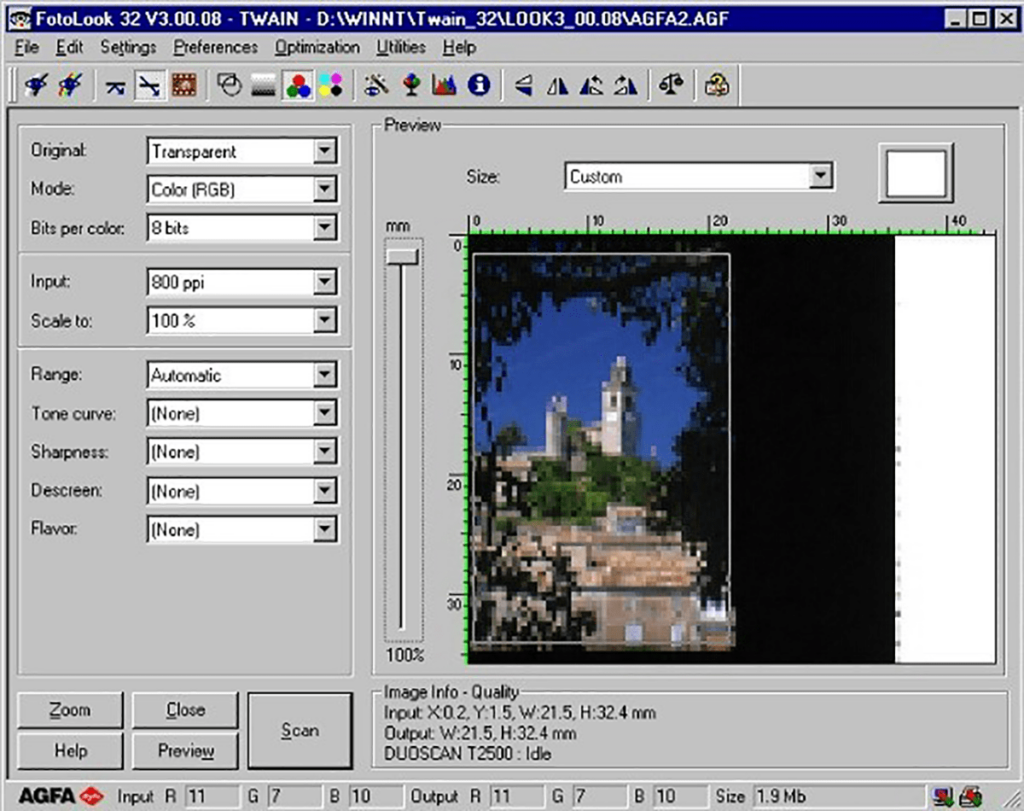Using this tool you can import images from various scanners to the computer. It is possible to configure the output resolution and other operation parameters.
Agfa FotoLook
Agfa FotoLook is a Windows program for interacting with scanning devices. Users can adjust the brightness, contrast and color balance to improve the resulting image quality. There is support for a wide variety of TWAIN compatible scanners from all popular manufacturers.
Scanning options
The main window contains instruments for selecting the source paper size, bit depth, resolution and scale. You are able to create a quick preview and select a specific section to perform the full scan.
Like in EPSON Scan, users can generate high contrast grayscale pictures to recognize text in documents. An option to recalibrate the scanner to improve the color gamma is included. The tone curve is customizable.
Please note that Agfa FotoLook is discontinued and no longer supported by the developer. The installation files are not available.
Image processing
You can automatically sharpen output photos and remove the screening effect. Instruments for optimizing pictures to reduce their filesize are provided as well.
It is possible to process multiple similar pictures at the same time to speed up the work. There is support for resolutions up to 2400 dpi, which makes Agfa FotoLook ideal for scanning old films and slides.
Features
- free to download and use;
- lets you scan photos, text documents and other printed materials;
- supports input resolutions up to 2400 dpi;
- users can adjust brightness, sharpness and other image properties;
- compatible with all modern versions of Windows.