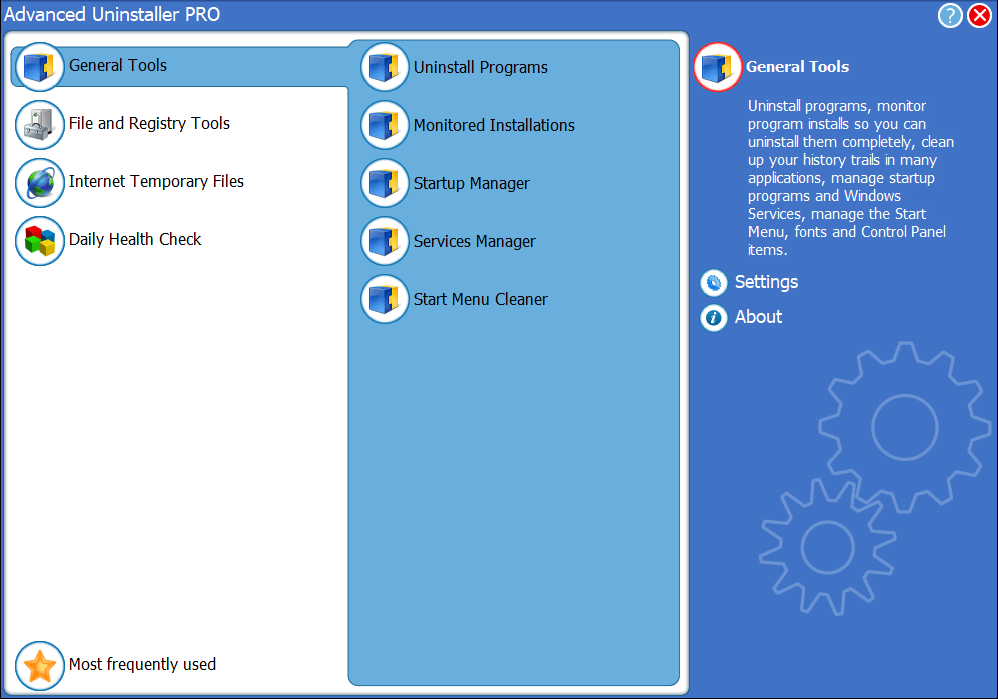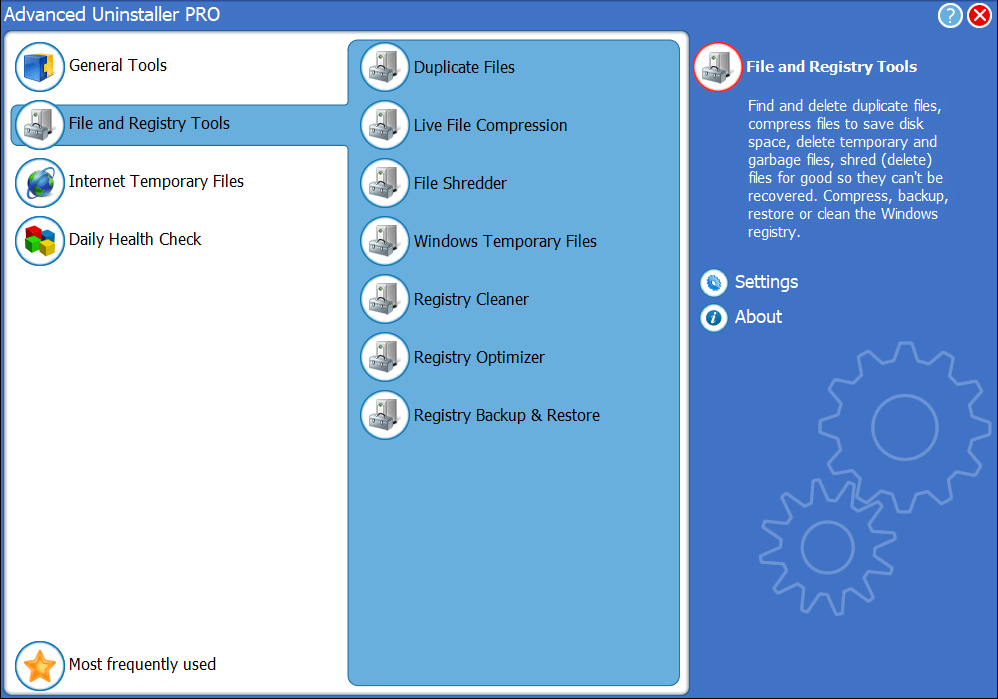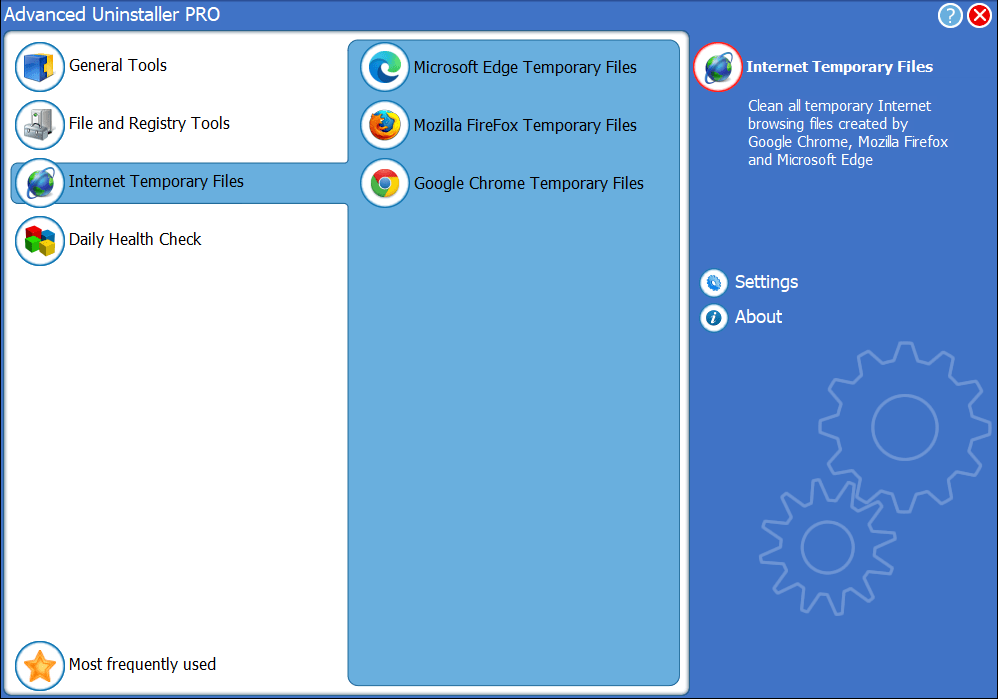Using this lightweight tool, you are able to uninstall programs and remove associated trace files. Moreover, you have the option to backup registry entries.
Advanced Uninstaller PRO
Advanced Uninstaller PRO is a program for Windows that allows you to securely remove installed applications. What is more, you can clean activity traces, manage running services and startup items. It is also possible to remove duplicate and temporary files, optimize the registry, and more.
Overview
All available instruments are neatly organized into various categories, which are easily accessible from the main window. Besides the uninstaller, the General Tools section offers a services and startup manager, alongside a Start menu cleaner. Moreover, you are able to monitor installations by exploring a dedicated setup log. This report helps you to ensure that no traces are left behind after a particular app is removed.
The File and Registry Tools menu is dedicated to erasing duplicate and temporary files, as well as compressing data to free up storage space. You are also able to clean the Windows registry by removing errors and corrupted entries. Additionally, you have the option to backup and restore these records at our convenience.
Additional capabilities
The software distribution provides a few browser utilities to help protect your personal data. For example, you can use the program to manage Internet-related data, such as cookies, history, temporary files, plugins, add-ons and toolbars. Chrome and Mozilla Firefox are the two supported browsers along with Internet Explorer.
Features
- free to download and use;
- compatible with modern Windows versions;
- allows you to uninstall programs, toolbars and more;
- it is possible to erase duplicate and temporary files;
- you can remove corrupted registry entries.