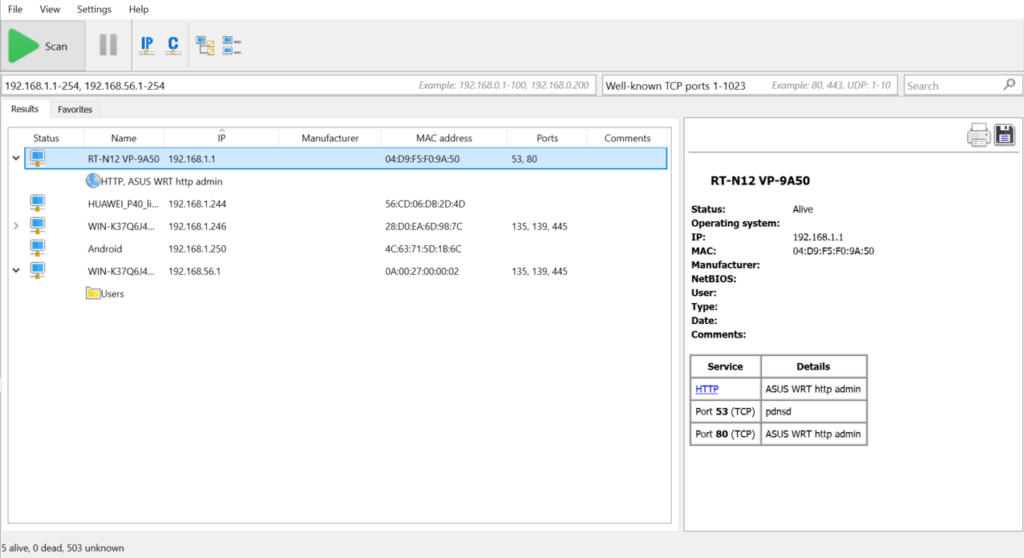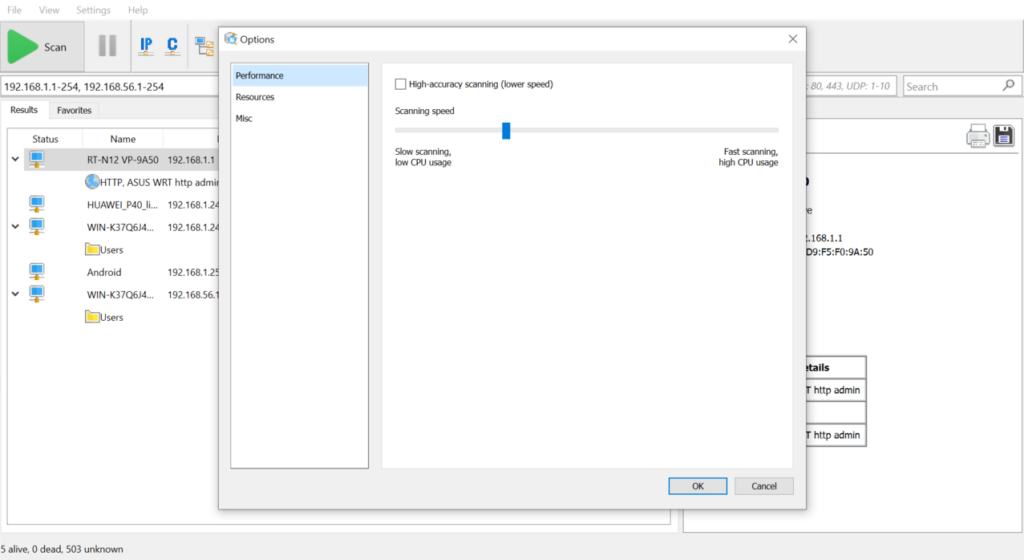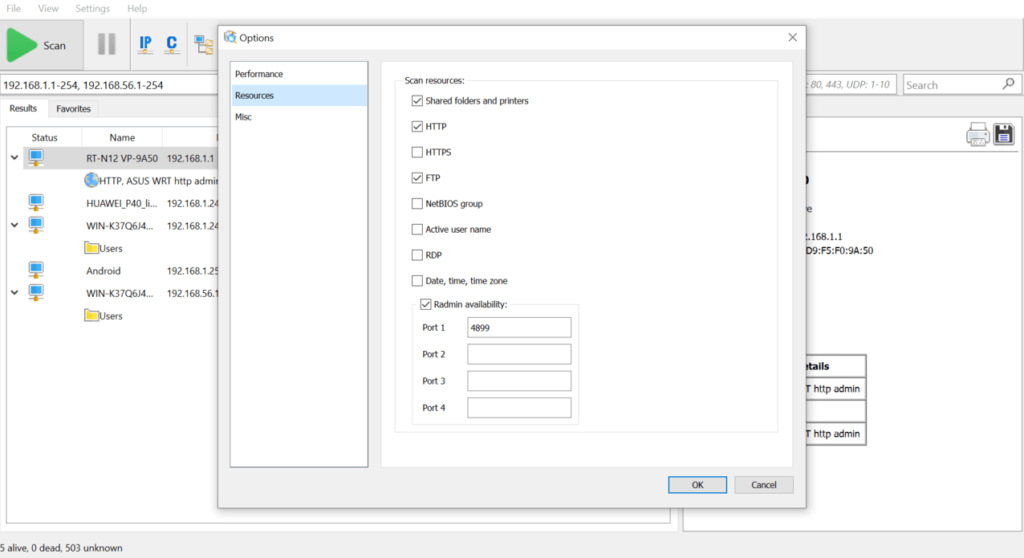This application allows you to scan networks for open ports. Moreover, you can define the range of IP addresses, as well as specify the number of threads.
Advanced Port Scanner
Advanced Port Scanner is a Windows scanner program that can analyze individual addresses or specific IP ranges in order to reveal closed and opened ports.
Overview
After launch, the main window of the application prompts you to input the scan target, which can be either a single IP or an entire range. The same rule applies to ports as well. However, it is necessary to mention that Advanced Port Scanner comes with a default port list. It contains the various common entries used by Windows.
Similar to VNC Scanner, this software relies on a multi-threaded engine. This means it can take full advantage of a powerful computer and complete the scanning procedure faster.
Scan information
Additionally, there is a configuration screen which allows you to adjust various options. For example, you can define the number of threads and assign priority, as well as schedule port scan timeout.
Once the scan is finished, each machine is displayed in the main window in a dedicated panel, along with information regarding the scanned, opened and closed ports. You are able to perform various operations on selected devices, including opening shared folders in Windows Explorer as well as browsing local HTTP and FTP sites.
Features
- free to download and use;
- compatible with modern Windows versions;
- allows you to scan network for open ports;
- can process specified IP ranges;
- it is possible to define the number of threads.