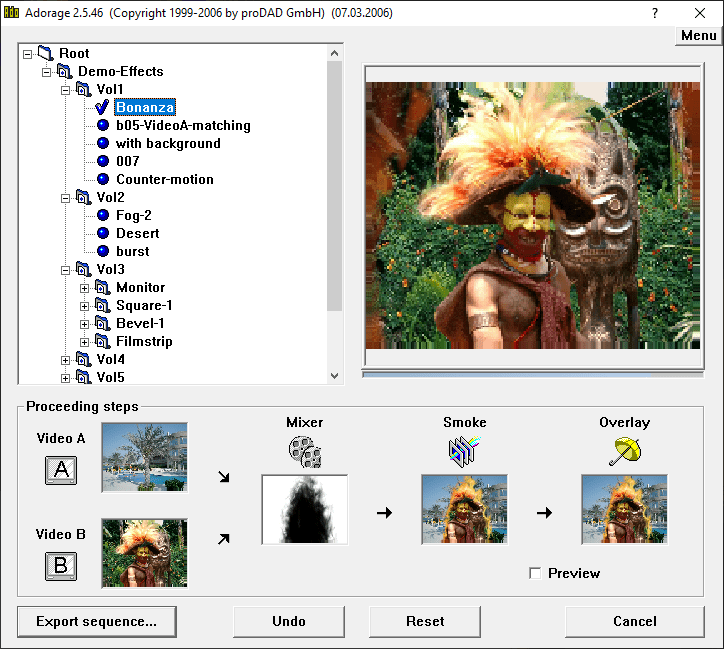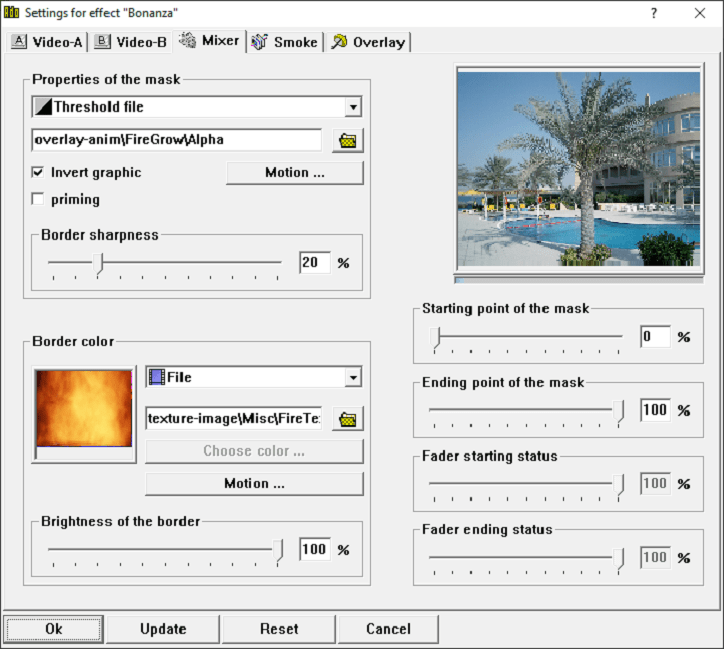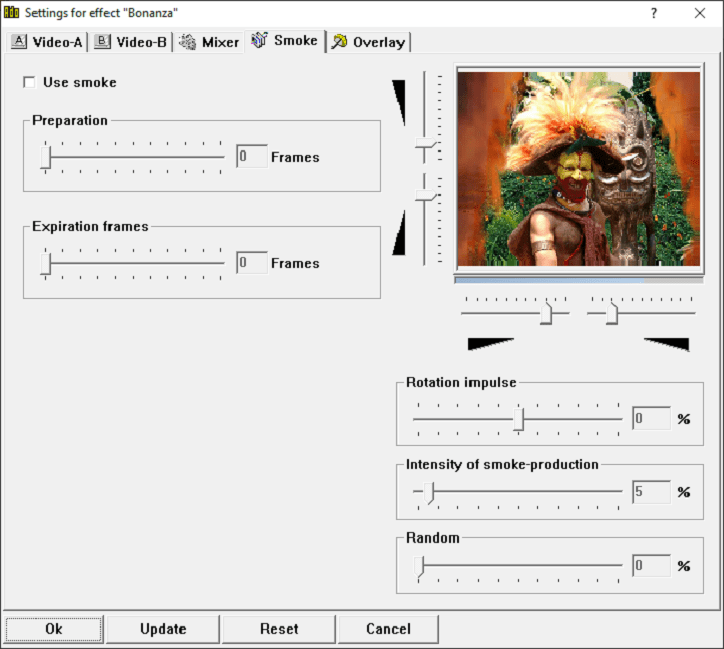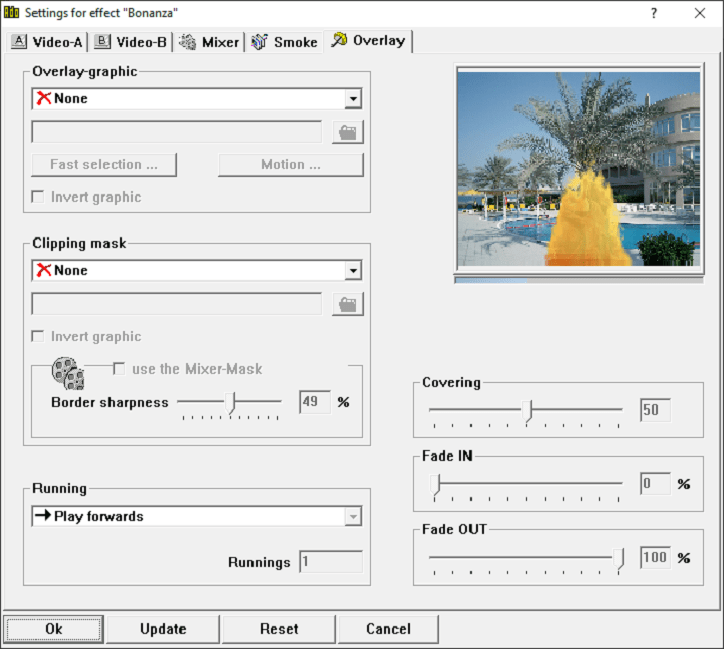Thanks to this application, you are able to combine videos, add various effects and transitions. In addition, you have the option to configure brightness.
Adorage Magic
Adorage Magic is a lightweight program for Windows that enables users to create a video or a slideshow by combining two images or clips and applying different special effects, particles and transitions.
Intuitive process
After a quick installation, you can start by creating your project from a simple graphical user interface. All you need to do is to import two multimedia items and browse the available effects that are organized into groups. However, it is necessary to mention that the main window is not resizable, so navigating the library might be a bit difficult.
Customization
Once you have selected one of the input files, you are able to configure its frame shape and size. You have full control over the angle and relative position of the first and last frames. What is more, it is possible to customize the speed and movement of the transition between the two aforementioned locations.
Transitions
The transition is handled by the mixer component, with the help of a selectable mask. You have the ability to choose a border color that separates the pixels from each of the input items and adjust the brightness levels. If you want to add advanced animated effects to your video, you may use such tools as Resolume Arena.
Features
- free to download and use;
- compatible with modern Windows versions;
- gives you the ability to create videos and slideshows;
- provides a wide range of special effects and transitions;
- it is possible to configure various graphics settings.