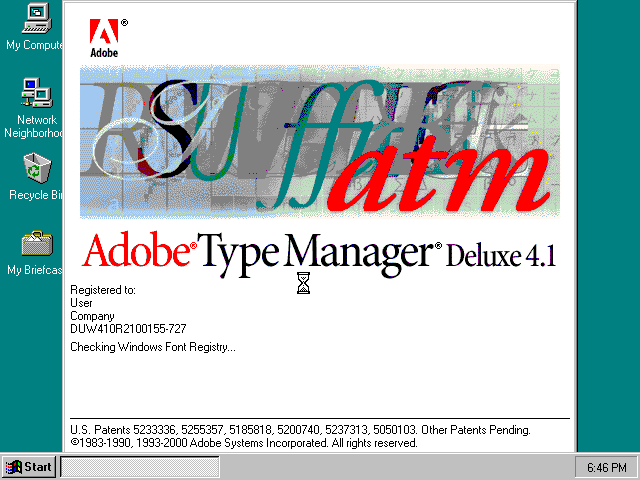Using this convenient piece of software, you can organize fonts on your PC. Moreover, you have the option to activate and deactivate selected character sets.
Adobe Type Manager
Adobe Type Manager is a program for Windows that provides you with various features for managing fonts on a computer. It is necessary to point out that this product supports legacy versions of the Microsoft operating system, namely Windows 95 and NT.
Font management
The desktop utility empowers you to search fonts by their names. This approach simplifies the process of locating and organizing your items. It is possible to categorize Type 1 and TrueType fonts into sets, allowing for better management.
Another standout feature of this program is the capability to identify and remove duplicate fonts. This means you can make sure that only unique fonts are retained in the system. If you would like to use different Indian language character sets, you may try another tool called Shree Lipi.
Support for PostScript
Please note that the software was initially created with the aim of offering WYSIWYG screen fonts across diverse operating systems. This product has played a pivotal role in enhancing the presentation and administration of PostScript Type 1 fonts.
Additionally, the program gives you the means to activate and deactivate sets. Thus, you can ensure the generation of high quality output on a range of printers. This includes the devices that do not support PostScript fonts.
Features
- free to download and use;
- compatible with older Windows versions;
- allows you to manage fonts on a computer;
- you can activate and deactivate chosen sets;
- there is support for searching by name.