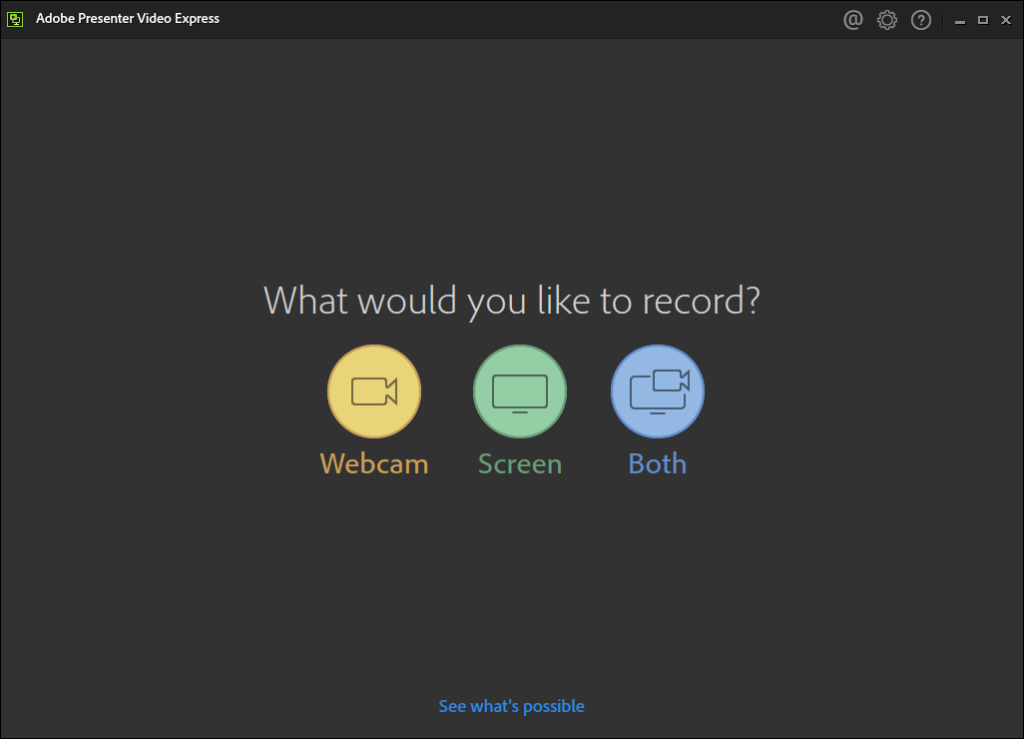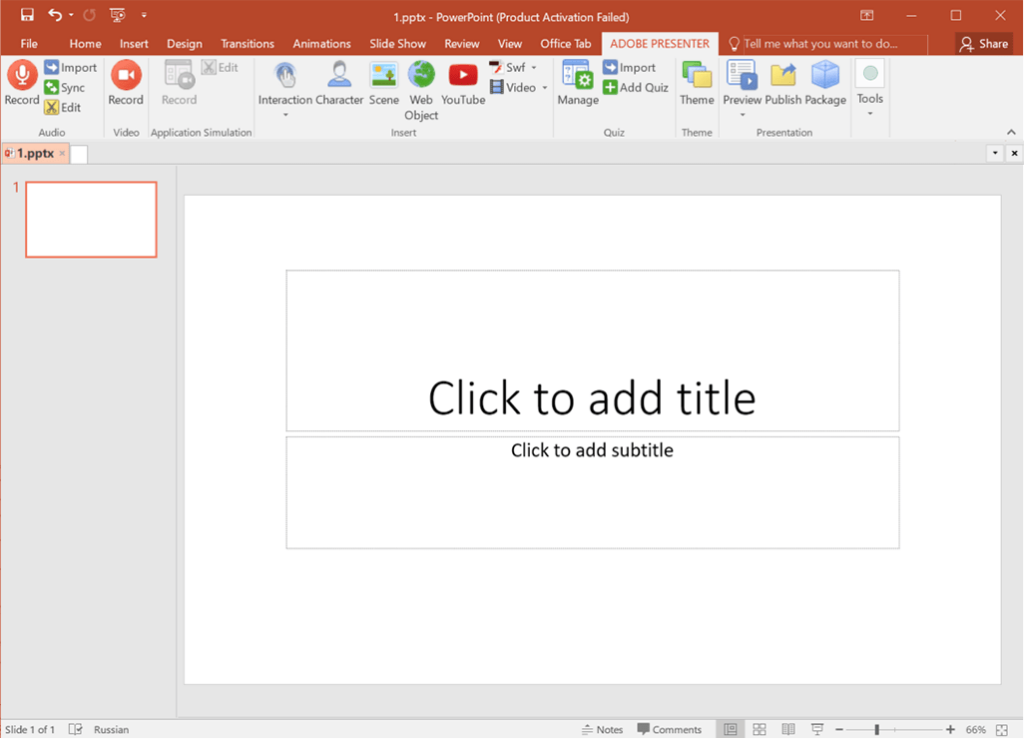Using this program you can transform static PowerPoint slides into interactive e-learning experiences. It is possible to generate quizzes based on the study material.
Adobe Presenter
Adobe Presenter is a Windows application for creating digital lessons. It is possible to capture the webcam signal to a video file and attach the resulting clip to the project. There is full support for the HTML5 markup language that lets users deliver courses to desktops, tablets and smartphones.
Overview
With the help of this utility you can create educational content and high-quality multimedia presentations. The included Microsoft PowerPoint plugin provides tools for converting static slides to interactive lessons. All study materials are created in accordance with SCORM 2004 and AICC regulations.
It is possible to generate a wide variety of quizzes for evaluating how well the student understood the lesson. Tests can be graded or utilized for surveying purposes.
Please note that the free version of Adobe Presenter will stop functioning after a 30-day trial period.
Multimedia elements
Users are able to insert Flash animations, audio narration and video clips into the lesson. This functionality is helpful for creating interesting, comprehensible and informative studying materials.
Publishing options
There are tools for exporting the project to a ZIP package that contains all images, text documents, videos and other lesson elements. Alternatively, you can share the presentation via the official Adobe Connect server.
Features
- free to download and use;
- allows you to design digital lessons, webinars and presentations;
- it is possible to create tests and quizzes for evaluation student knowledge;
- there is an option to share the resulting lesson via the Adobe Connect server;
- compatible with modern versions of Windows.