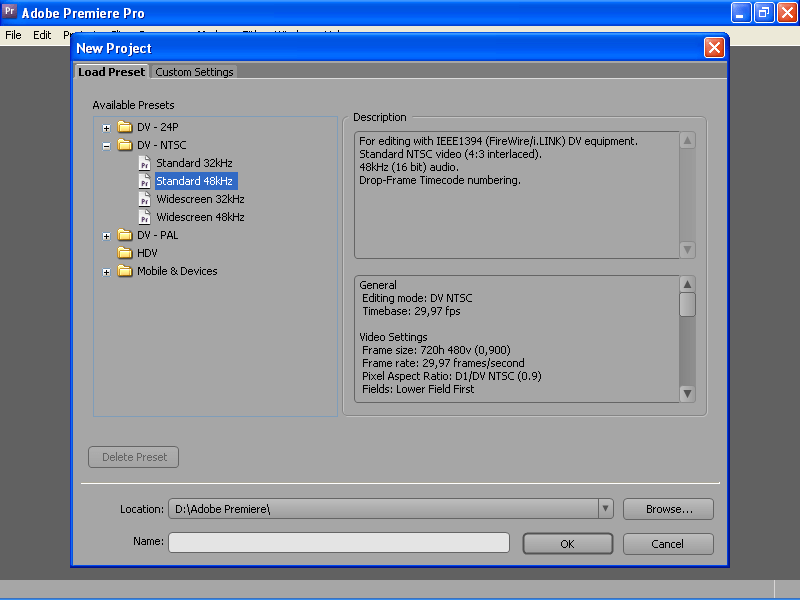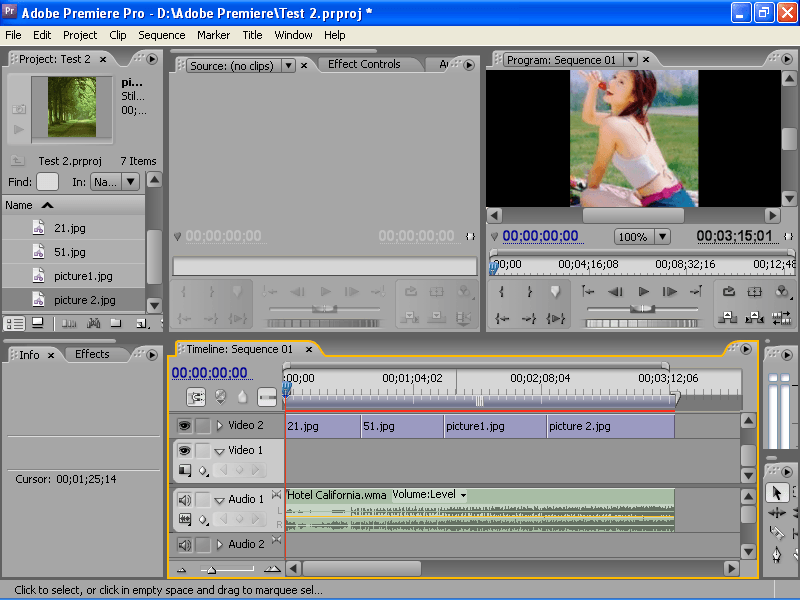The powerful software was designed to help users import and customize their footage. Additionally, there is support for integration with other Adobe products.
Adobe Premiere Pro
Adobe Premiere Pro is a video editing program for Windows released by Adobe Systems Incorporated in 2007. It was part of the Creative Suite 3 package and quickly became a popular choice for professional and amateur filmmakers. At the moment of writing this review, the project is not supported by the developers.
Powerful editing tools
When you launch the application, you can start a new project, and choose to use either preset settings or configure your own. You also need to pick a name for your future movie and provide the location where it will be saved.
The software solution provides you with a wide range of advanced editing instruments, allowing you to modify and manipulate video content with precision and creativity. There is a dedicated timeline where you can arrange clips, trim their length, apply sound and visual effects.
Supplementary capabilities and export
Another important aspect of this utility is its multi-camera editing capabilities. This feature helps you to work with footage from multiple sources and sync them on the timeline. It is also possible to integrate with other Adobe products, like Adobe After Effects and Photoshop, ensuring a smooth workflow.
Once you are done working on a project, you can export it in a considerable number of supported formats, including various video codecs and file types. This makes Adobe Premiere Pro a convenient solution for producing movies with different multimedia extensions.
Features
- free to download and use;
- compatible with modern Windows versions;
- allows you to import and edit video recordings;
- you can apply different effects to your footage;
- it is possible to configure export settings.