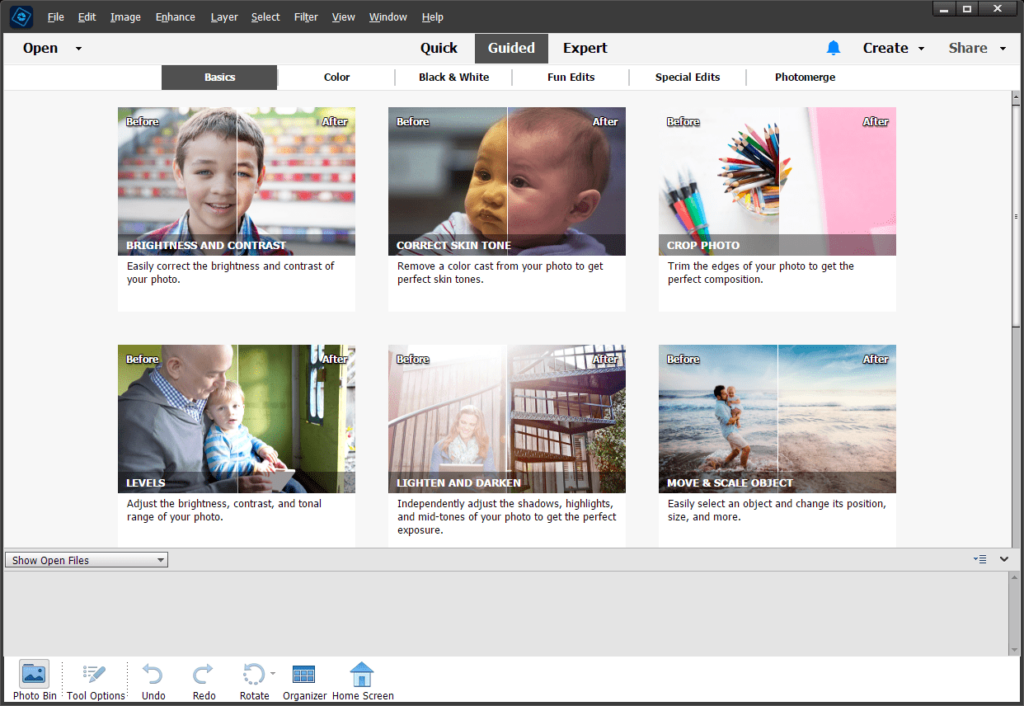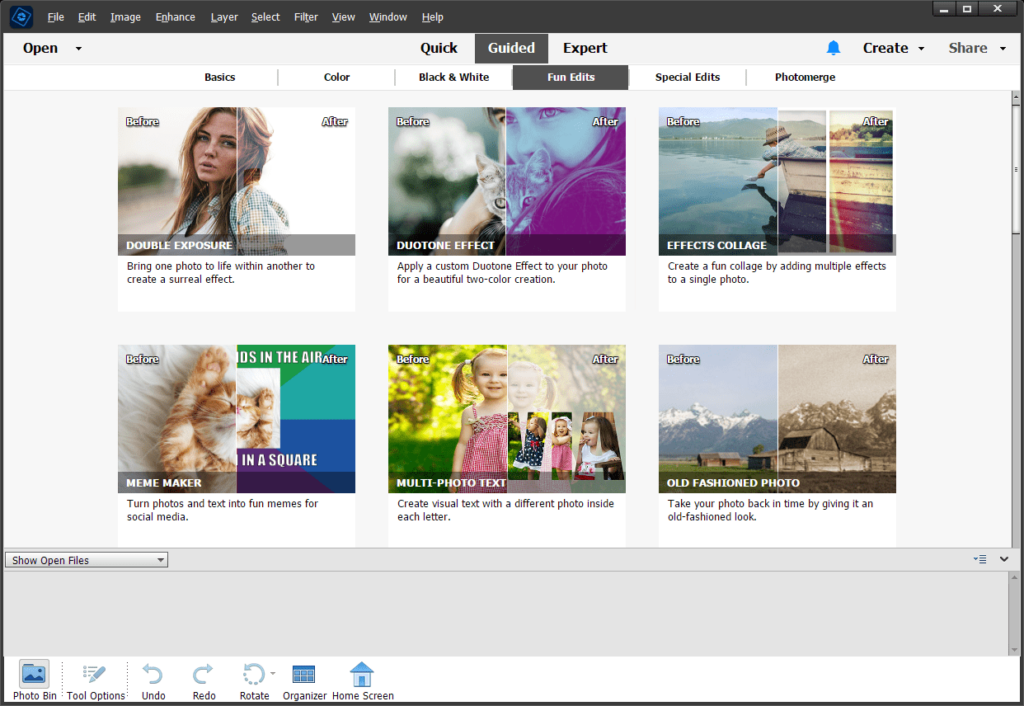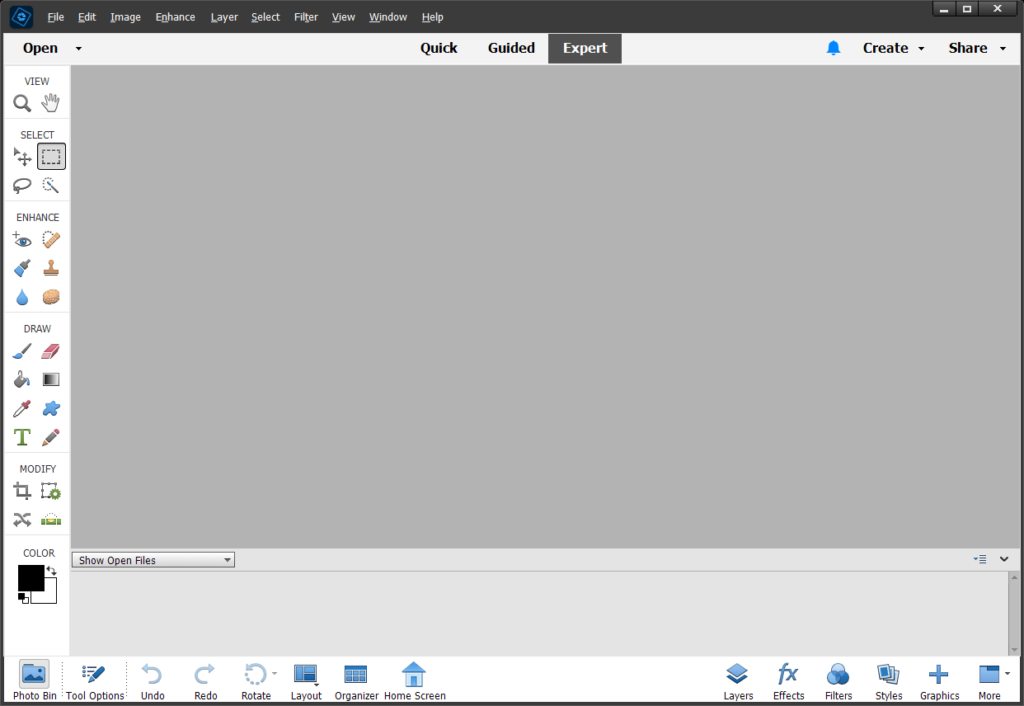With the help of this utility users can quickly apply various filters to digital images. There are tools for automatically replacing the background as well.
Adobe Photoshop Elements
Adobe Photoshop Elements is a Windows software that contains flexible photo editing instruments. It is possible to quickly select individual objects in pictures and move or erase them. Please note that the free trial version of this program will expire after a 30-day evaluation period.
Basic functions
After importing the image you can quickly touch up facial features by automatically opening closed eyes, turning frowns into smiles and smoothing the skin. There is an option to remove the original background and replace it with one of the included templates.
It is worth mentioning that Adobe Photoshop Elements offers users only a limited number of graphics editing options. There are more robust solutions like Photoshop.
Guided edits
You are able to manually correct the color temperature, adjust the contrast and brightness as well as rotate the picture to straighten the horizon. There are special visual effects like the double exposure, old-fashioned photo, pop art, shape overlay, speed pan and many other options.
It is possible to change the depth of field to make individual objects stand out by blurring the background. Various frame templates are included as well.
Users can improve the photo quality by applying AI enhancements. Tools for automatically removing the haze, sharpening, reducing the shake and fixing the red eye effect are provided.
Features
- free to download and use;
- contains various graphics editing tools;
- lest you correct skin defects and automatically open closed eyes in photos;
- it is possible to manually straighten the horizon and adjust the color temperature;
- compatible with modern versions of Windows.