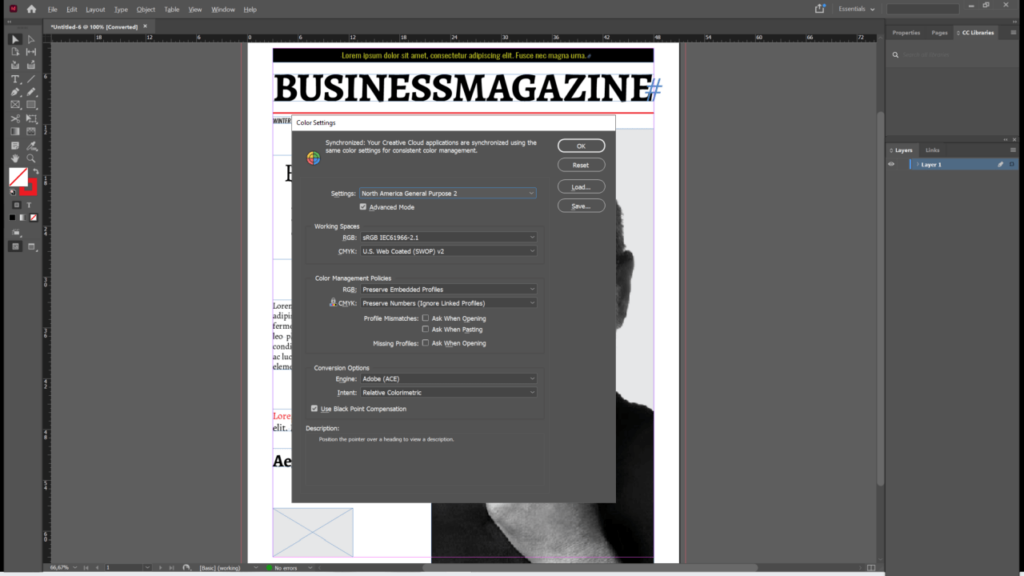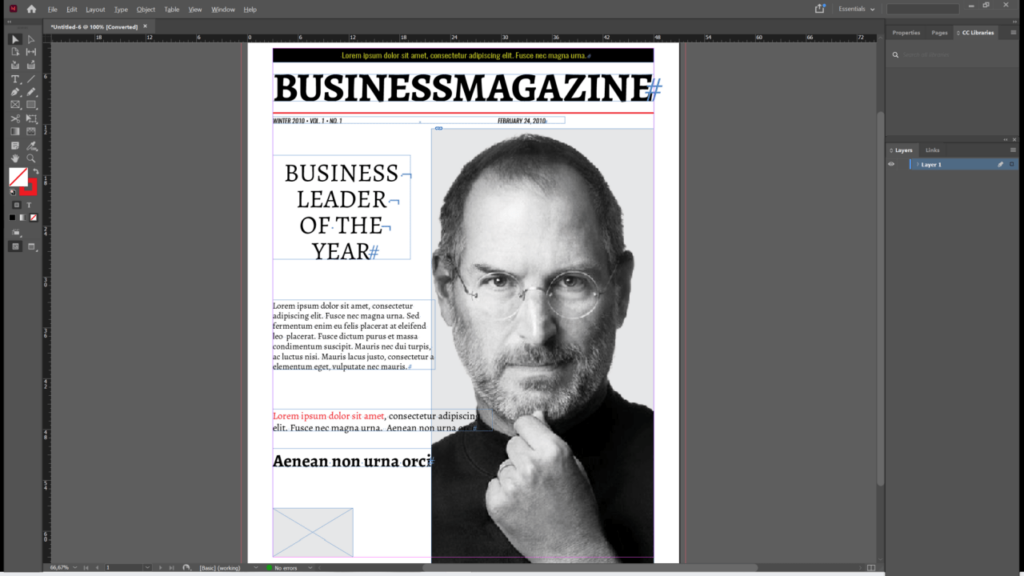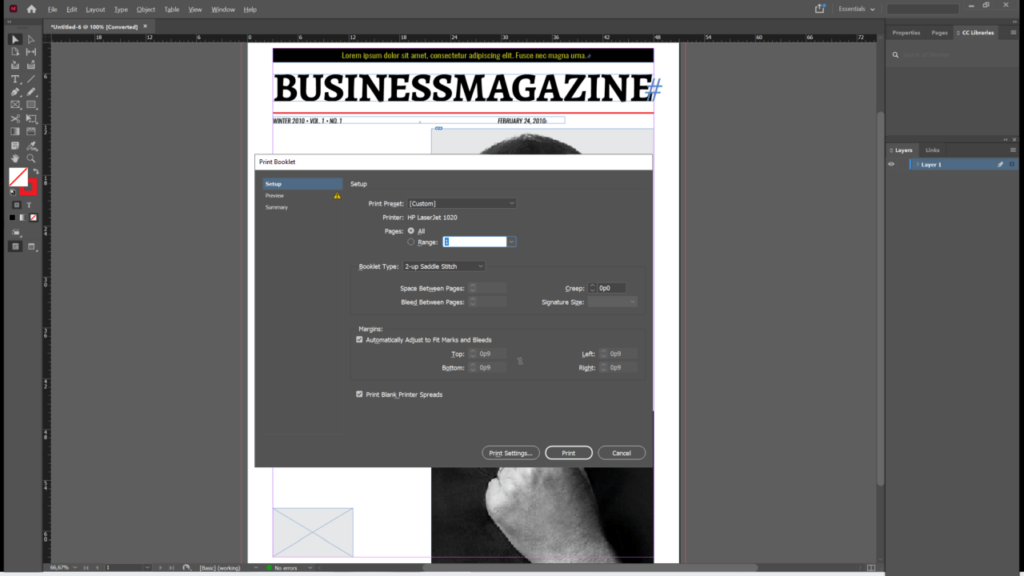This graphics design program lets users create unique layouts for booklets, brochures and other print media. It is possible to import images in any format.
Adobe InDesign
Adobe InDesign is a Windows software that helps you prepare any designs for the professional machine or a regular home printer.
Included instruments
The utility offers a wide variety of tools to create and edit pages for your project.
There are pencils, pens and brushes for drawing with flexible settings such as thickness, opacity and smoothness. Lines, rectangles, ellipses and other shapes can be added to the page. Additionally, it is possible to use included selection tools to edit portions of the image.
Multilayered projects are supported. You can manage every layer of the layout separately. There are options to set custom margins and column sizes. Moreover, you are able to configure page numbering and chapter settings.
Every image and object can be mirrored, rotated, flipped or distorted with the help of the Transform option. Text parameters are highly adjustable as well. Users can choose the size, color, font, character spacing and many other letter attributes.
This app is a part of Adobe Creative Cloud along with Photoshop and other tools. Using them together can help you create better designs.
Printing options
After preparing the layout users can send it to the printer from the File menu. There are options for creating two-sided booklets, magazine pages and other types of print materials.
Advanced color settings let you prepare the project to be printed on the professional equipment. All popular RGB and CMYK working spaces are supported.
Please note that a commercial license is necessary to work with Adobe InDesign.
Features
- helps users create booklets, magazines and other designs;
- has advanced printing settings;
- there are tools for drawing and editing images;
- compatible with modern versions of Windows;
- free to download and use.