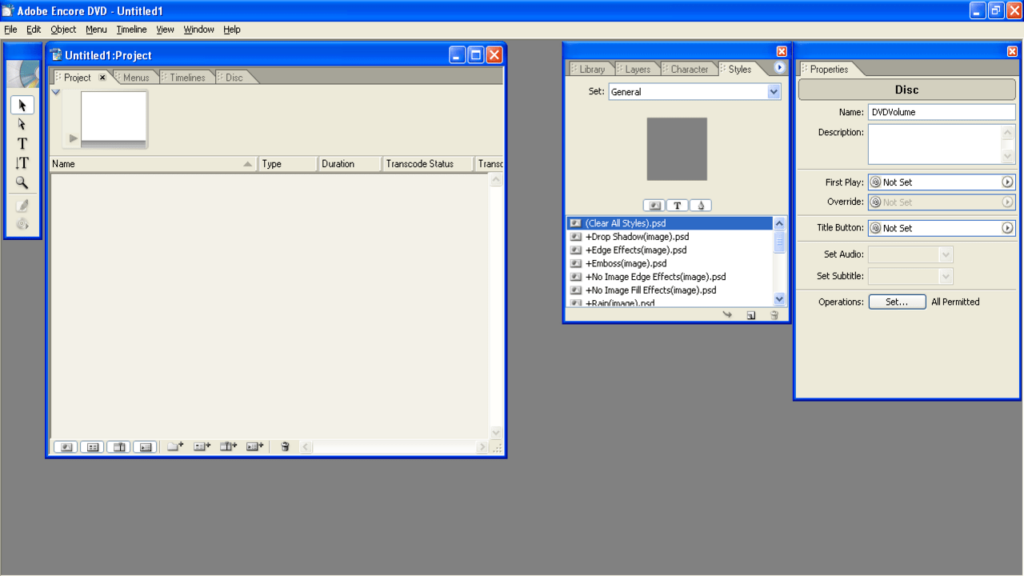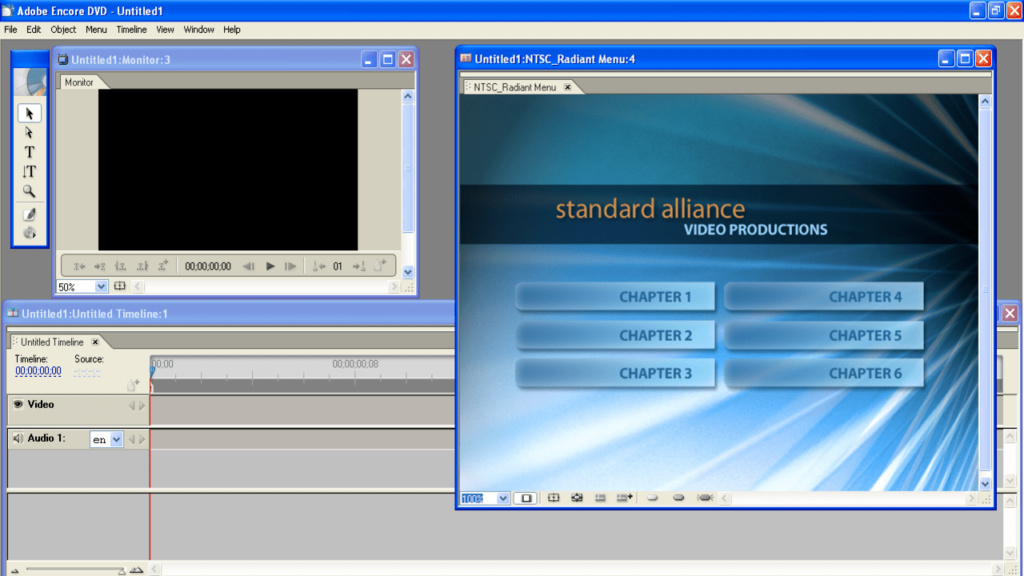Thanks to this tool, users are able to design custom menus for multimedia discs. Moreover, they can preview the result, as well as burn it to various DVDs.
Adobe Encore DVD
Adobe Encore DVD is a Windows program that enables users to create compact discs with custom navigation menus and other additional features.
Review
Adobe Encore DVD is an easy-to-use DVD authoring application which integrates perfectly with the rest of the Adobe products. It features the same streamlined design and provides a wide range of functions available immediately upon launch.
When you first open the program the interface may seem a little overwhelming. On the left of the main windows is the source bin for original clips, menus and buttons. These can be dropped into the flowchart window. There you are able to create links between the buttons, your menu and the destination users will be sent to when clicked.
Once you have placed all desired items, the last thing you need to do is make sure the navigation screen works. Thankfully, the tool has a preview function which gives you a look at the finished DVD that you can check before burning your project.
Advantages
Each menu or button can be edited with Photoshop and changes will be applied within the program. Moreover, users have the option to toggle the auto-trace feature. Essentially, it automatically displays a block shape of the button when selected. It is also possible to make separate buttons for active and inactive menu options.
Features
- free to download and use;
- compatible with modern Windows versions;
- allows you to create multimedia discs;
- can preview customize navigation menus;
- it is possible to preview the result.