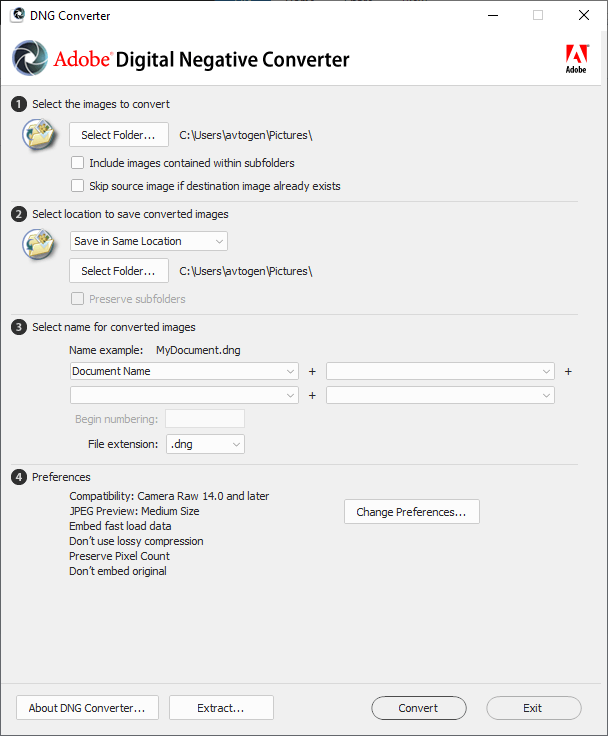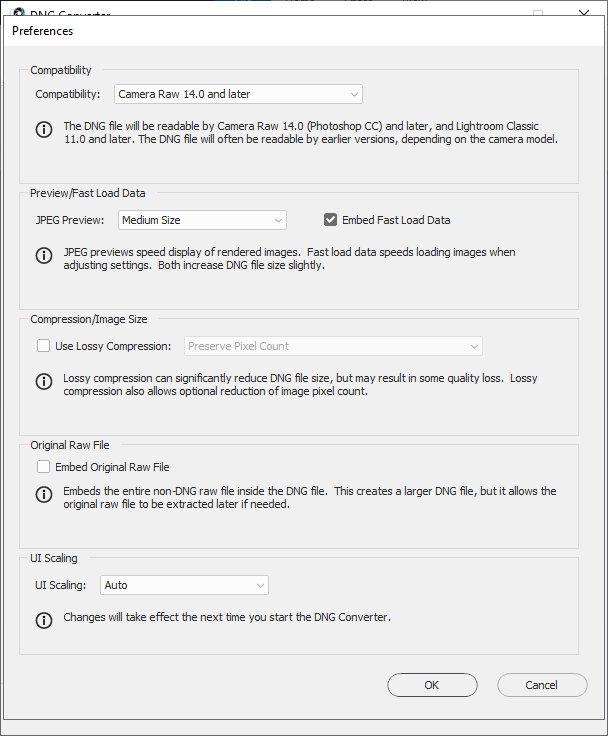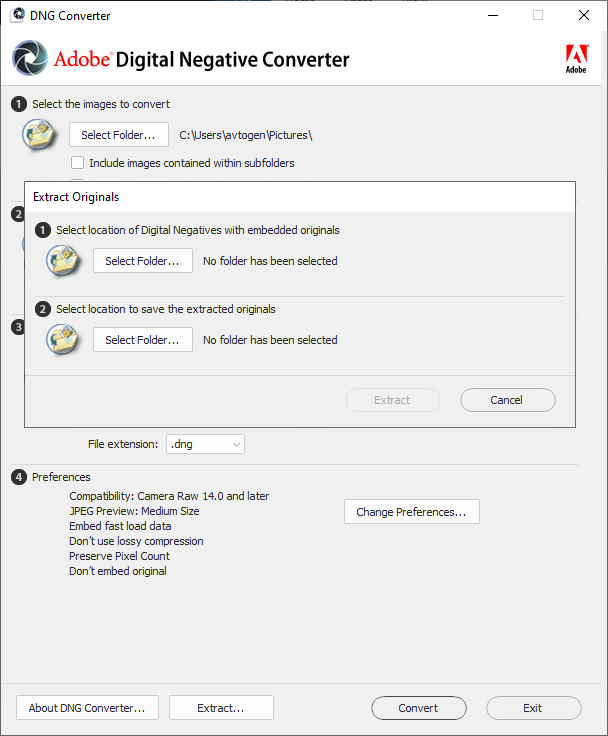This application allows you to quickly convert multiple photos from a digital camera to the DNG file format. There are flexible image compression parameters.
Adobe DNG Converter
Adobe DNG Converter is a Windows program for turning raw pictures from DSLR cameras to the digital negative format. It supports proprietary file formats for many popular device models. Users can specify the output directory and manually set file names.
DNG format
The Digital Negative specification was developed by the Adobe company with the purpose of creating a common standard for all raw image files regardless of camera make and model. DNG packages can contain not only the photo itself, but also the relevant EXIF, IPTC or XMP metadata.
With the help of this converter you are able to prepare raw pictures for further modifications. Many popular graphics editors such as Photoshop support the DNG format.
Conversion process
After starting the utility users can select the image for transforming. Alternatively, it is possible to choose a folder containing multiple files. The Preferences menu includes advanced compression parameters and the JPEG preview size.
There are instruments for automatically naming output files according to the predefined template. You can overwrite existing items or save the converter photos to another directory.
Features
- free to download and use;
- lets you convert raw digital images to the DNG format;
- it is possible to specify the output folder and create a template for automatic file naming;
- there are flexible options for compressing resulting pictures;
- compatible with modern versions of Windows.