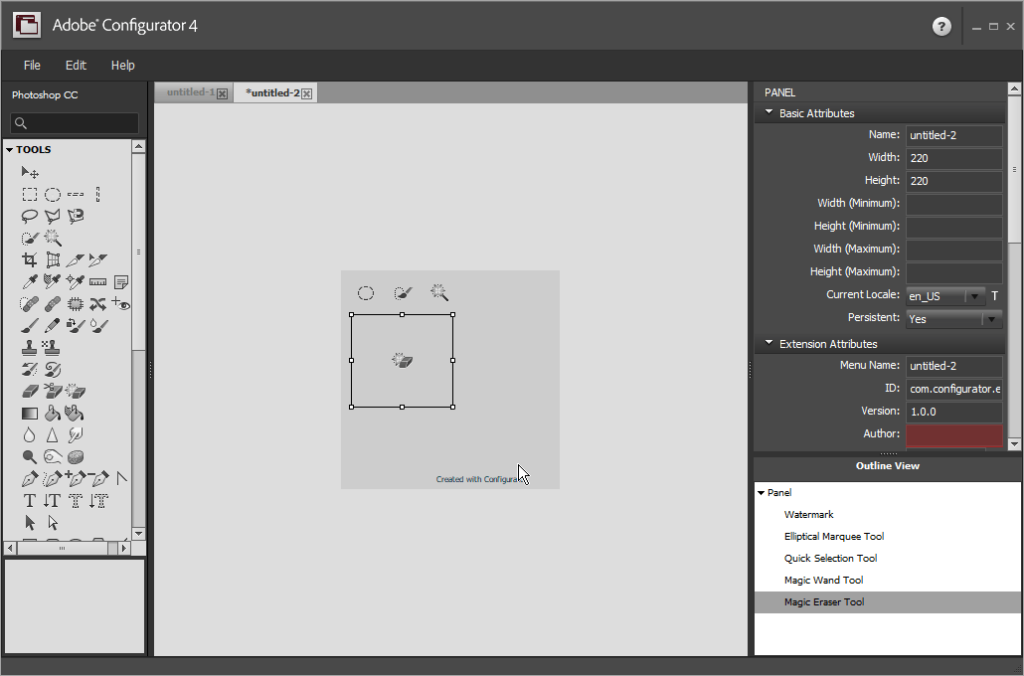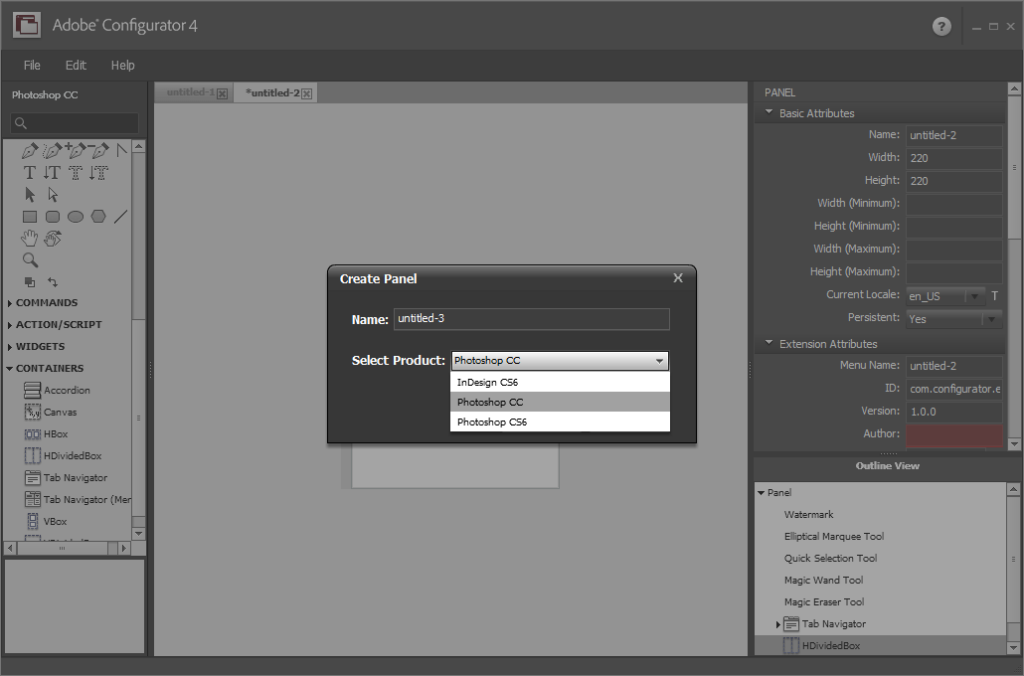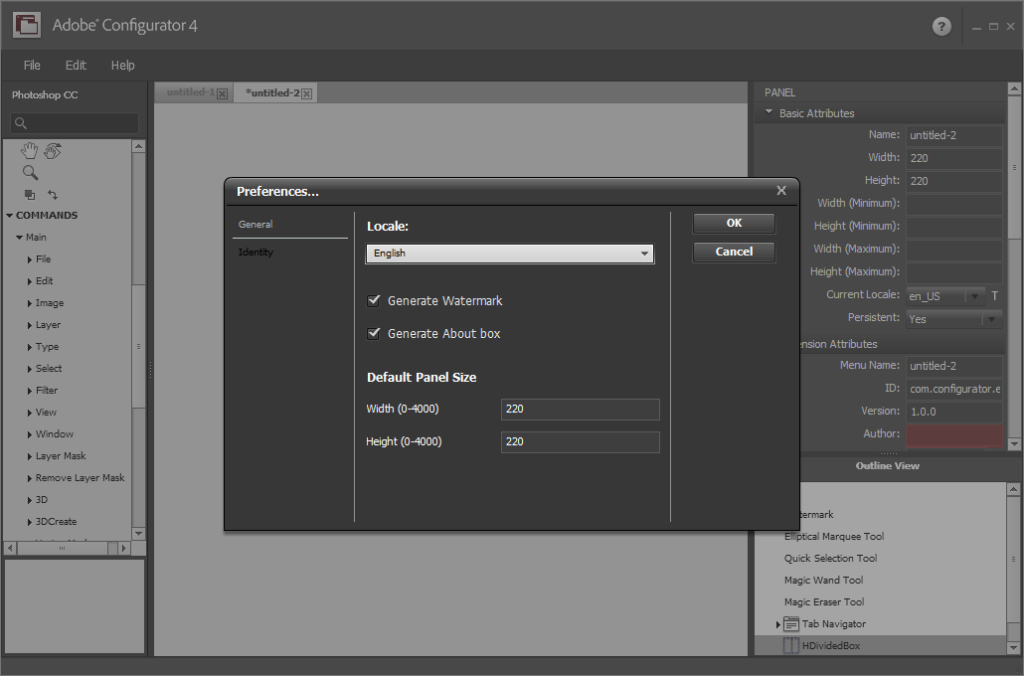Using this program you can create custom panels for Adobe Photoshop CS6 and InDesign CS6. It is possible to add menu items, scripts, actions and other objects.
Adobe Configurator
Adobe Configurator is a Windows software for designing personal Photoshop toolbars. Resulting panels can be quickly integrated into the graphics editor.
Supported applications
The utility is intended for the CS6 and CC series of Adobe products. Users can try to integrate custom panels into newer versions of Photoshop and InDesign. However, the compatibility is not guaranteed.
Panel design
After starting the app you are able to create a new panel by clicking the corresponding button. It is necessary to select the correct target version of Adobe software and enter the toolbar name. The next step is to specify the pixel dimensions of the panel.
There is a large library of available buttons, commands, actions, automation scripts, widgets and containers. Users can drag and drop any icon into the workspace. The size and position of every button are customizable.
It is possible to preview the finished panel in various color schemes. You can quickly export the results to the graphics editor to test the new layout and troubleshoot potential issues.
Features
- free to download and use;
- contains instruments for designing new toolbars and panels for Adobe products;
- there is support for the CS6 and CC editions of Photoshop and InDesign;
- a large collection of menu items, scripts, actions and other elements is provided;
- you can preview the new panel before exporting in to the graphics editor;
- compatible with all modern versions of Windows.