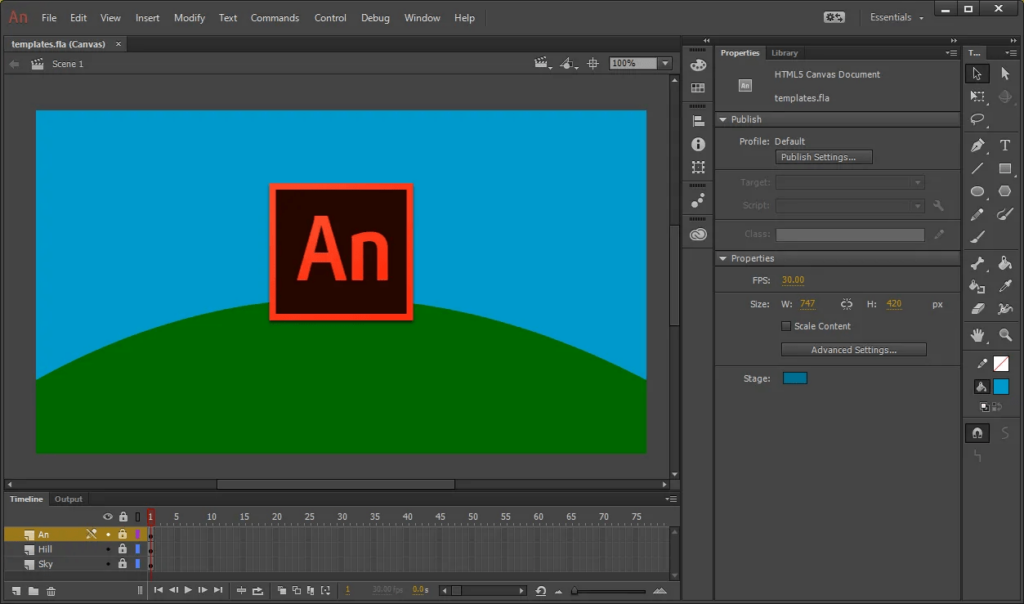This application is used for creating animated videos and presentations. The utility offers tools for drawing and managing frames, there are also pre-made templates.
Adobe Animate
Adobe Animate is a powerful Windows application designed to unleash your creativity by allowing you to create captivating animations, clips, and presentations. With this utility, you can work with both vector and raster graphics, giving you the flexibility to bring your ideas to life in stunning detail. The program boasts a comprehensive set of tools, empowering you to efficiently manage frames and effortlessly add special effects to enhance your creations. Plus, with support for 4K resolution, you can ensure that your animations look crisp and vibrant on any display.
Project Creation
Upon opening the program, users are prompted to choose the type of animation they wish to create. Similar to Adobe Express, Adobe Animate offers versatile options, including cartoon characters, educational presentations, social media clips, advertising materials, and content for website publication.
Upon opening the software, users are presented with pre-made templates to choose from. Additionally, they need to specify the type of platform and the resolution of the clip they intend to create.
Editing
Inside the utility, you’ll find all sorts of drawing tools and features to manage frames. You can easily add lines, shapes, and different objects to your animations. Plus, there are handy tools for selecting, copying, and moving elements around to fine-tune your creations.
You have the option to customize the appearance of the toolbar by selecting only the essential elements you need. Furthermore, the program enables adjustments to the thickness of the pen and the color of the brush, providing flexibility in your creative process.
Export
Once you’re done with your project, you’ll need to decide on a format for saving it. The utility supports the function of exporting to a file with the extension GIF, AVI, SWF, etc.
Features
- frame management and special effects integration;
- compatibility with vector and raster graphics;
- supports up to 4K resolutions;
- adjustable pen thickness and brush color;
- free to download and use;
- compatible with modern Windows versions.