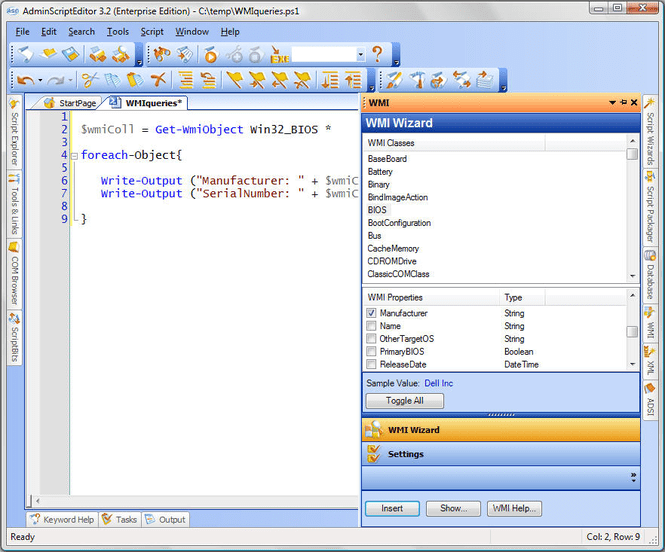The advanced toolkit gives users the means to write scripts for different purposes. In addition, it is possible to automatically generate the necessary code.
Admin Script Editor
Admin Script Editor is a program for Windows which provides a comprehensive working environment for system administrators. It empowers users to create scripts ranging from simple to complex by leveraging a unified set of instruments and features.
Write scripts
The software consists of a suite of scripting tools for PowerShell, VBScript, Batch, and Autolt. There are instruments for generating code, creating GUI interfaces, and packaging scripts as executables that can run with alternate credentials.
Thanks to a robust collection of features, users can make high quality scripts. Beginners can take advantage of having most or all code written for them. On the other hand, advanced users may save time and leverage more powerful capabilities.
Additional capabilities
Among other available functionalities, we can note syntax pop ups, keyword highlighting, dedicated wizards, macro auto completion, and an integrated COM browser. All of these components make Admin Script Editor a valuable development tool.
It is necessary to point out that the program was discontinued, and the company that produced it is no longer in business. As such, there is no further development or support of the product. To write scripts in Python, Perl, VBScript, and JScript languages, you may try another utility called Scriptomatic.
Features
- free to download and use;
- compatible with modern Windows versions;
- gives you the means to write various scripts;
- you can package projects as executables;
- there is support for syntax highlighting.