Using this comprehensive tool, you can reset waste ink pad counters. Moreover, you do not have to install it on your PC to access available functions.
ADJProg
ADJProg is a program for Windows that allows you to resolve various problems with printers manufactured by Seiko Epson corporation. One of the most widely encountered issues is Waste Ink Pad Counter Overflow Error, which means that every time you attempt to print out something, you receive a mistake message.
Main goal
Some Epson printers come equipped with special containers that absorb the ink waste during the printing process. This operation is carried out in automatic mode if the device relies on a continuous ink system for delivering liquids. With the help of this utility, you can reset the cartridge by cleaning the waste ink pad counter data. If you want to scan documents using Epson devices, you may use another application called EPSON Scan.
Functionality
After launching the tool, you are greeted with a simple graphical interface based on a standard window frame. Here you need to press the Select button and choose the desired printer model. The next step is to pick the port. If you have only a single printing device connected to your computer, it is recommended to pick the Auto selection option. Once you have linked your printer, you can click the Particular adjustment mode and select the Waste ink pad counter item.
Features
- free to download and use;
- compatible with modern Windows versions;
- allows you to fix waste ink pad error on Epson printers;
- it is possible to resolve a wide range of operation errors;
- you can choose from an extensive catalog of devices.

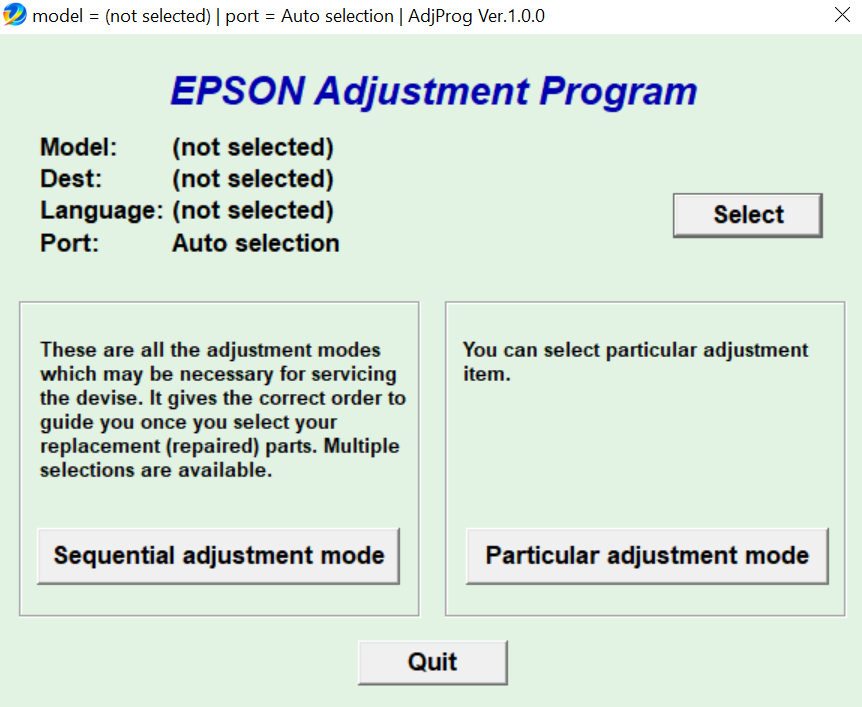
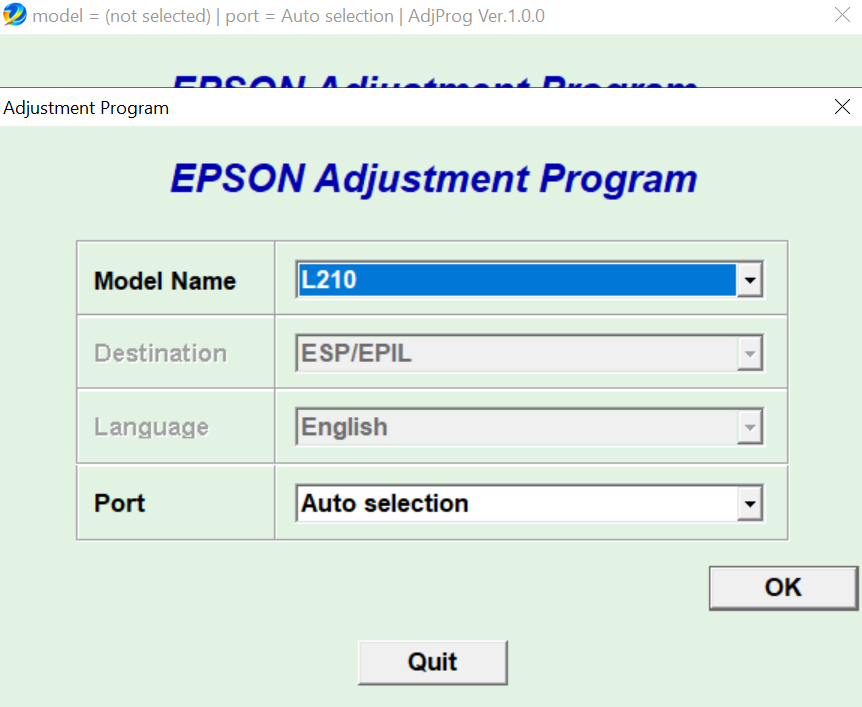
i’m not a robot
j’aime cette programme