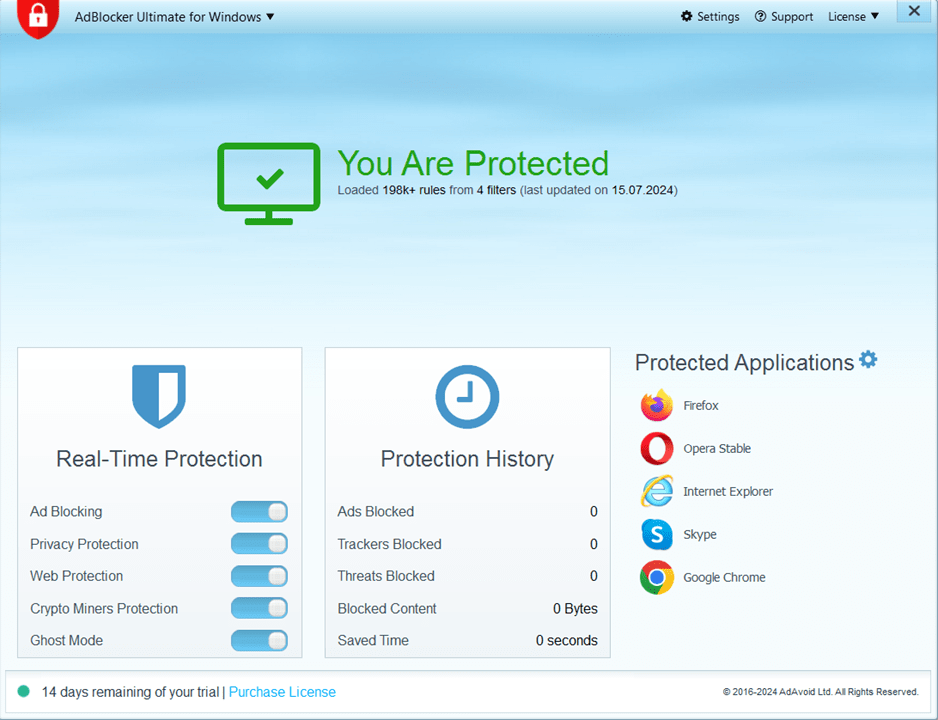This program allows you to block ads and banners on website pages and different platforms. Additionally, this application supports the creation of custom filters.
Adblock Plus
Adblock Plus is a utility for Windows devices that offers advertisement blocking functionality on different web pages. This application is actually a plugin compatible with many desktop browsers, including Microsoft Edge, Opera, and Google Chrome. There is an option to create custom filters and manage an exceptions list. Additionally, this software supports tracking protection.
Setup
Upon installation of the plugin, you can access the settings to configure some parameters. The application offers you to prevent online trackers from monitoring your activity and location. Moreover, there is an option to hide social media icons on websites.
It is possible to permit acceptable ads, which do not interfere with content viewing. Thus, you can help the website owners to earn revenue from your visits. Please note that this feature is enabled by default.
Filters
In order to enhance the effectiveness of ad blocking, you can install filters. For example, you may create custom rules and add specific websites to an exceptions list. It is important to note that additional filters can slow down browser performance.
This utility offers manual content blocking. Thus, users can right-click on an ad element and select the appropriate option from the context menu to block it.
Features
- blocks intrusive ads and banners;
- users can whitelist specific websites;
- supports the creation of custom filters;
- includes a tracking protection mode;
- this browser extension is free to download and use;
- compatible with modern Windows versions.