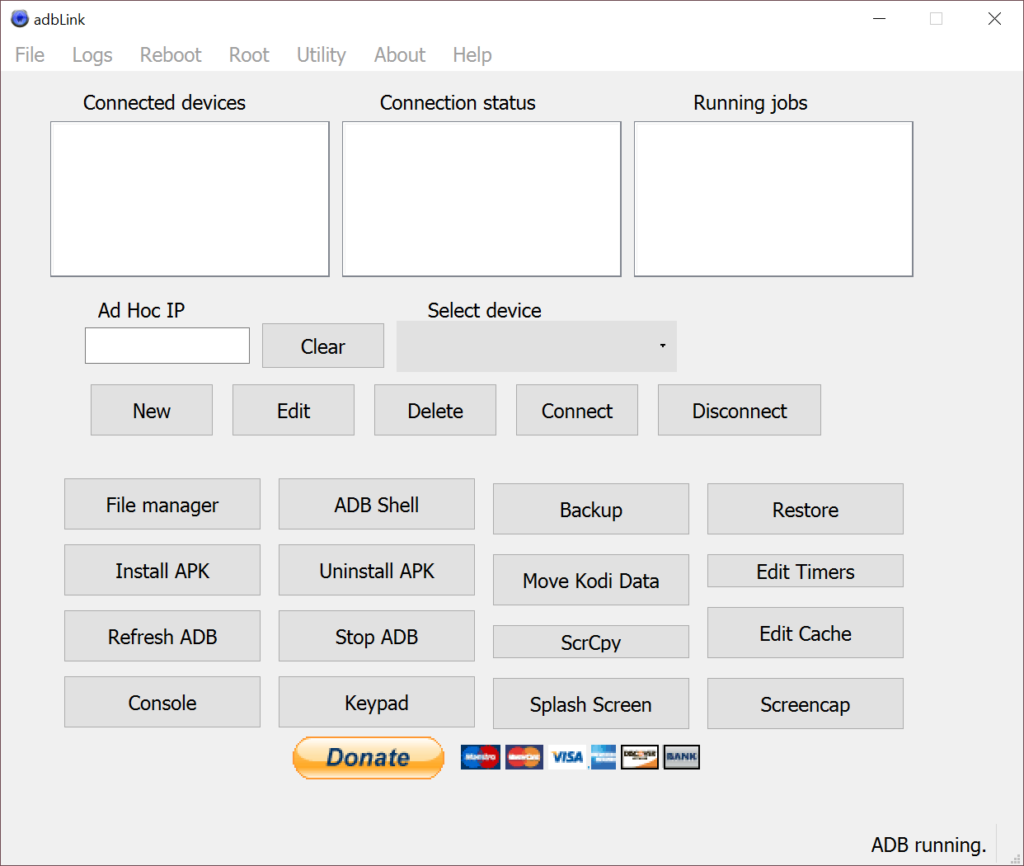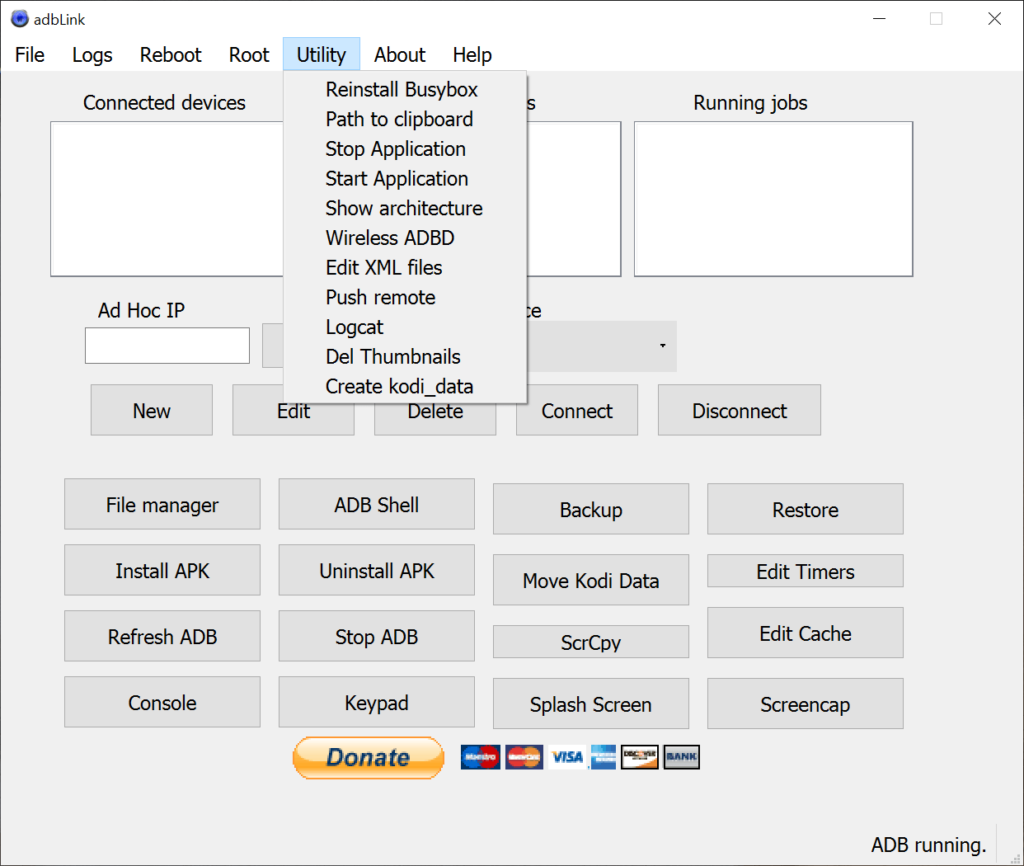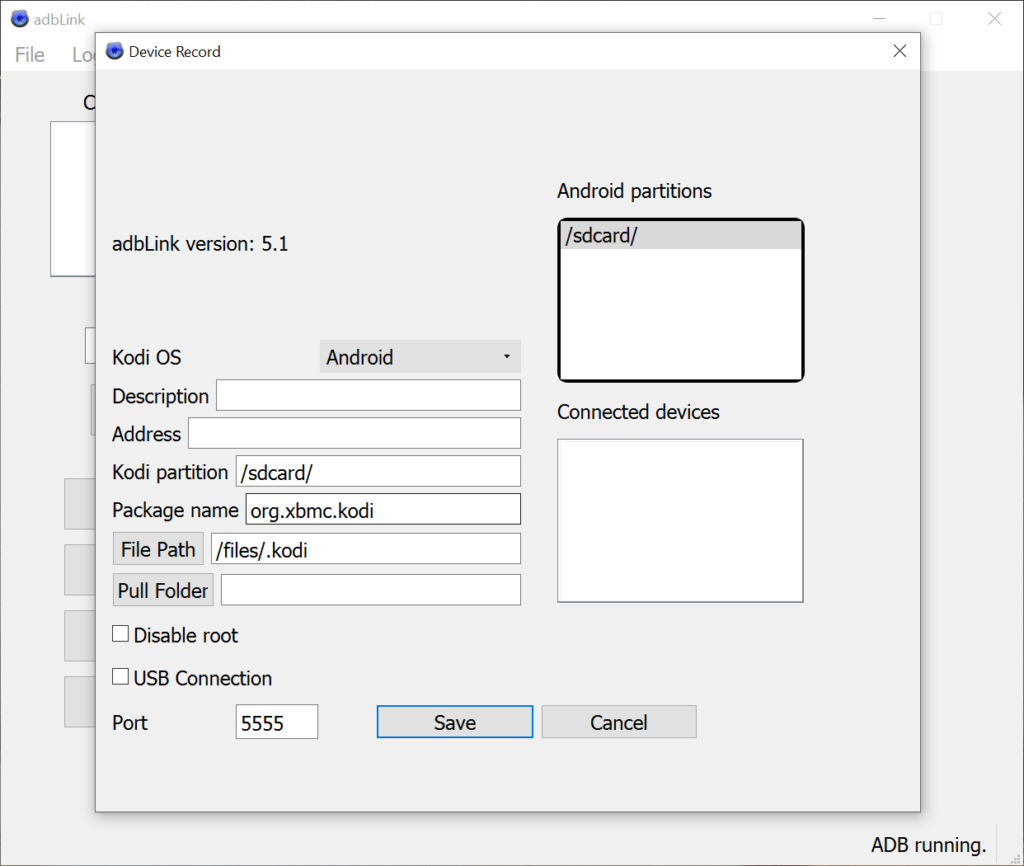Thanks to this lightweight tool, users can easily manage their data while running Kodi on their mobile device. They also have the option to view logs.
adbFire
adbFire is a Windows program that allows you to connect and manage Android devices running Kodi. It includes drivers to enable WiFi and USB connection with the smartphone.
Setup
The software is very easy to install. However, it recommended you set permissions in your firewall for your IP address. The device you plan on using, also needs to have the correct settings.
Brief review
This is a free interface-enabled utility built using Qt C++ and released under the GPL V3 for establishing connection between your Kodi Android device and the computer. With it, you can perform various actions with your smartphone like installing apps without SDK, backup and restore data, as well as edit XML files.
Operation
In order to create backups, you need to run Kodi at least once because the tool cannot create backups for empty folders. Saving files on your hard drive is a good way to keep your data safe in case you lose it by accident. In addition to backups, you are also able to install without having to use special SDK files.
Moreover, the program enables you to take screenshots, access a console, view logs and remotely use applications on your phone. In other words, you can work in a comfortable environment to manage and store and share data on your favorite device.
Features
- free to download and use;
- compatible with modern Windows versions;
- allows you to manage Kodi devices;
- you can install apps on your smartphone;
- it is possible to backup data;
- supports WiFi and USB connection.