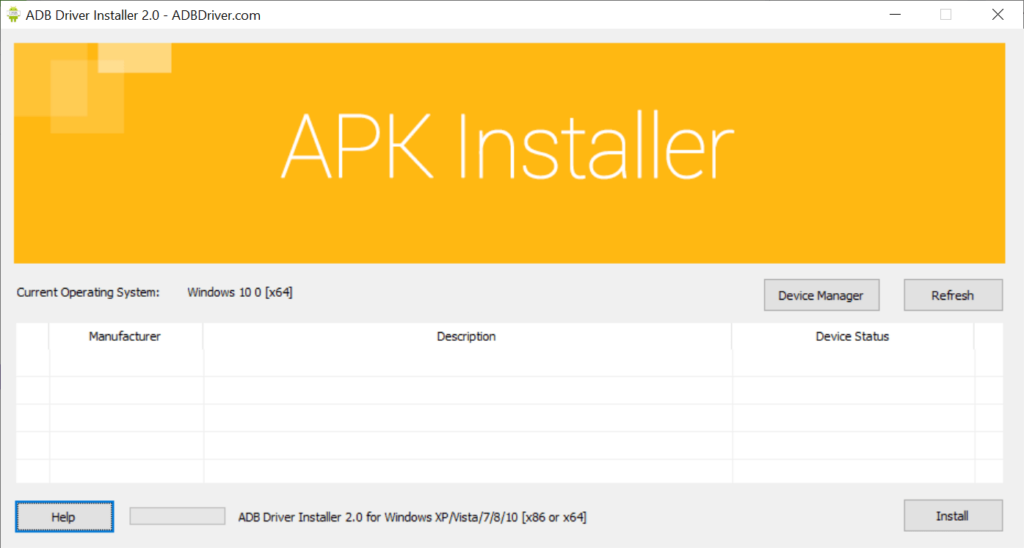This application lets users set up the driver for communicating with any compatible Android mobile phones. There is a device status indicator provided.
ADB Driver Installer
ADB Driver installer is a Windows program for creating a connection between an Android device and the operating system. The interface is simple to use.
What is ADB
This tool integrates a driver for Android Debug Bridge into your system. It is a command-line utility for controlling mobile devices remotely from the desktop computer.
ADB is utilized for developing and debugging Android apps. For it to work the corresponding software has to be installed on both the phone and the PC. The desktop part called ADB FastBoot is available for download.
How to use
To set up the driver, first it is necessary to connect the phone to your computer via USB. The manufacturer name, device description and status will appear in the main window of the program. If the phone is not listed, it is possible to refresh the data. Additionally, there is a button to quickly open Windows Device Manager to diagnose the issues with the device. After selecting the phone, users can press the Install button to set up the ADB driver in the operating system.
It is worth mentioning that a new phone will require a different variation of the driver to be installed in Windows. To connect another mobile device it will be necessary to run the utility again.
Features
- free to download and use;
- lets users install ADB driver;
- has a simple and intuitive interface;
- offers different driver variations for a variety of Android devices;
- compatible with all modern versions of Windows.