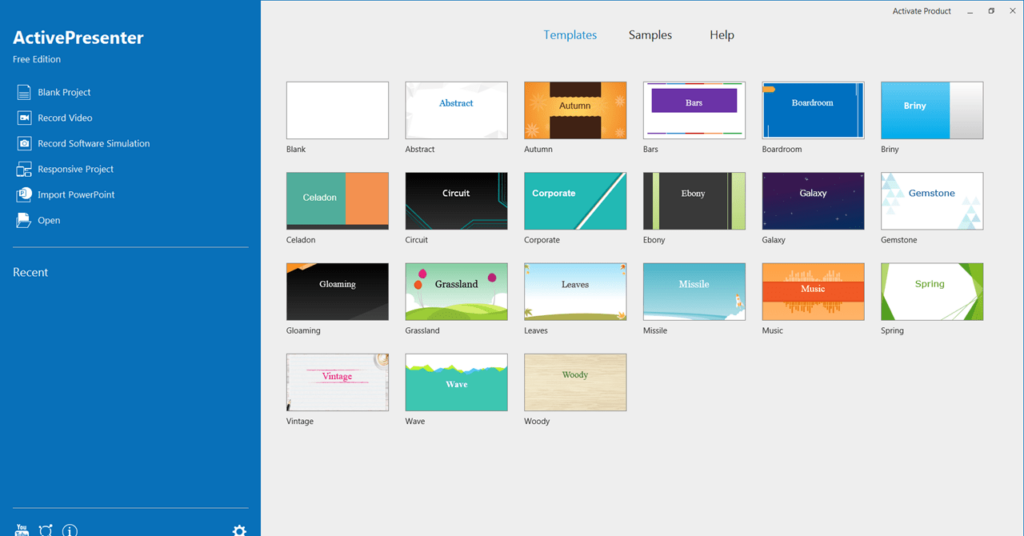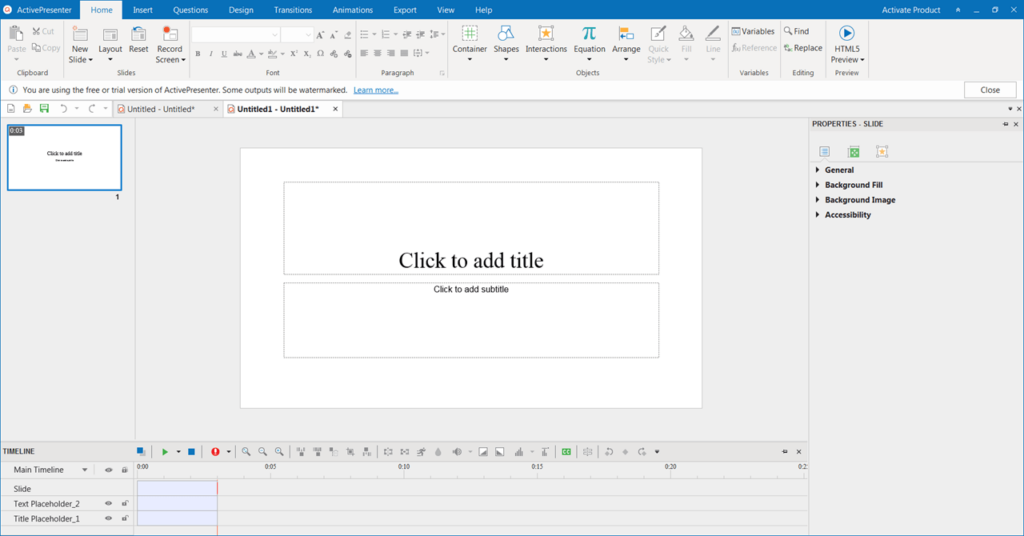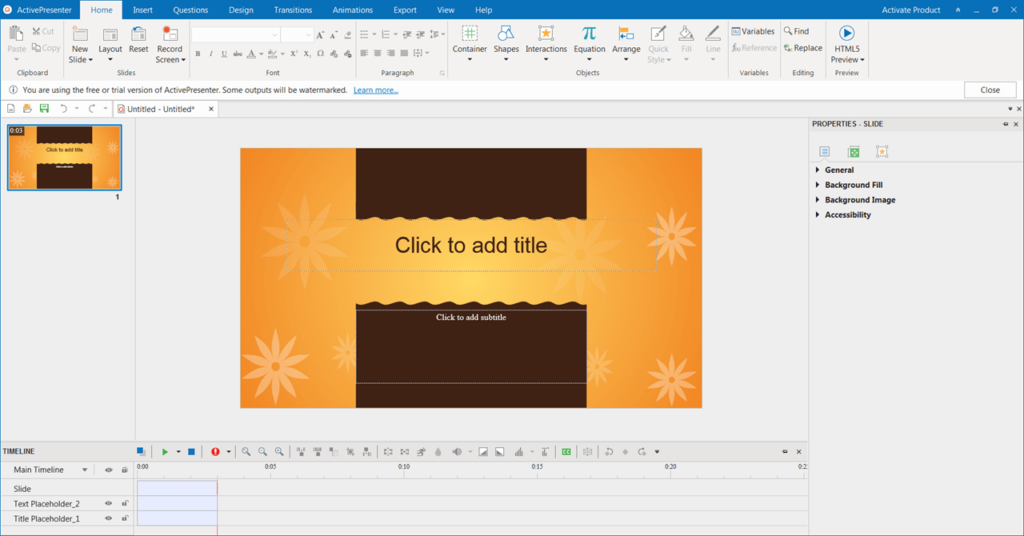This application is designed for creating educational presentations and conducting remote lessons. The app supports screen recording and video editing features.
ActivePresenter
ActivePresenter is a utility for Windows that offers you tools for remote learning. It is possible to create presentations as well as record and edit screen videos. The application includes design templates. You may also export slides created in PowerPoint.
Presentations
After launching the utility, it is possible to create interactive presentations. There is an option to activate control elements such as buttons and switches. Additionally, the app offers users to compose question lists for knowledge checks and reinforcement.
You can add images, texts, and videos to your presentations. It is possible to choose from various effects, customizable animations, and transitions. This program also includes a built-in formula editor.
Video
There is a screen video recording feature that allows you to set the capture area size and choose the audio source. Moreover, you can save mouse cursor movements, select the frame rate, codec, and video quality.
When the recording is complete, users can use an integrated editor. Here you can delete individual frames, add captions and titles. The video can then be inserted into a presentation or saved as a separate file.
Features
- this program is for remote learning and conferencing;
- allows you to create and edit presentations;
- you can access screen video recording;
- supports creating question lists and assignments;
- free to download and use;
- compatible with modern Windows versions.