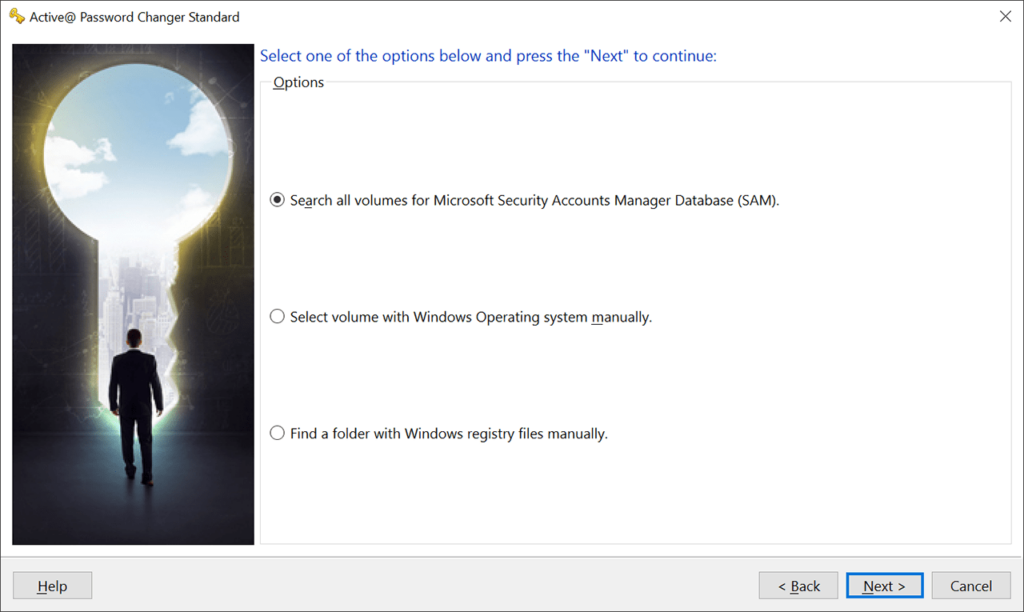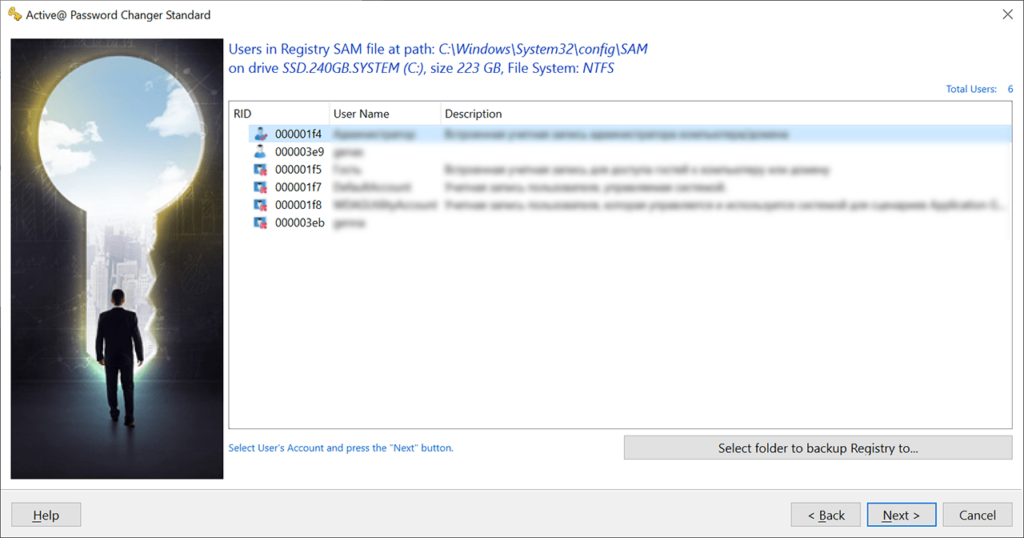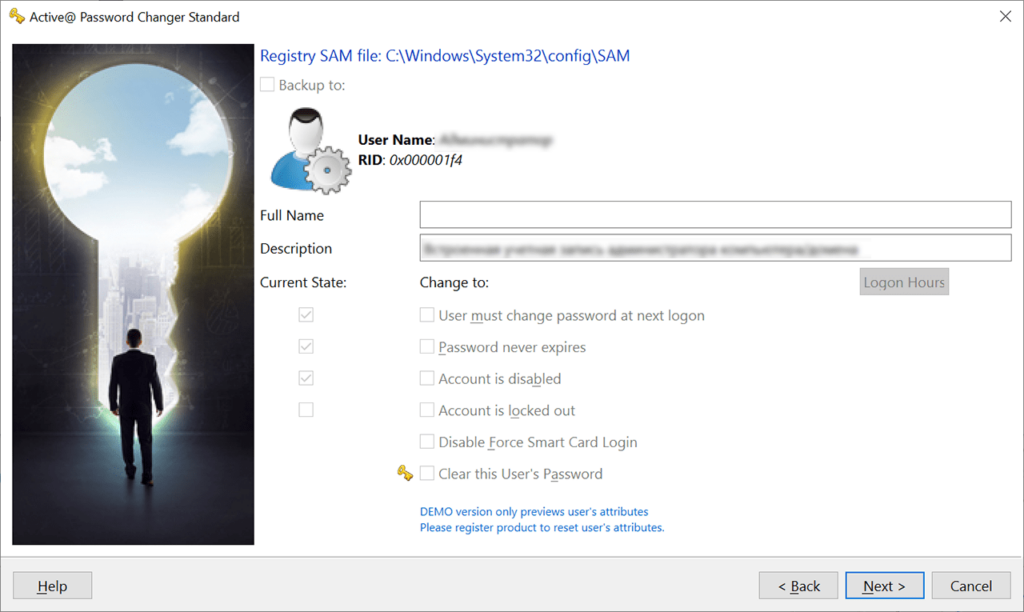This utility lets you reset the local administrator Windows password in case it is forgotten or lost. There are tools for unlocking disabled accounts.
Active Password Changer
Active Password Changer is a Windows program for resetting the operating system password. Additionally, users can create a bootable optical disc for restoring the access to a locked computer.
Brief overview
This software is compatible with Windows XP and newer as well as with various server editions of the Microsoft platform. There is no need to reinstall the OS if you forgot the local administrator password and the system is locked.
In case this tool does not solve the problem, users can try other applications with similar capabilities such as Password Resetter.
How it works
You are able to scan all logical volumes for locating the Security Accounts Manager database. Alternatively, there are options to choose the specific partition or find the necessary folder manually.
After the operation is complete users will see the list of all detected accounts with detailed descriptions for every entry. It is recommended to backup the system registry before proceeding by clicking the corresponding button and selecting the destination directory.
The next step is to clear the password for restoring the access to the account. Moreover, it is possible to unlock the user and switch off Force Smart Card login functionality. This feature is helpful for a wide range of laptops.
It is worth noting that Active Password Changer is a paid utility. The free demo version does not allow you to reset the credentials.
Features
- contains instruments for unlocking password-protected Windows accounts;
- free to download and use;
- it is possible to back up system registry;
- Smart Card authentication parameters are adjustable;
- compatible with all modern versions of Windows.