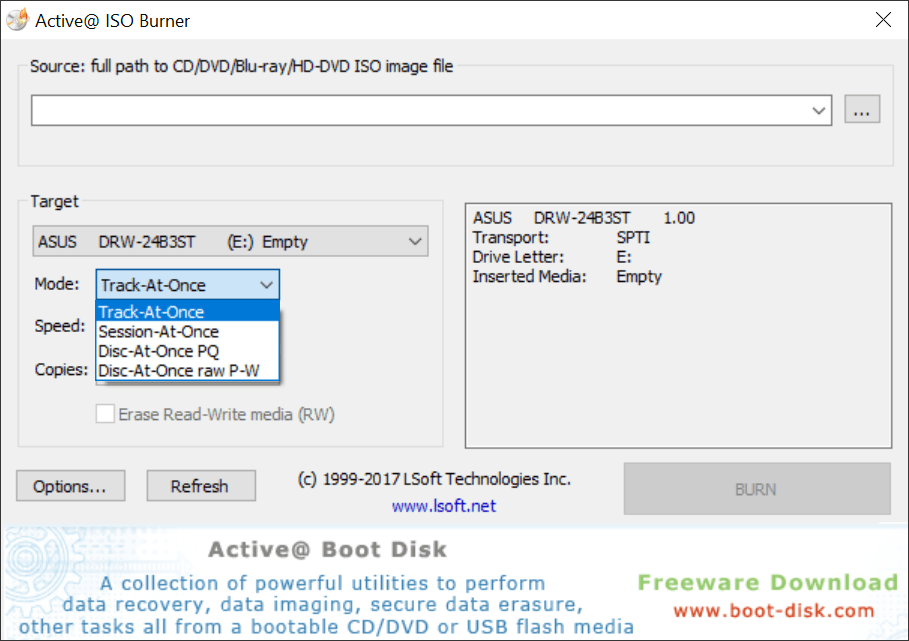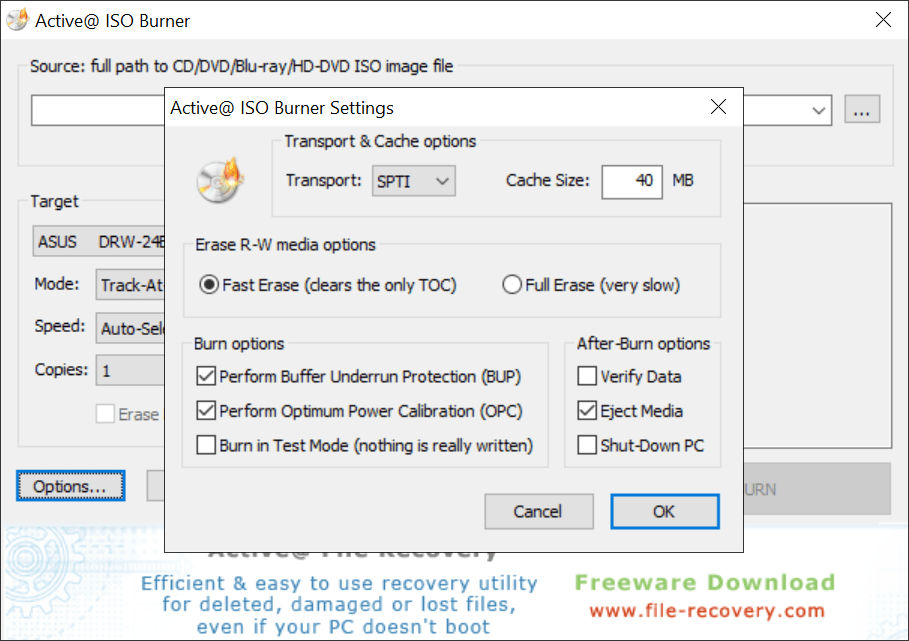With the help of this freeware program users can effortlessly burn various types of ISO image files to physical media such as CDs, DVDs and Blu ray discs.
Active ISO Burner
Active ISO Burner is a Windows utility designed for recording ISO images to different types of optical discs. It is possible to manually tweak the default writing speed, matching individual hardware requirements. Moreover, you are able to set the number of desired copies from 1 to 100.
Burning process
The first step is to specify the full path to the source image file. After that users can insert the target disc into the optical drive. Its capacity, type and other attributes will be detected automatically and displayed in the main window. There are several recording modes such as:
- Track;
- Session;
- Disc raw.
Similar to Nero, you are able to adjust the recording speed on compatible drives. This may be beneficial when dealing with legacy media that necessitates slower data transfer rates.
Advanced parameters
An option to choose the preferred transport interface like SPTI, SPTD or ASPI is provided. Users can expand or contract the cache size as well. Tweaking these settings might lead to better performance and stability during the burning operation.
There are tools for verifying the recorded data. Additionally, you are able to configure the program to automatically eject the drive after the task is finished.
Features
- free to download and use;
- enables you to record ISO disk images to physical media;
- supports various formats of CD, DVD and Blu ray discs;
- there are flexible writing speed and cache size settings;
- compatible with all modern versions of Windows.