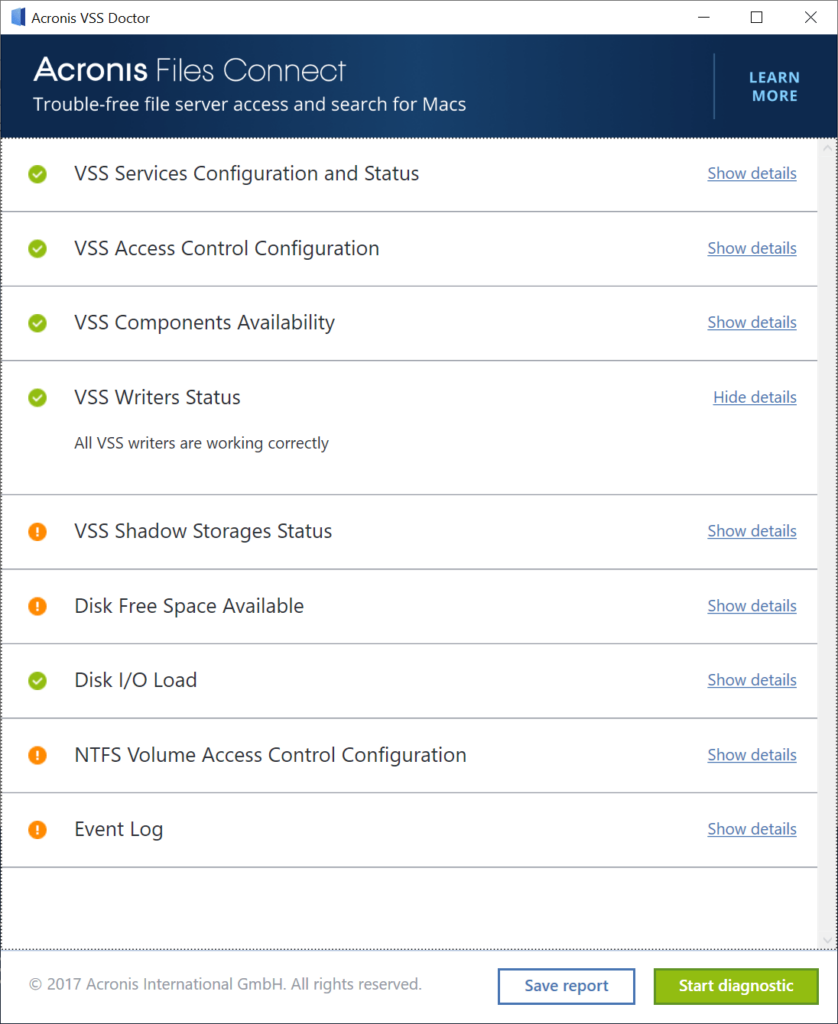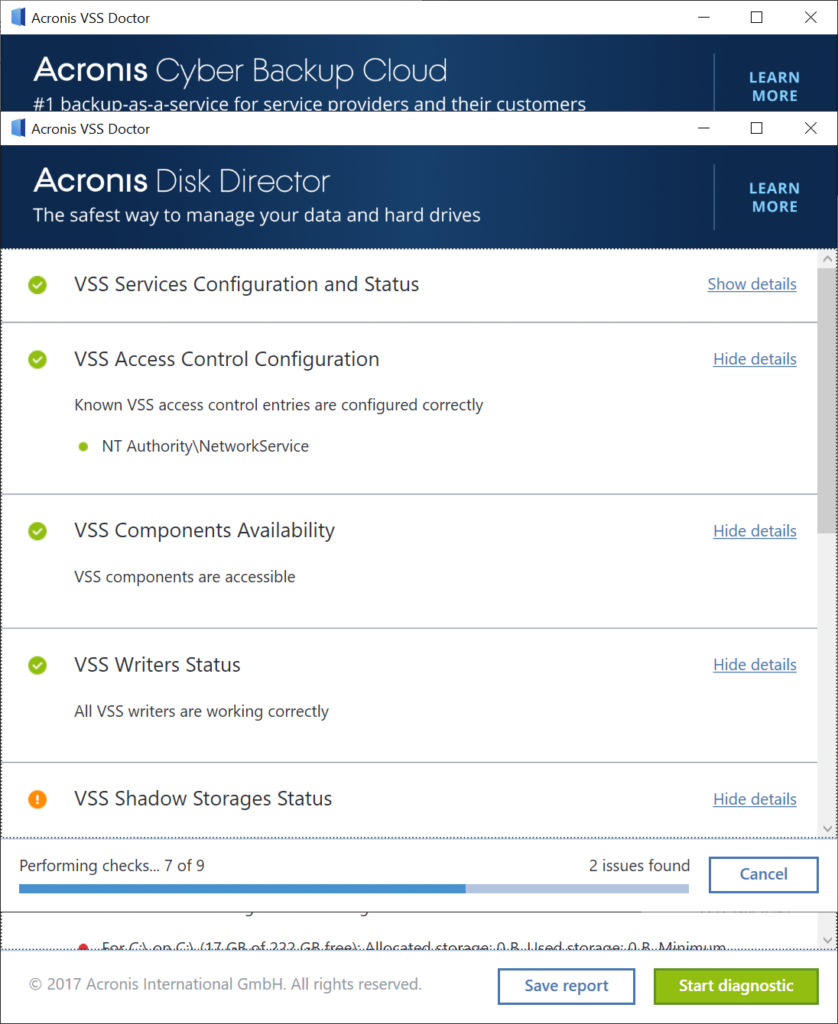Using this application IT professionals can easily diagnose and fix issues related to the Volume Shadow Copy Service present in modern Microsoft OS versions.
Acronis VSS Doctor
Acronis VSS Doctor is a Windows utility that allows you to identify problems with a specific system component often used by third party data backup platforms such as HoboCopy. There is an option to perform an automatic scan, detecting common errors lole misconfigured processes or incompatible drivers.
Troubleshooting
After launching the program users are instructed to click the Start Diagnostic button to begin evaluating the Volume Shadow Copy module integrated into the system. The following service properties are checked automatically:
- Configuration;
- Control settings;
- Component availability;
- Storage status.
Automated repairs
You can address detected issues without extensive technical knowledge. The software provides direct solutions to fix broken or inactive VSS processes, including the registration of missing files and resetting internal service parameters. Moreover, advanced IT specialists are able to view additional details about each component. This is particularly beneficial when trying to resolve driver compatibility problems.
Features
- free to download and use;
- offers you powerful tools for troubleshooting the VSS service developed by Microsoft;
- automatically scans the system to identify potential issues preventing data backups;
- users can access detailed descriptions of each located component;
- it is possible to quickly resolve hardware driver conflicts;
- compatible with modern versions of Windows.