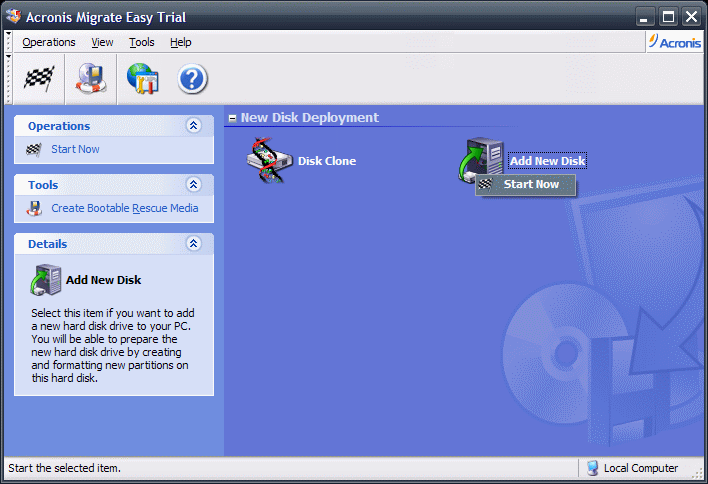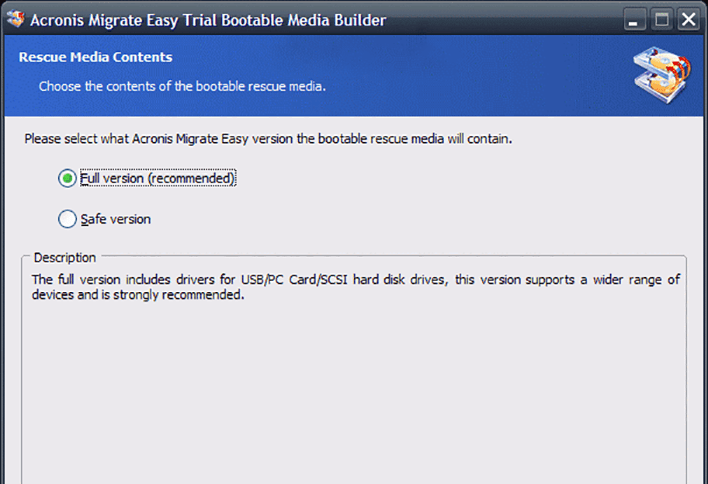This utility offers you tools for moving the operating system from one storage device to another. It is helpful for migrating from the hard drive to the SSD.
Acronis Migrate Easy
Acronis Migrate Easy is a Windows software for cloning hard drive partitions. Like in MiniTool Partition Wizard, there is support for FAT16, FAT32, NTFS, Ext2 and Linux SWAP logical volumes. The interface is simple and straightforward.
Overview
This program contains instruments for cloning the operating system with all installed applications, settings, email accounts, personal files, contacts and other data. This functionality is helpful for upgrading the main storage device in the computer.
Please note that Acronis Migrate Easy is an obsolete utility and no longer supported by the developer.
Migration instructions
After starting the tool users are prompted to select the source partition for cloning. The next step is to choose the target destination. It is important to note that the new drive must have enough free space for the original volume.
You are instructed to physically disconnect the source hard drive from the computer before booting from the newly created partition for avoiding potential hardware conflicts.
It is possible to create a bootable USB device or optical disc that can be used for restoring the system in case of technical issues or hardware failure.
Features
- allows you to clone hard drive partitions;
- free to download and use;
- helpful for migrating the OS from the hard drive to the SSD;
- it is possible to create a bootable optical disc for system recovery;
- compatible with all modern versions of Windows.