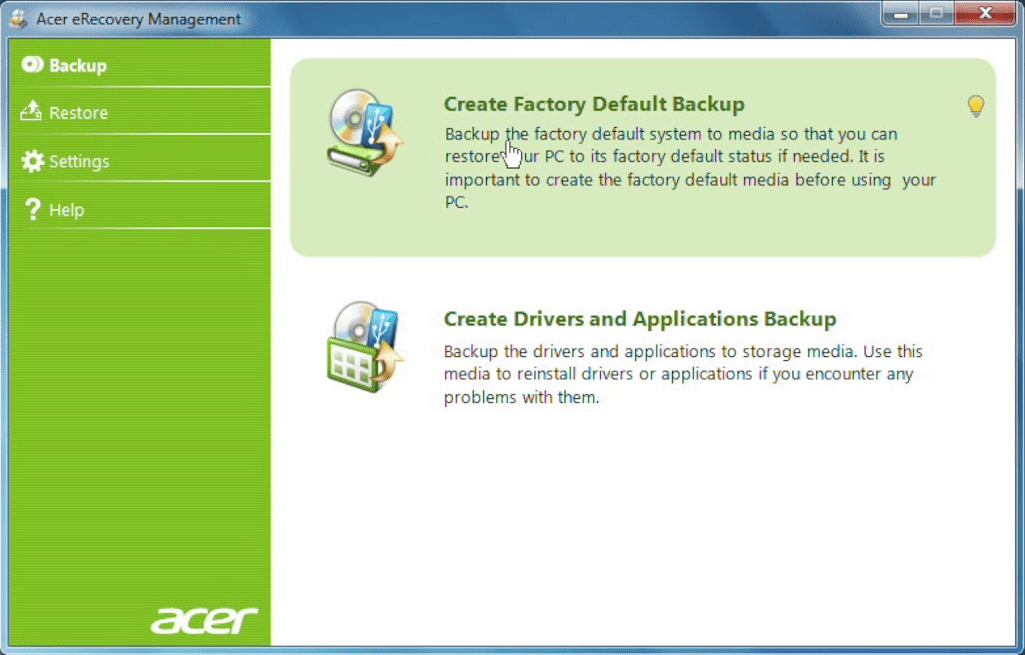This program is designed for use with Acer laptops. In general, this utility allows you to create a backup of the system, as well as all files and applications.
Acer eRecovery Management
Acer eRecovery Management is a utility that offers you to create data backups on your Windows PC as well as restore the operating system in case of a failure. It is possible to install this application only on Acer laptops.
Backup Creation
This utility is for saving all kinds of data, including files and installed programs. Furthermore, it is possible to create a full image of the OS, which helps in fast restoring the laptop’s functionality in case of a system failure. This option also offers you to transfer all data to another Acer PC. To do so, it is necessary to write the image to a disk or a flash drive using the embedded tool or an external program such as IsoPuzzle. After this step, you have to perform the installation on the new device from the media.
This application supports both full and incremental backup modes. In the latter case, the utility only saves changes made since the last backup.
Recovery
This program also allows you to restore data from a backup. Thus, you have to select the corresponding option from the main menu and follow the on-screen instructions. There is an option to either save user data or perform a complete factory reset.
Features
- serves as a tool for creating backups of data and the operating system;
- it is possible to install this app only on Acer laptops;
- supports both full and partial backup modes;
- users can restore information in case of a system failure;
- free to download and use;
- compatible with modern Windows versions.