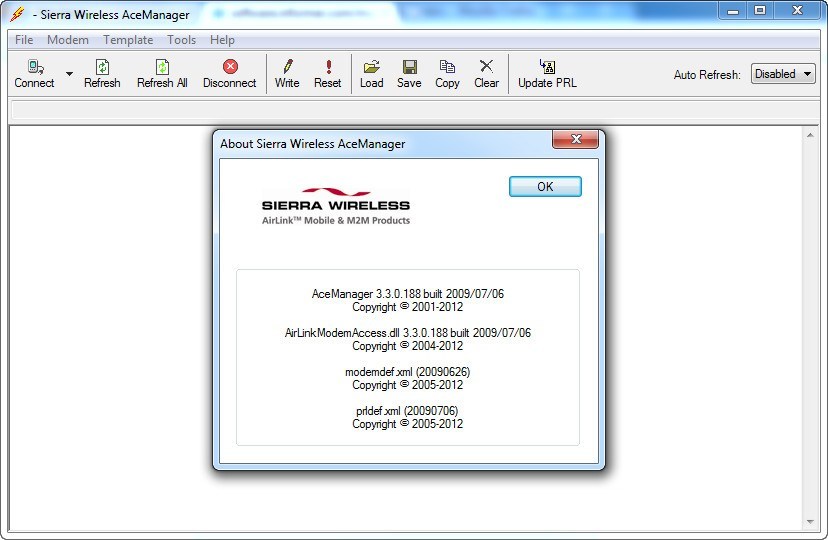The convenient tool was developed to assist users in managing their network modems. Moreover, there is support for accessing the GUI through Ethernent connection.
AceManager
AceManager is a program for Windows that offers a graphical interface for configuring Sierra Wireless AirLink modems. It eliminates the need for a terminal connection or the requirement to memorize AT commands and their parameters. If you want to remove network restrictions from 3G modems manufactured by Huawei, you may try another tool called Huawei Modem Unlocker.
Main capabilities
The software automatically identifies your modem model and the currently installed firmware. It presents only the relevant commands for your devices in an easily accessible GUI. You can track data directions, check the current traffic volume, establish multiple access levels, and more.
Every AirLink intelligent gateway and router comes with a comprehensive device configuration and monitoring utility. This instrument grants you full control over your network equipment. Whether accessed locally or remotely from a PC, you have the flexibility to adjust the devices.
No updates
It is important to point out that the program has been deprecated. The Sierra Wireless company no longer provides updates for it. Nonetheless, it is possible to make configuration changes using the AceManager GUI instead. To access this interface, you can connect a computer to the AirLink gateway via Ethernet.
Features
- free to download and use;
- compatible with modern Windows versions;
- gives you the means to configure AirLink modems;
- you can monitor data redirections and traffic volume;
- it is possible to define multiple access levels.