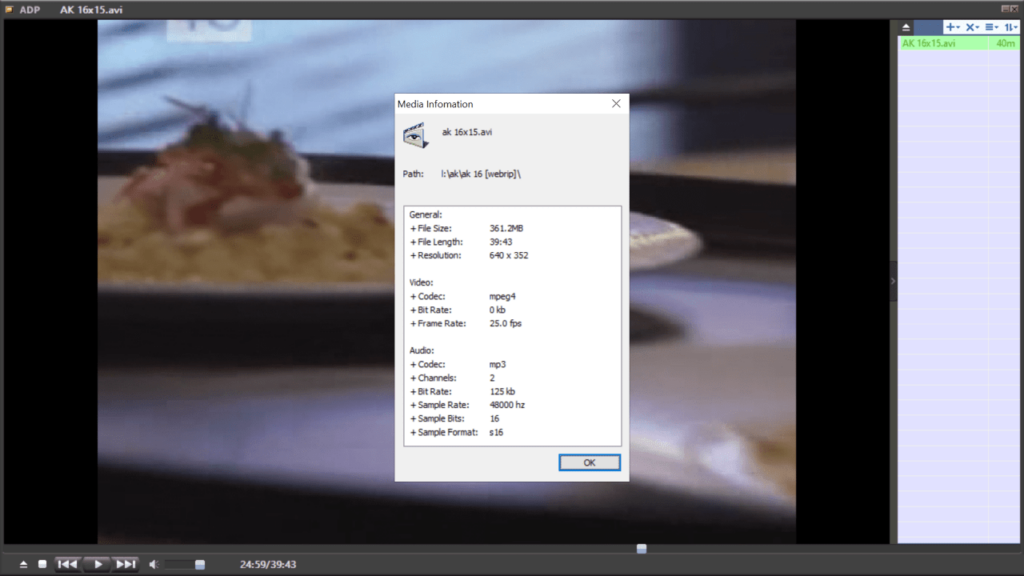This easy to use software offers you a media player for video and audio files. There is support for many common formats. Loading external subtitles is possible.
Ace DivX Player
Ace DivX Player is a Windows app for opening movies, songs and other media items. Controls for pausing and stopping the playback are provided. A slider for adjusting the volume is available as well.
Playback options
This program supports a wide variety of video containers such as MPG, AVI, MPEG4 and WMV. Moreover, audio files in the MP3, AAC, WAV, OGG and other formats can be opened.
Users are able to rewind and fast-forward the movie. Scrubbing through the timeline at the bottom of the main window is possible as well. Additionally, there are buttons for quickly jumping to the previous or next item in the playlist.
Please note that Ace DivX Player does not support the popular MKV container. You can download VLC Media Player to open movies in this format.
Video settings
The image aspect ratio is adjustable. Users are able to choose between several standard values or automatically stretch the video to fit the screen.
There is support for external subtitles. Files in the SRT and ASS formats can be inserted in the movie. Font style, size and color of the text is adjustable. You are able to add a shadow to the letters for better visibility.
Playlist
Users can create a list of media files to quickly switch between them. There are options for looping the playback. Tools for sorting the playlist by title, creation date, size, length and other attributes are available.
Features
- free to download and use;
- contains a media player;
- there is support for several popular video and audio formats;
- playlist is available;
- compatible with all modern versions of Windows.