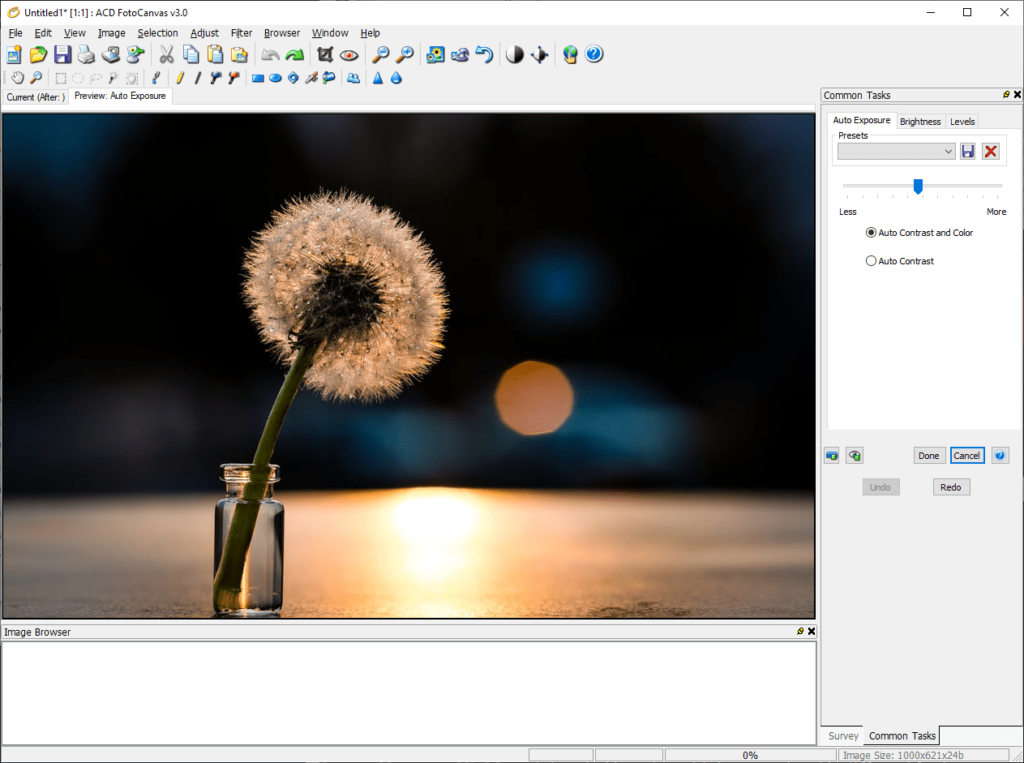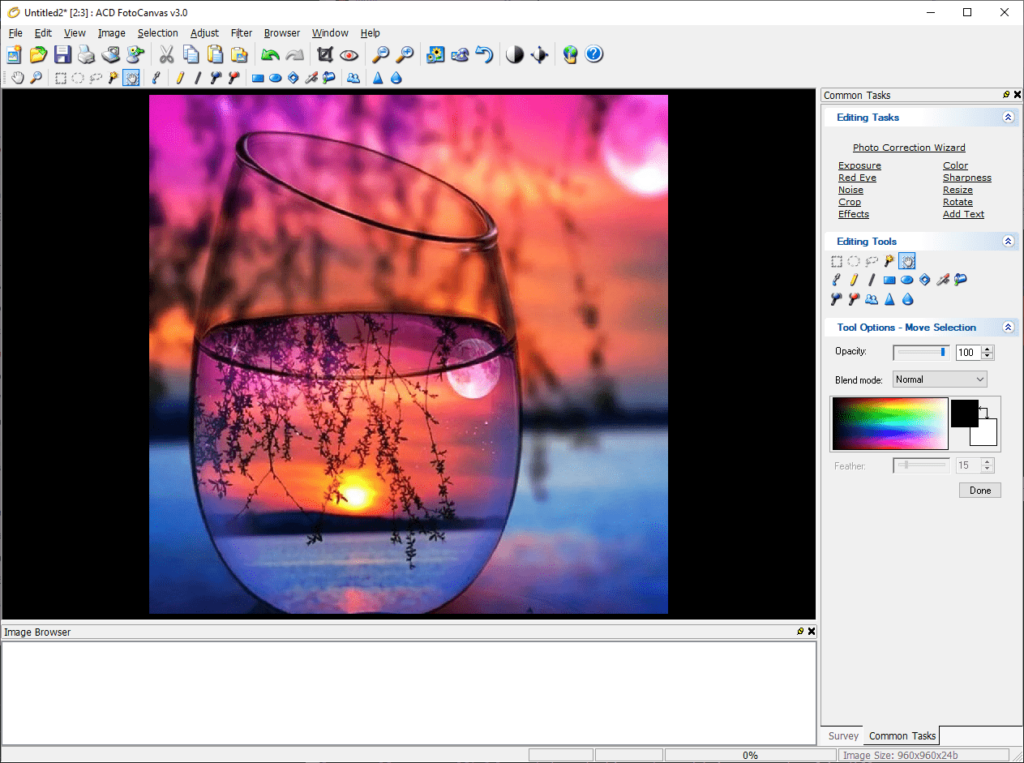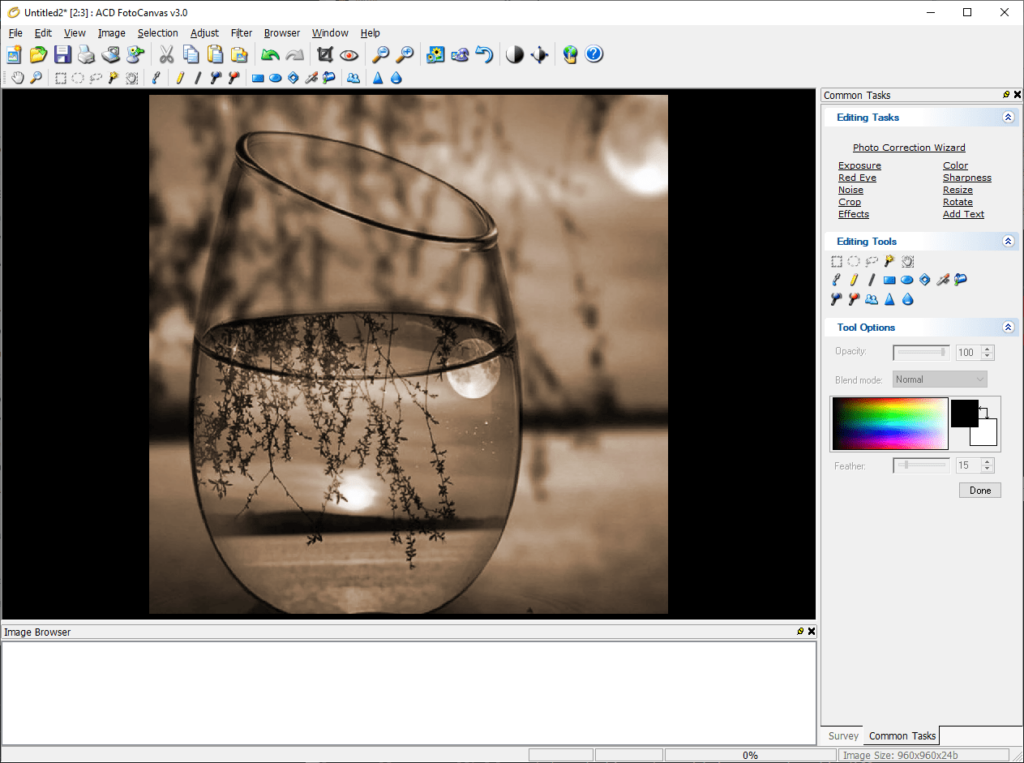This easy to use graphics editor can help users quickly draw or modify any image. There is a wide variety of visual filters and other tools included with the program.
ACD FotoCanvas
ACD FotoCanvas is a Windows utility that lets you create and edit any pictures. All popular file formats are supported.
Included instruments
You can use a selection of different drawing tools like pencils and brushes to make unique designs. It is possible to configure opacity and color for every instrument.
There are several options for creating shapes like rectangles and circles. Dodge and Burn tools let users make certain parts of the picture brighter or darker. Moreover, manual sharpening of the image details is available.
It is possible to crop, rotate and resize the picture. Additionally, there is a large library of filters that can be applied to your project. They include artistic effects such as oil paint, pencil drawing, contours and other options. Distortion filters like Mirror, Swirl and Pixelate are available as well.
Beginners can also utilize the included Photo Correction Wizard. It is a simple way to enhance the quality of the image. For more experienced users there are programs like Photoshop with powerful editing options.
Advanced parameters
Users are able to apply several automatic adjustments to the pictures. There are Auto Exposure and Auto Color options as well as red-eye reduction setting and sharpness correction.
Please note that ACD FotoCanvas is a paid software. The free trial version will stop working 30 days after installation.
Features
- free to use and download;
- helps users create and edit images;
- all popular file formats are supported;
- there is a wide variety of filters and effects;
- compatible with all modern versions of Windows.