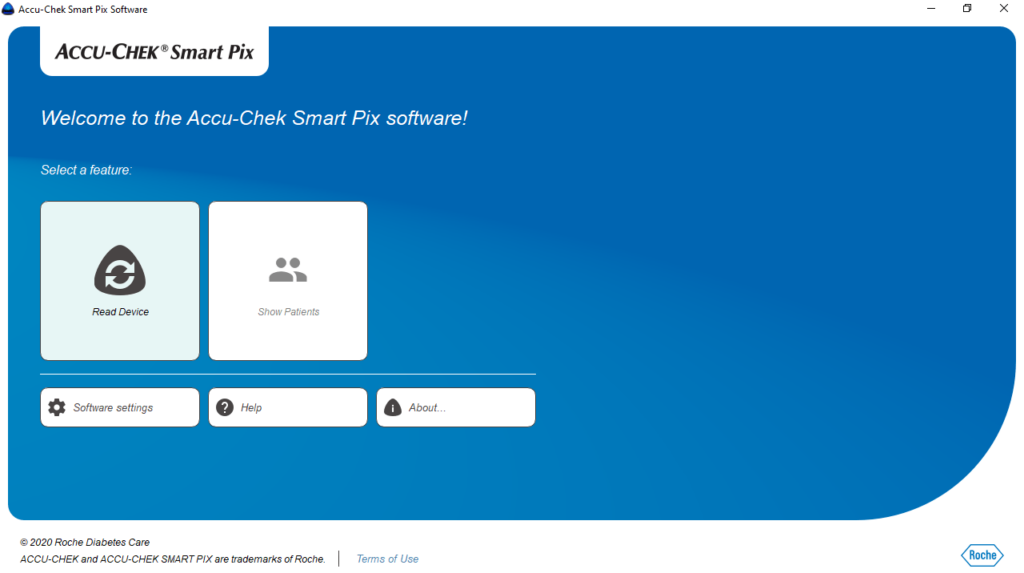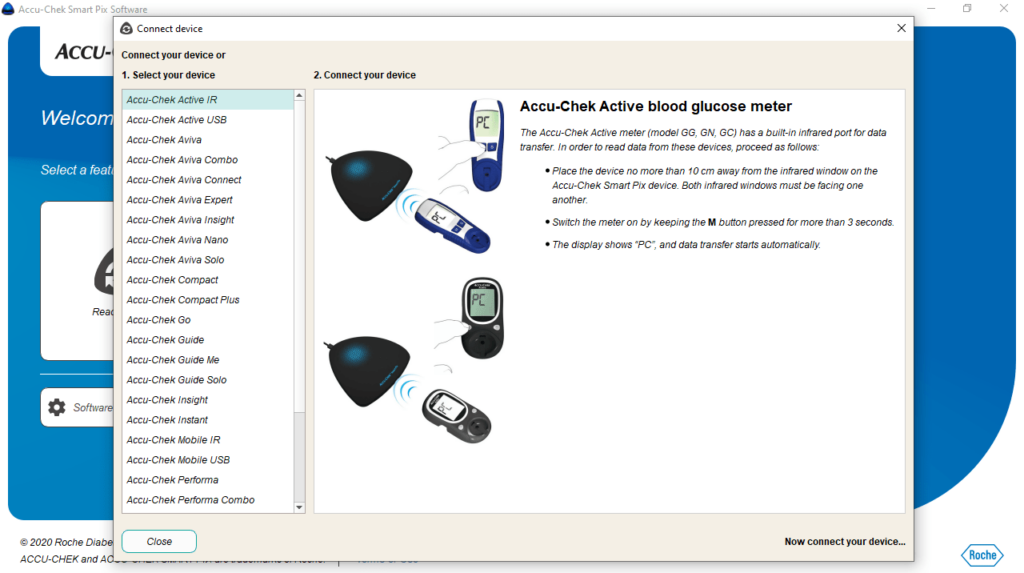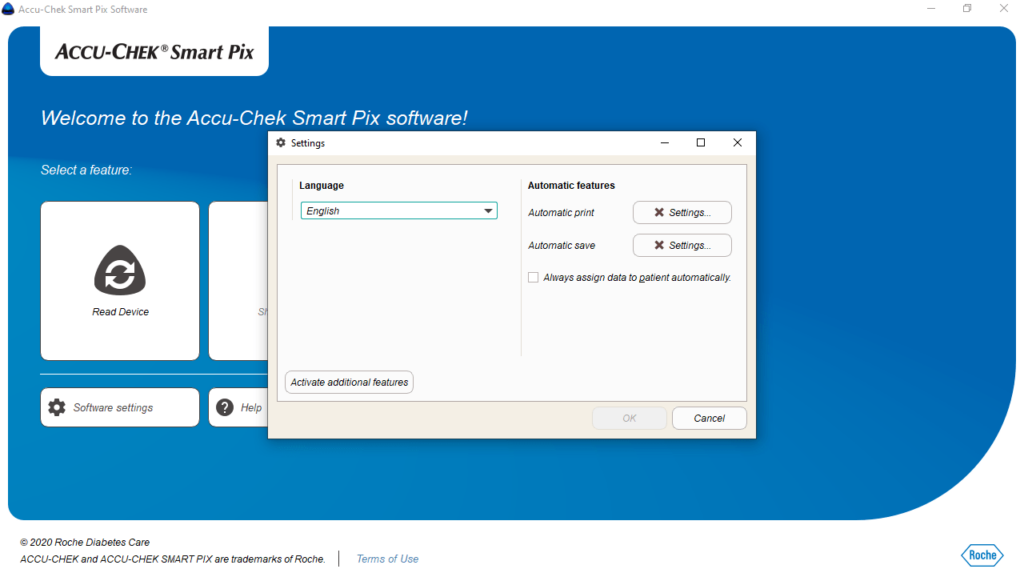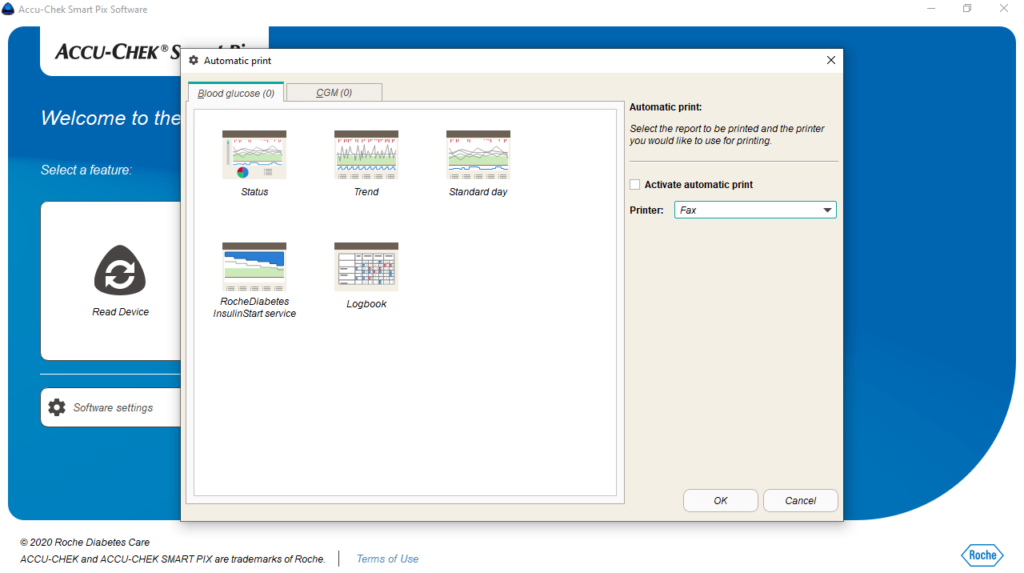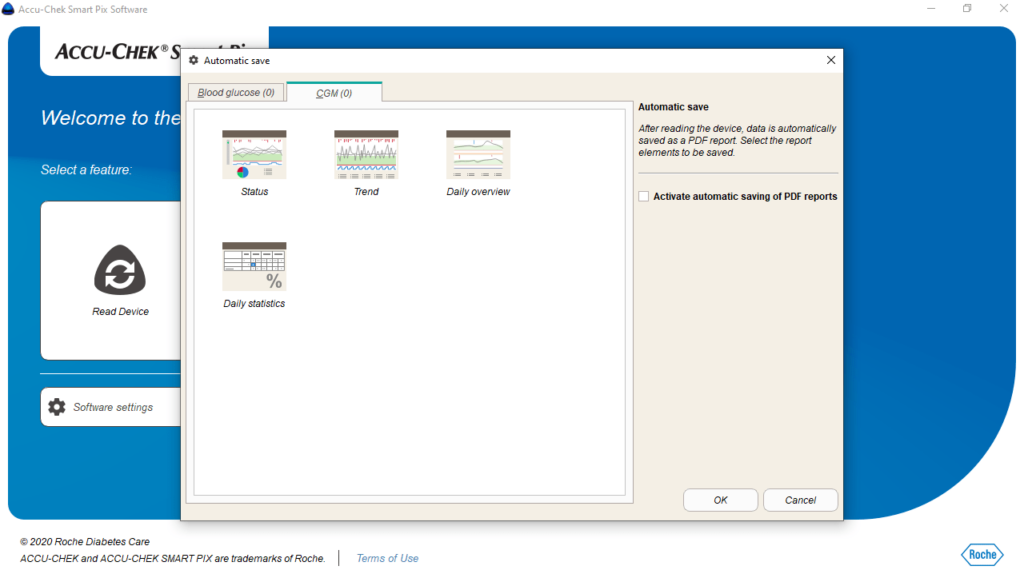With this utility, users can upload data from Accu-Chek blood glucose meters and insulin pumps. It is also possible to print or save the report in PDF format.
Accu Chek Smart Pix
Accu Chek Smart Pix is a program for Windows that enables you to transfer information from different Accu-Chek devices. Thanks to this lightweight tool, you are able to review your diabetes data in various formats that display statistics over days or weeks. This helps to recognize patterns in your glucose levels and identify ways to improve your lifestyle.
Main capabilities
The application gives you the ability to view and save data from Accu-Chek insulin pumps and blood glucose meters. What is more, you can print this information or export it as a PDF file to share with your general physician or healthcare team. If you need to upload blood pressure measurements from an Omron monitor, you may use Omron Health Management Software.
In addition, the software features a customizable layout and different report formats. This means you can quickly identify glucose trends and analyze changes in your day-to-day routine such as diet and exercise plan.
Configuration
In order to customize certain areas of the program to meet your requirements, you need to click the Software settings button. Depending on the situation, you will find different setup options in this dialog box. In most cases, you have the ability to select the interface language, configure device data to be printed or saved as a PDF, as well as toggle it to be adjusted automatically.
Features
- free to download and use;
- compatible with modern Windows versions;
- allows you to transfer data from various Accu-Chek devices
- it is possible to print or save the information as a PDF file;
- you can customize the graphical user interface layout.