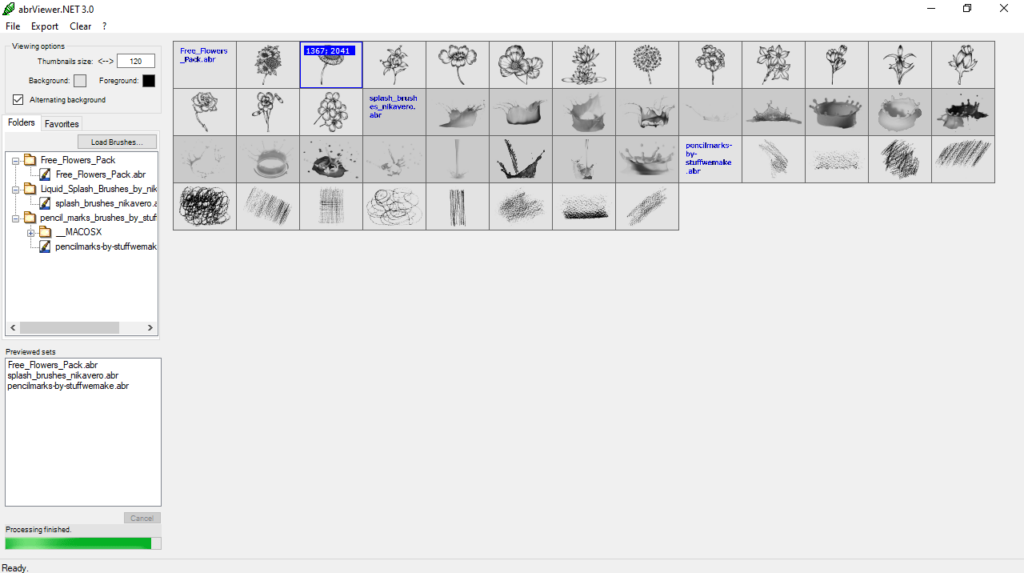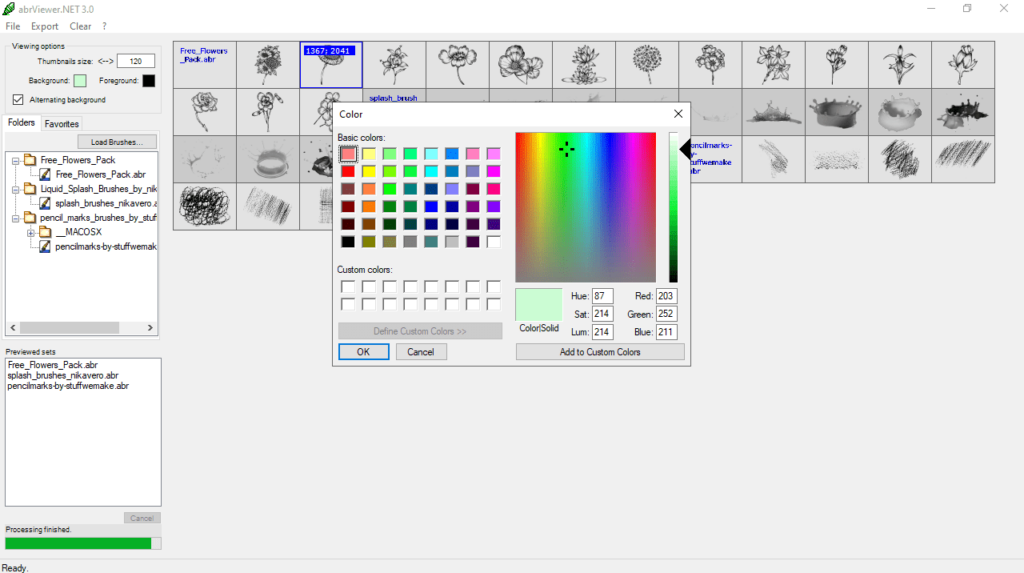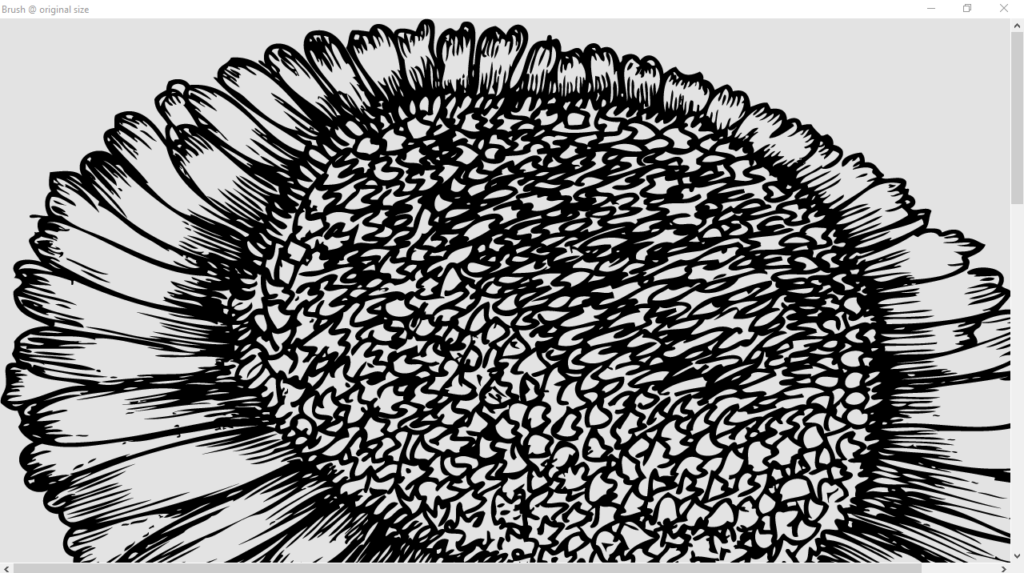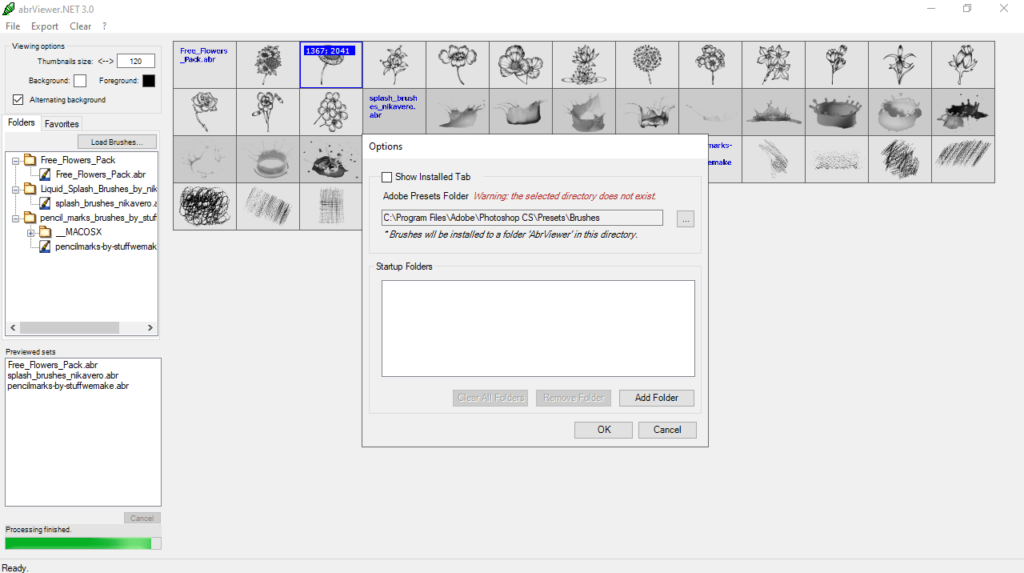The simple utility was designed to help users open, view and unpack Photoshop brush packages. Additionally, it is possible to select the size of the thumbnail.
ABRviewer
ABRviewer is a useful program for Windows that allows you to preview and export as images multiple brush sets built with proprietary Photoshop files. Thanks to this intuitive piece of software, you have the ability to publish custom collections of brushes on the Internet in a quick and efficient manner.
Purpose
It is necessary to point out that items with ABR extension are commonly opened in Photoshop itself. However, there are ways to overcome this limitation and use third-party utilities like ABRviewer. Thus, you are able to see all brushes in one go, with the possibility to explore individual options and save them for future projects. Alternatively, you may try another tool with similar functionality called abrMate.
Main capabilities
The application comes equipped with a simple yet comprehensive graphical user interface. It displays a thumbnail view of all brushes contained in a package. You can select both the size of the thumbnail as well as the background color and the brush. If you double click a particular image, the program will present it in its actual size. Once you finish reviewing sets, you may export all the brushes that have been loaded into the interface to PNG format.
Features
- free to download and use;
- compatible with modern Windows versions;
- gives you the ability to preview Photoshop brush sets;
- you can save individual images as files in PNG format;
- it is possible to select the size of the thumbnail.