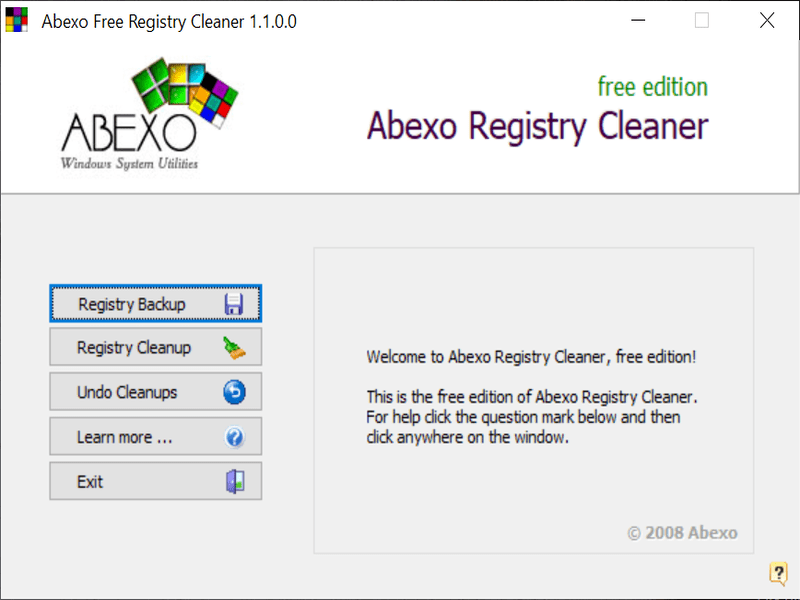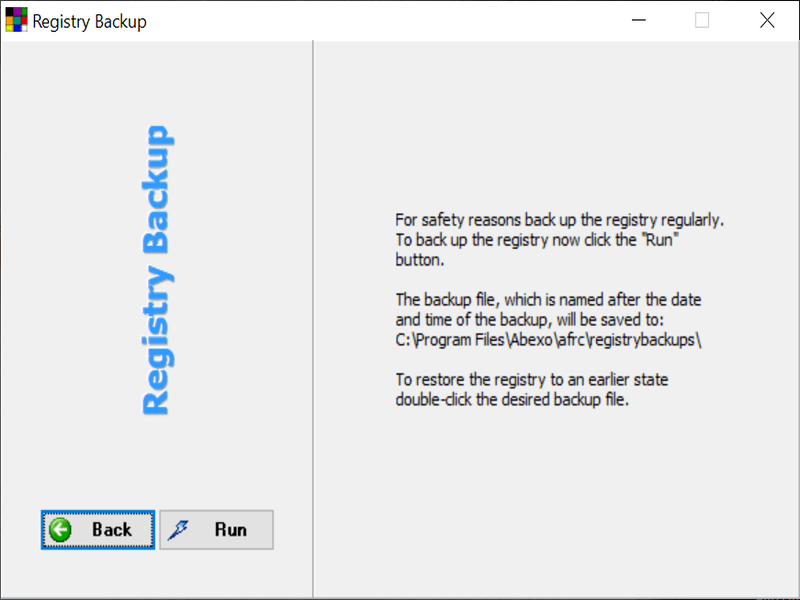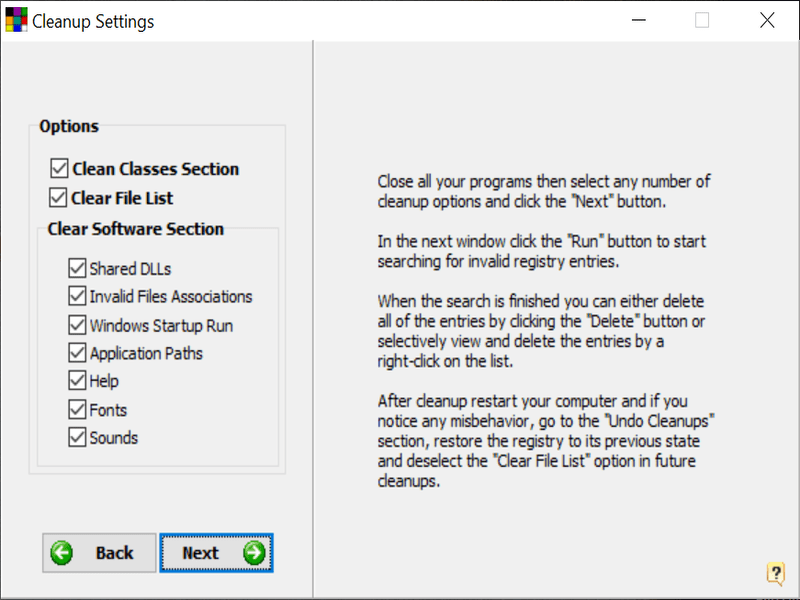This software enables users to resolve problems related to missing or corrupted registry entries. Additionally, they have the option to make backup of their files.
Abexo Free Registry Cleaner
Abexo Free Registry Cleaner is a lightweight Windows program that allows users to scan their computer for registry items and fix various errors. The software features a wizard-like interface which consists of several buttons for each function.
Operation
Before cleaning any registry, it is recommended that you perform a backup of your files. In contrast to This PC Tweaker, this program does not automatically do this, so you need to launch this process manually via the corresponding menu.
When it comes to cleaning your registry, you are able to set the utility to go through classes, shared DLLs, invalid file associations, applications paths and others.
Once results are displayed, you have the option to check out the value and description of each key. You can select the ones you want to delete and click the respective button. Then it is necessary to restart the computer to apply the changes.
Restoring backup files
Thanks to the backup function, you can recover deleted registry items. The procedure is very simple. In the main menu, you need to choose the Undo Cleanup section. Here, you are able to view all the files that were removed. To restore the desired registry entry, you have to select it and press the corresponding button.
Features
- free to download and use;
- compatible with modern Windows versions;
- gives you the ability to clean registry items;
- it is possible to backup and restore files;
- requires installation to use.