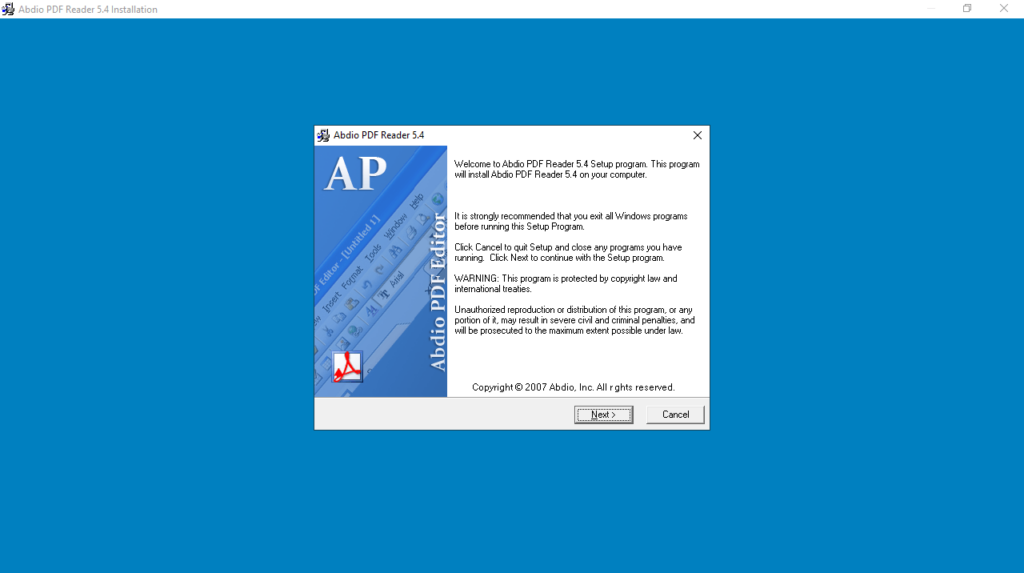Thanks to this handy application, you can open files in PDF format on your PC. Additionally, you may zoom in and out, switch between viewing modes, etc.
Abdio PDF Reader
Abdio PDF Reader is a helpful program for Windows that allows users to view the contents of PDF documents on a computer. Its intuitive graphical interface makes it accessible to individuals of all experience levels.
Interact with PDFs
The GUI is user-friendly and familiar. PDF documents can be imported solely through the file browser, as the drag and drop method is not supported. Nevertheless, you can take advantage of other features such as the search function, zoom options, and toggling between single page and continuous viewing modes.
The software offers various capabilities, including text copying, toolbar and status bar disabling. It is possible to navigate to the first, last, next, or previous page, as well as jump to a specific one. There is also support for keyboard shortcuts. To convert PDFs, you may use an app like PDF Candy.
Performance
It is necessary to point out that the program operates efficiently with a moderate system resource usage and exhibits a prompt response time. It remained stable throughout our tests, without any instances of freezing, crashing, or error popups.
However, please note that the tool lacks a help file and advanced customization options. For example, you cannot toggle the utility to stay on top of other applications or minimize it to the system tray. In addition, the interface needs some improvements.
Features
- free to download and use;
- compatible with modern Windows versions;
- allows you to open files in PDF format on PC;
- you can jump to specific pages in a document;
- there is support for several viewing modes.