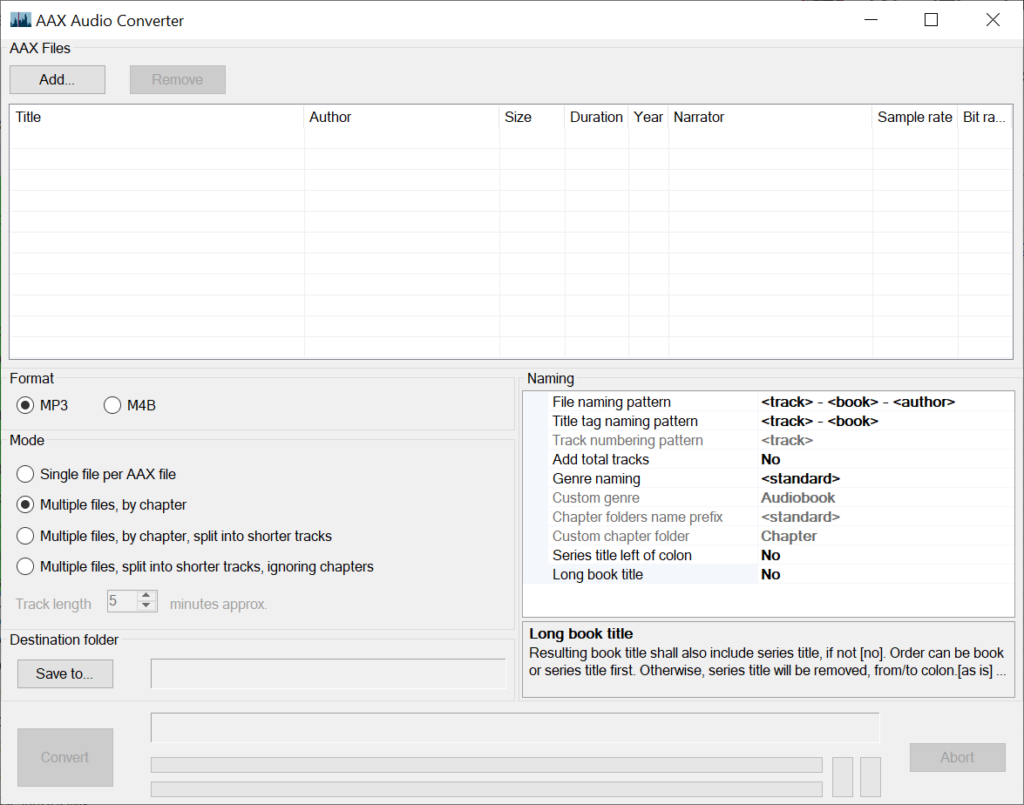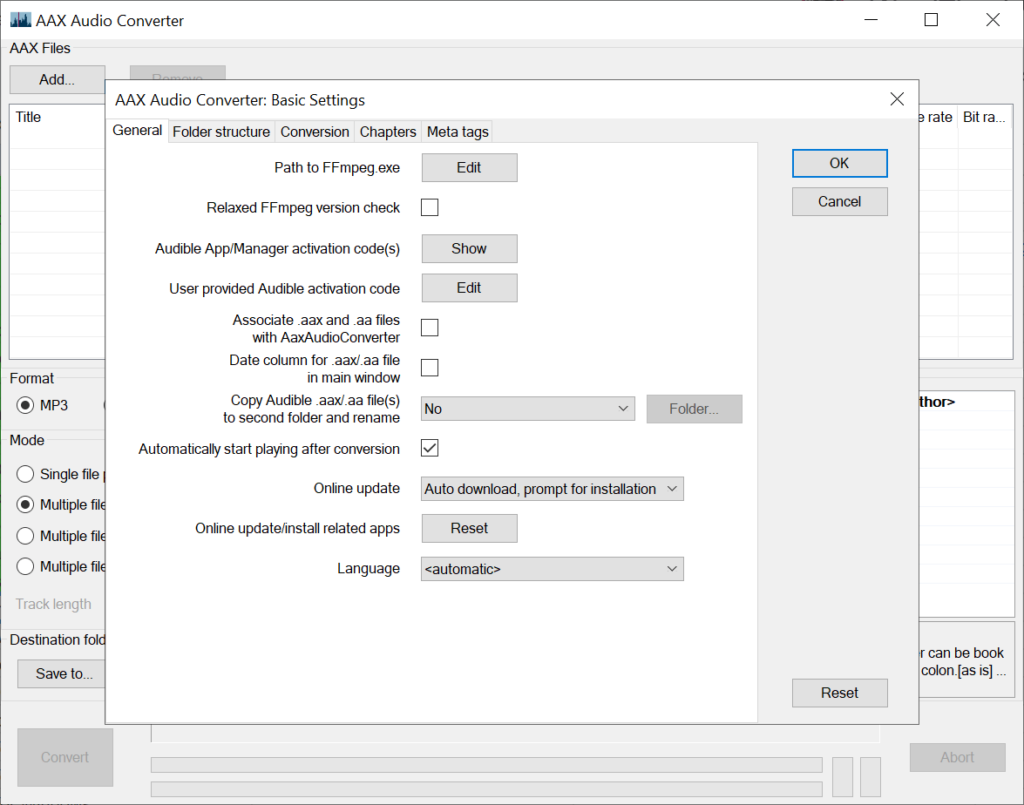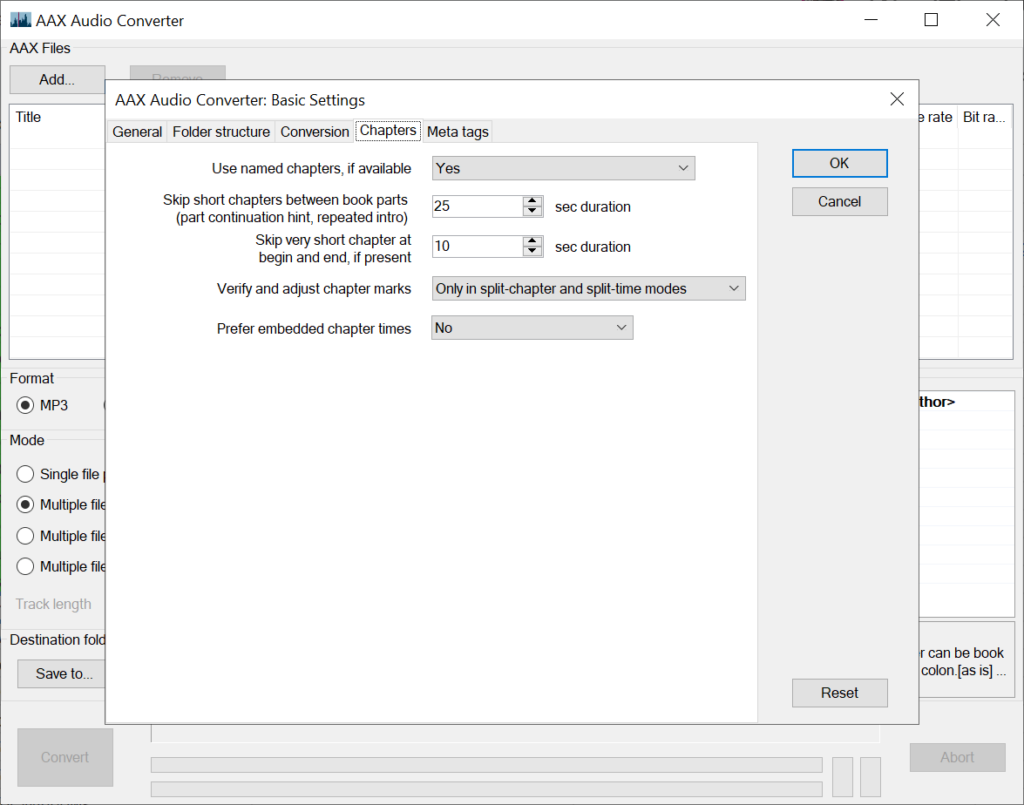Using this application you can convert proprietary AAX files from Audible into common audio formats like MP3 to enable seamless playback on any device.
AAX Audio Converter
AAX Audio Converter is a Windows solution for transforming audiobooks downloaded from Audible into standard MP3 or M4A files. The original quality is preserved in the process, ensuring that listeners can enjoy rich and clear sound during playback.
How it works
After starting the program users are instructed to import source audiobooks by dragging and dropping them into the workspace or clicking the corresponding button at the top of the interface. The next step is to select the desired output format. Like with inAudible, it is possible to automatically split the resulting file into separate chapters. Previously purchased DRM protected content may be effortlessly unlocked as well.
You can specify the destination folder and click Convert to begin the operation. A progress bar at the bottom of the window indicates when the conversion is finished.
Metadata
There are instruments to tweak the default file naming pattern based on embedded tags. Additionally, users are able to change the genre and edit other metadata values. This functionality is particularly helpful when managing large audiobook collections on the desktop.
Features
- free to download and use;
- provides tools for converting AAX audiobooks to more popular formats;
- you can obtain media files from the personal Audible account, removing DRM protection;
- there is an option to automatically split lengthy audio recordings into chapters;
- compatible with all modern versions of Windows.