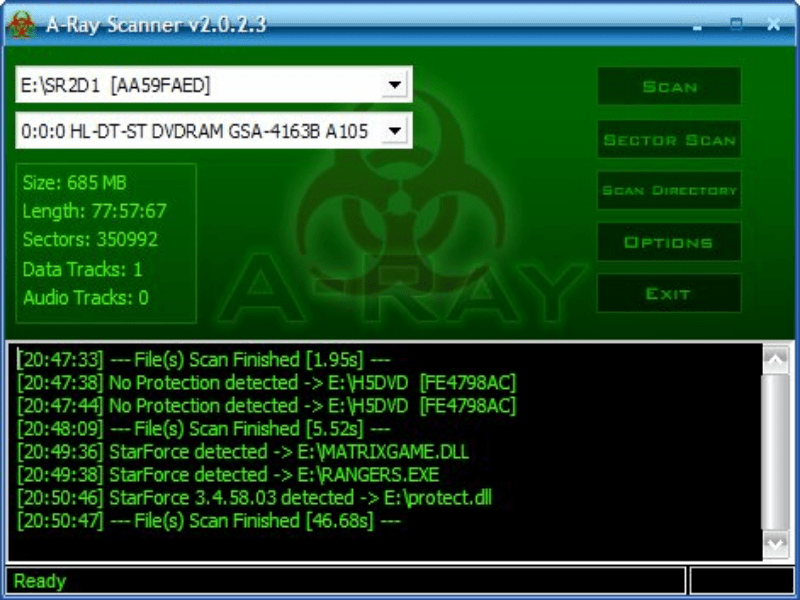This application is designed to check the protection level of CDs and DVDs against copying. It shows not only the type of security, but also its exact version.
A Ray Scanner
A Ray Scanner is an application for Windows that allows you to check the type of disk or folder protection. It also lets you find out which option is best for securing your software when you record it.
Purpose of the utility
This utility allows you to create a backup of a disc containing music, games or other data to protect your investments or intellectual property. The application is designed to let you know exactly what type of protection is used on your disc or folder. There is an option to detect most of the current protection technologies. This enables you to create a backup quickly, conveniently and reliably.
Interface
Before running the CD or DVD scan, you need to insert the disc into your computer. The program interface consists of a window where you can select the desired media from the list in the upper left corner. Then you may check it. This process usually takes a few seconds. After that, you can transfer the data to a disk or folder and set up protection.
It is worth remembering that unlicensed copying of materials is punishable by law. Therefore, it is recommended to use this application only to secure your own data. To legally share files with others, an AirDrop app can be helpful.
Features
- free to download and use;
- compatible with modern versions of Windows;
- it is possible to determine the availability and the type of protection on the disk;
- the interface is simple and easy to use;
- the program can be launched from a removable media.