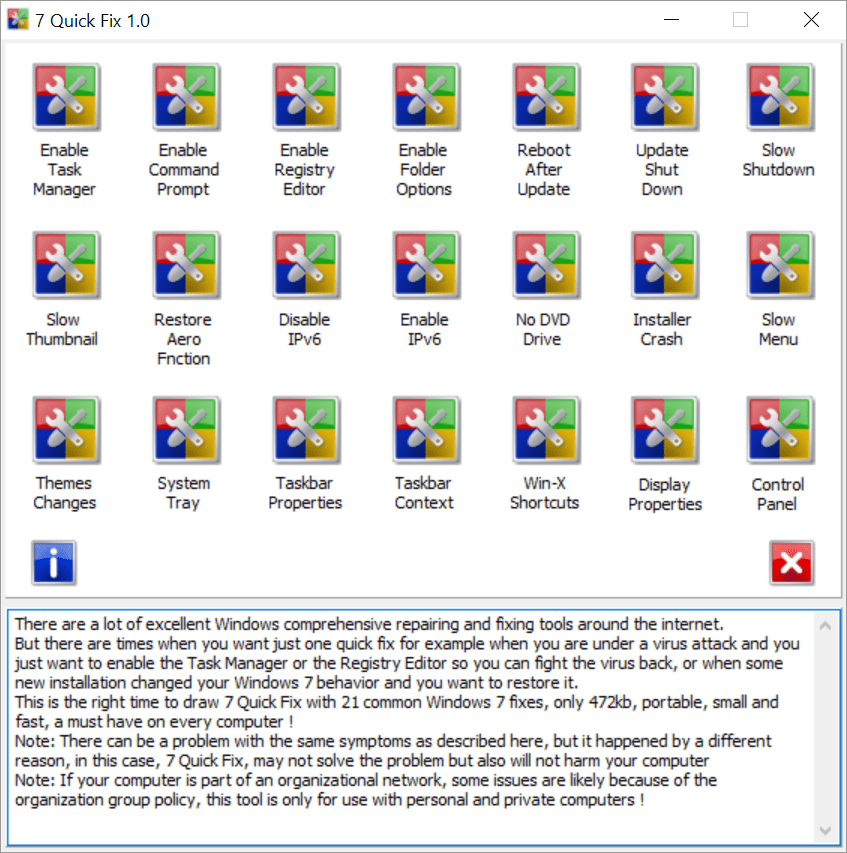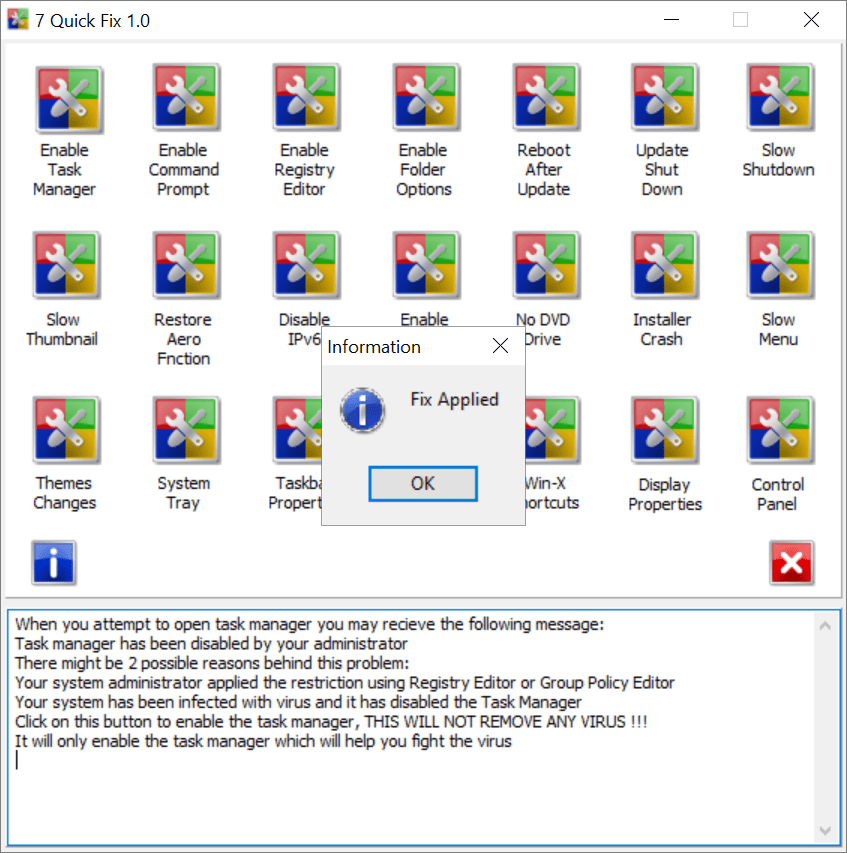This service application allows users to quickly repair internal system errors that may cause deactivation of various features and services in Windows 7.
7 Quick Fix
7 Quick Fix is a Windows 7 utility for activating restricted or broken system functionality. It is possible to bypass administrative blocks to enable the task manager, command prompt and registry editor. Moreover, you can restore the Aero Friction interface feature. There are instruments for working with optical drives unsupported by Windows 7.
Overview
The main window contains buttons for enabling and fixing multiple system features. Users are able to view detailed descriptions for any element by hovering over it with a mouse cursor.
Available tasks include enabling administrative tools like command prompt and registry editor. There is an option to prevent forced reboots after system updates. Additionally, you can automatically speed up the restarting process.
It is possible to restore access to disabled system features like the Control Panel, Display Properties window and taskbar settings. Users can repair broken keyboard shortcuts as well.
Interface parameters
Similar to Ultimate Windows Tweaker, instruments for fixing slow menu animations and thumbnails are included. You can restore the Aero Friction feature. There is a button for preventing visual themes from changing desktop icons and mouse pointers.
Features
- free to download and use;
- offers you tools for repairing various broken or disabled system features;
- it is possible to bypass administrative restrictions for accessing the command prompt and task manager;
- users can fix slow menu animations and configure other interface parameters;
- compatible with Windows 7.